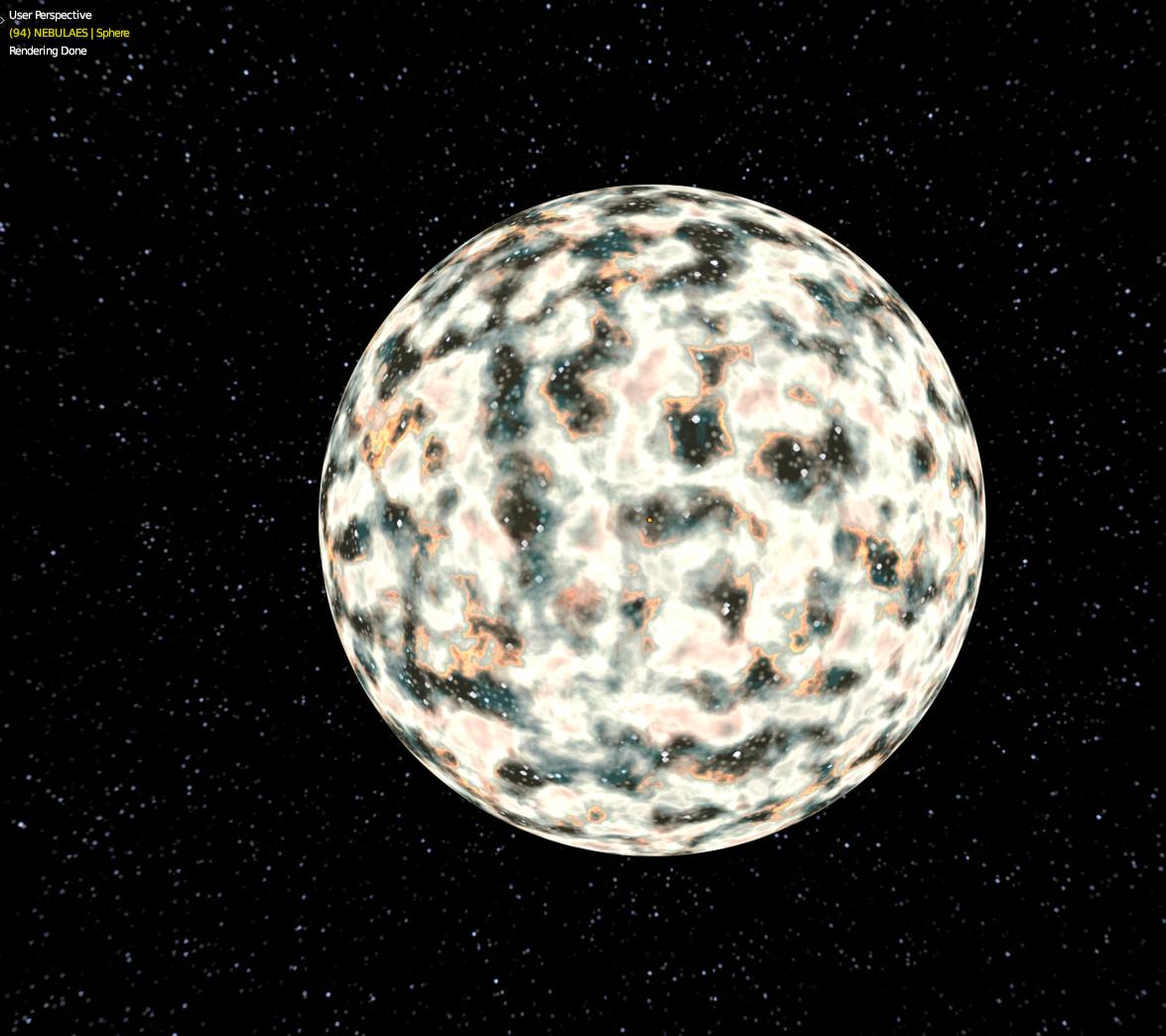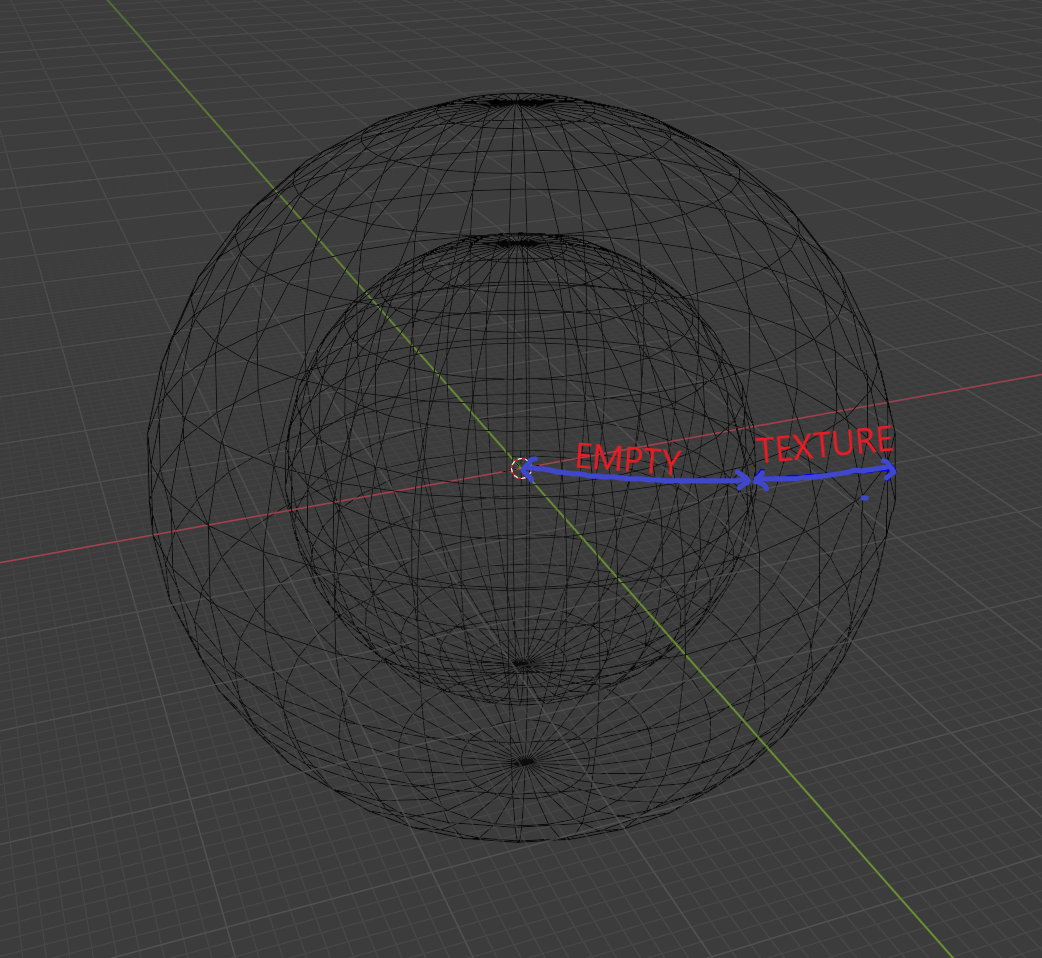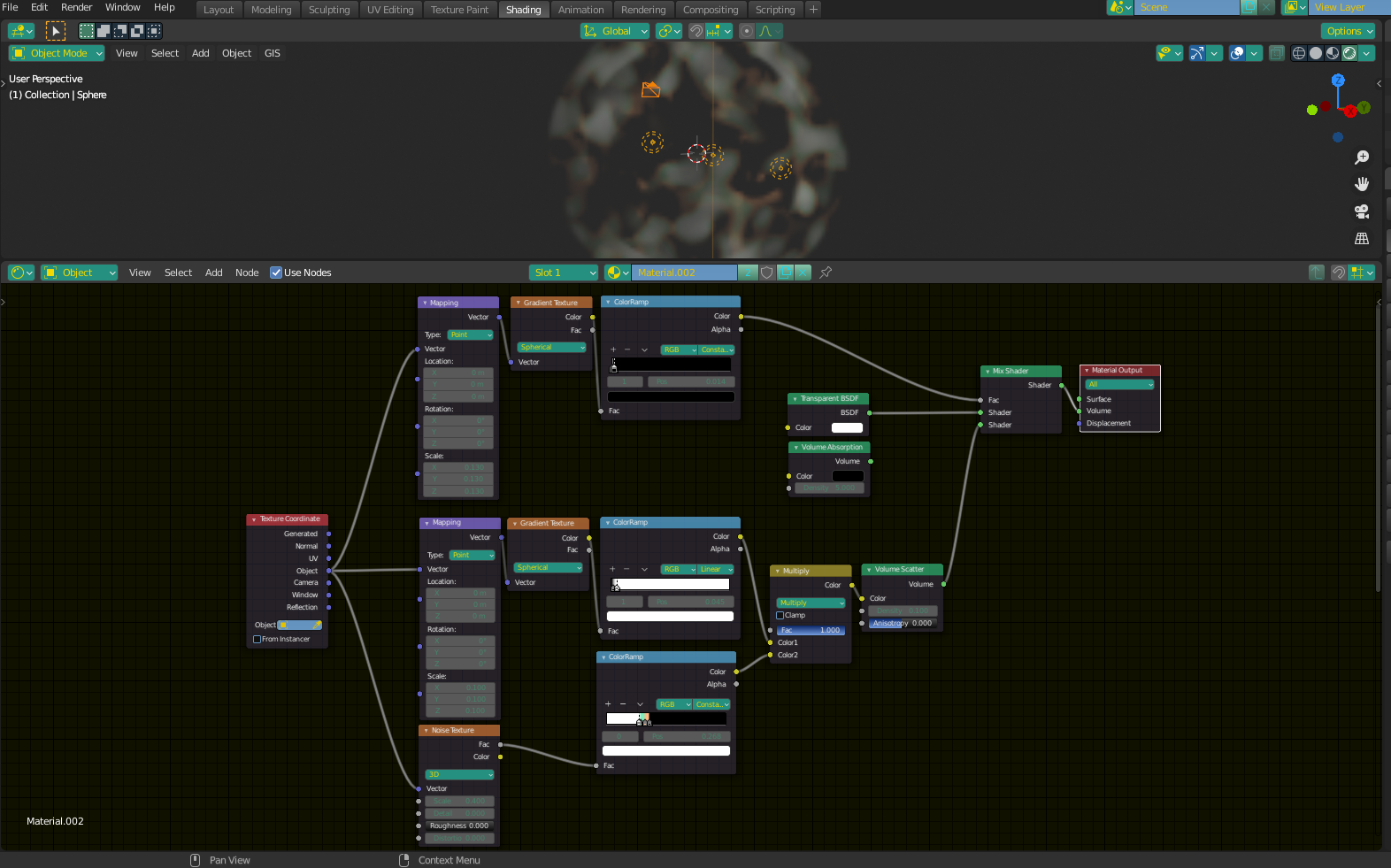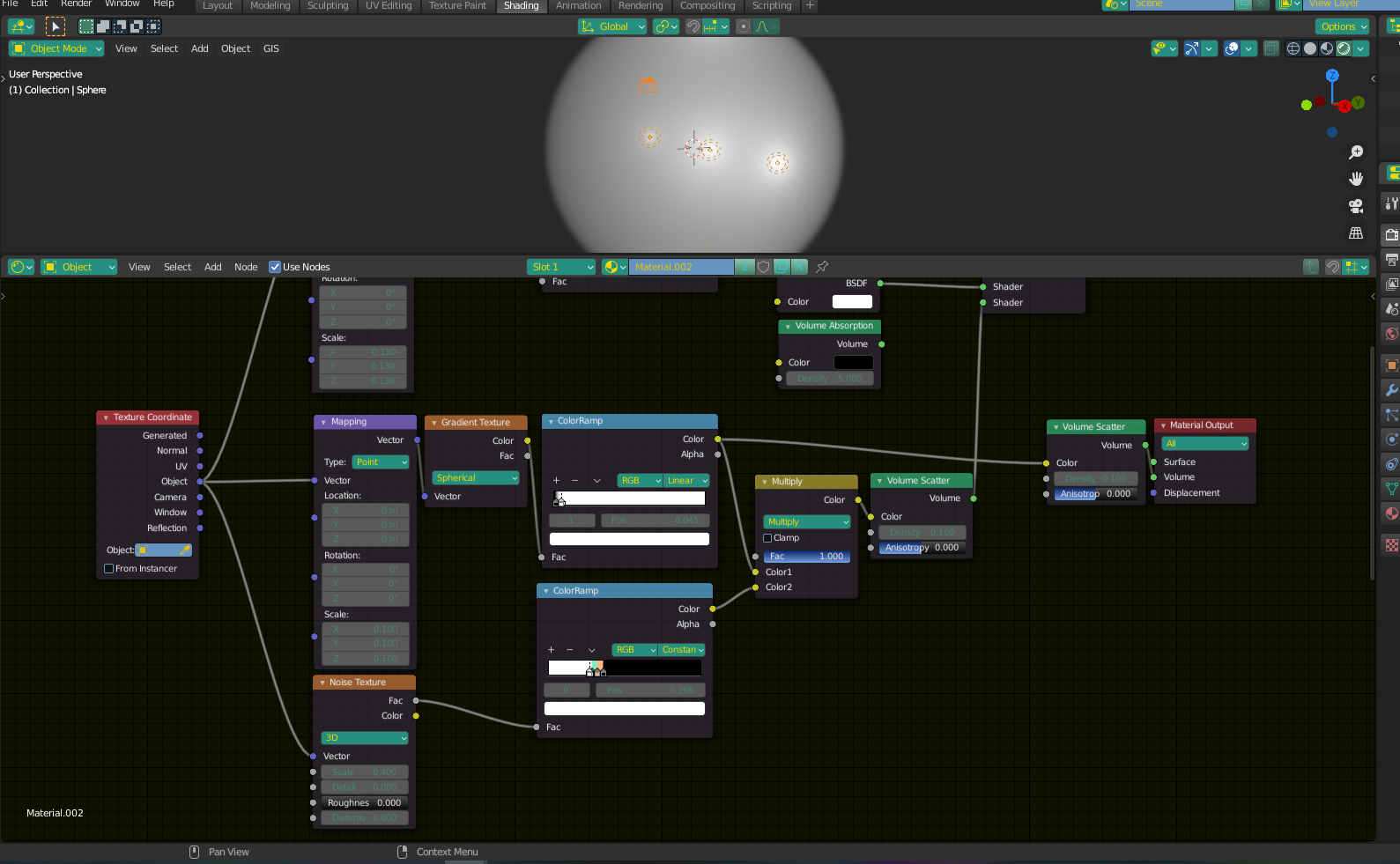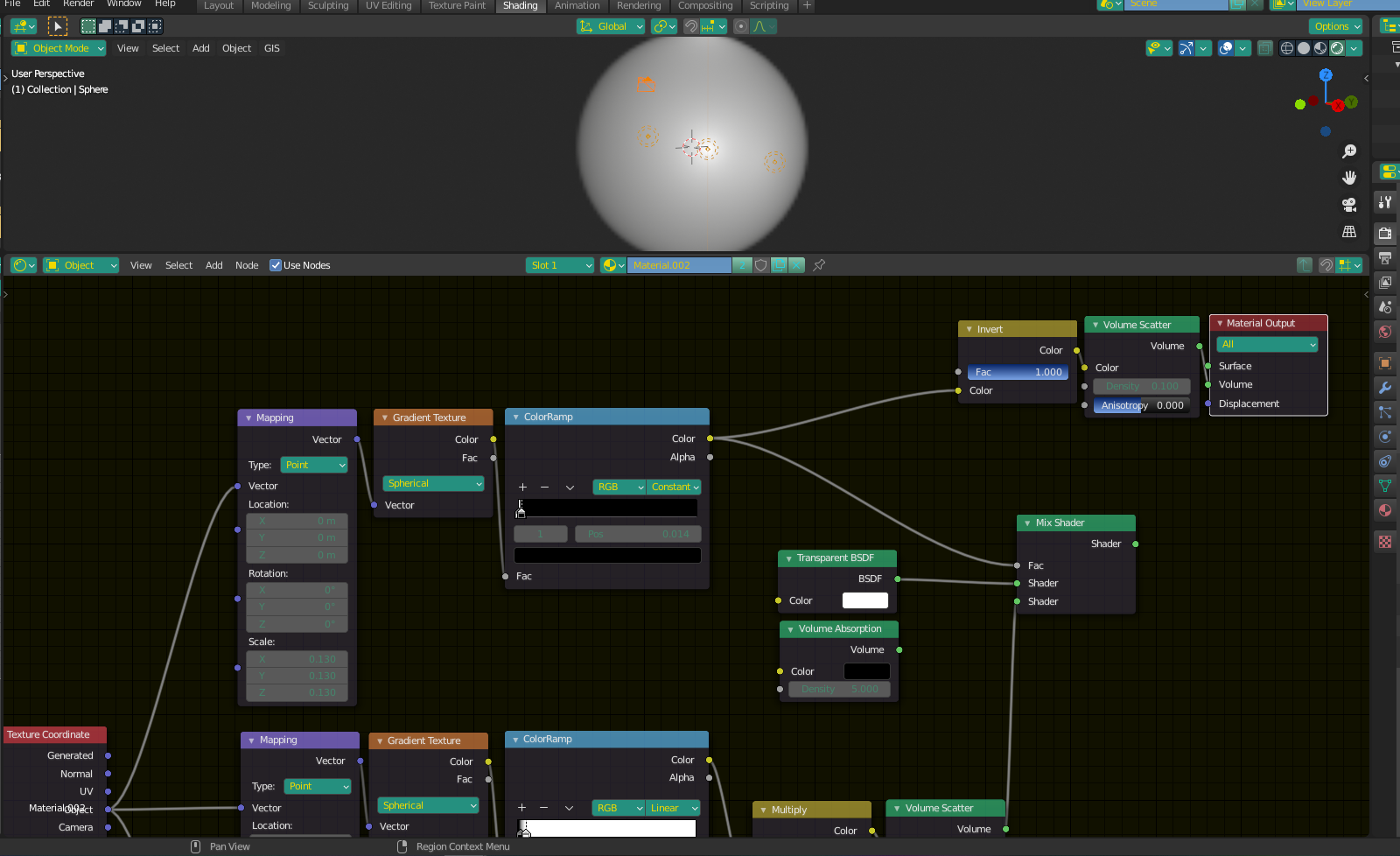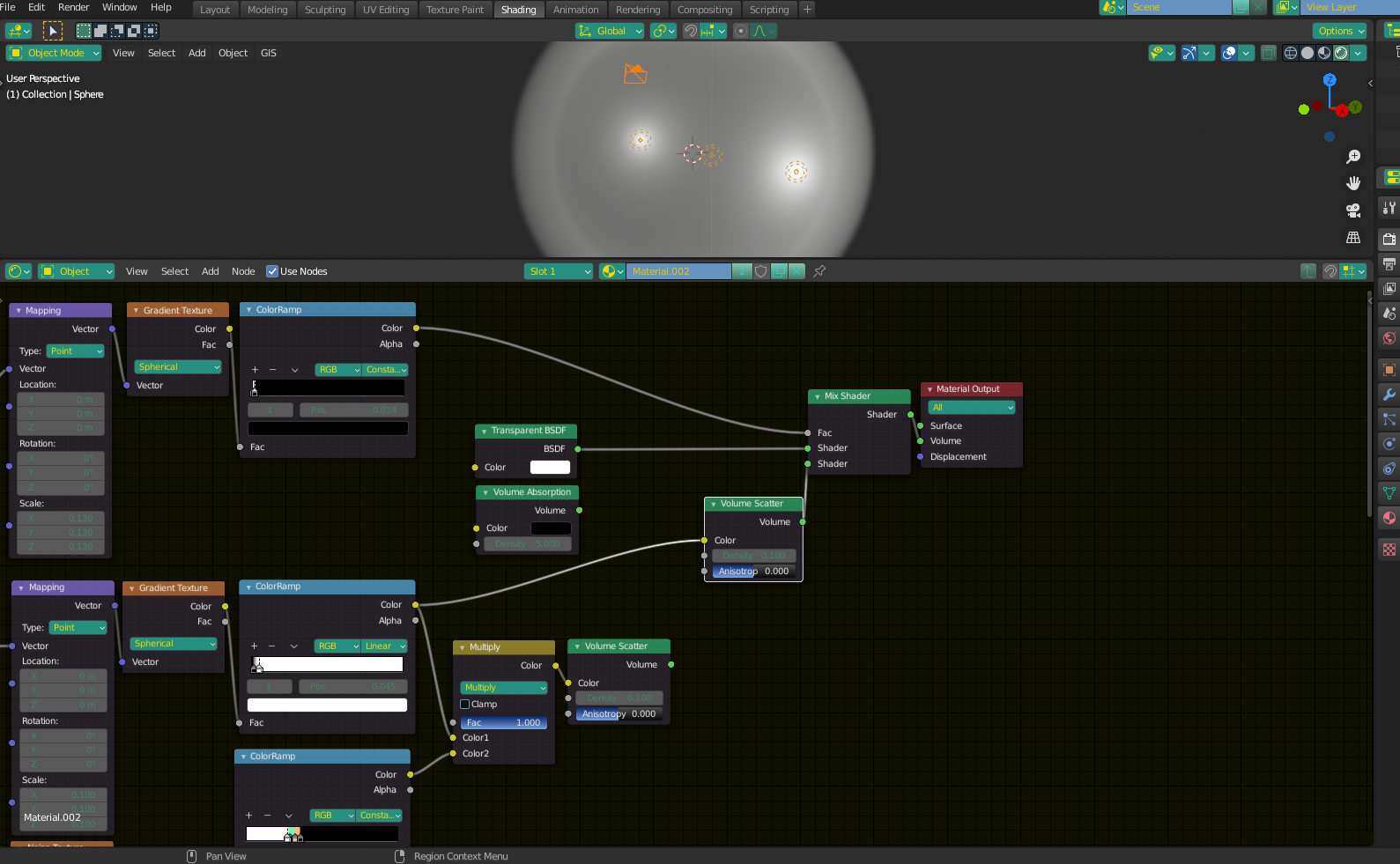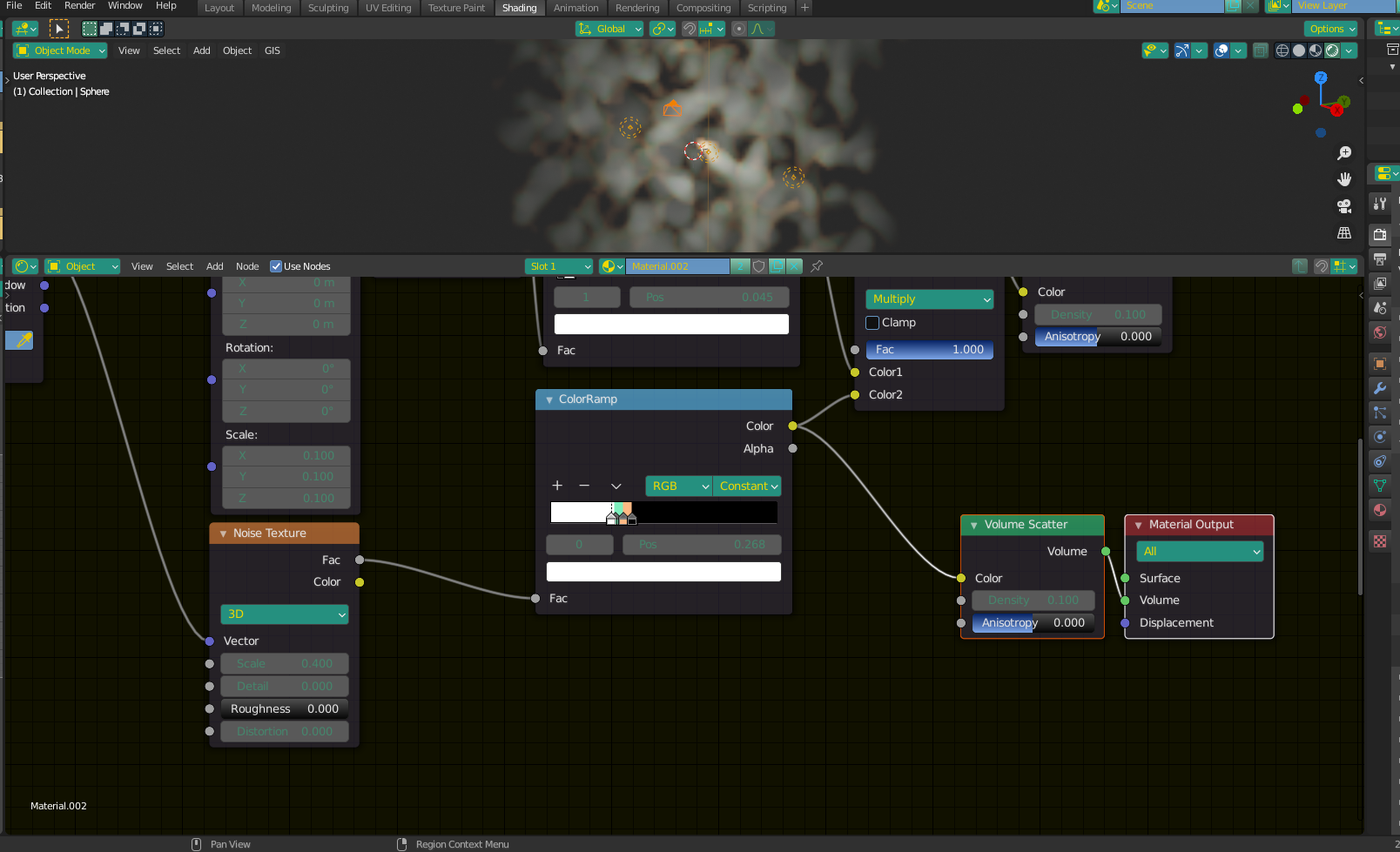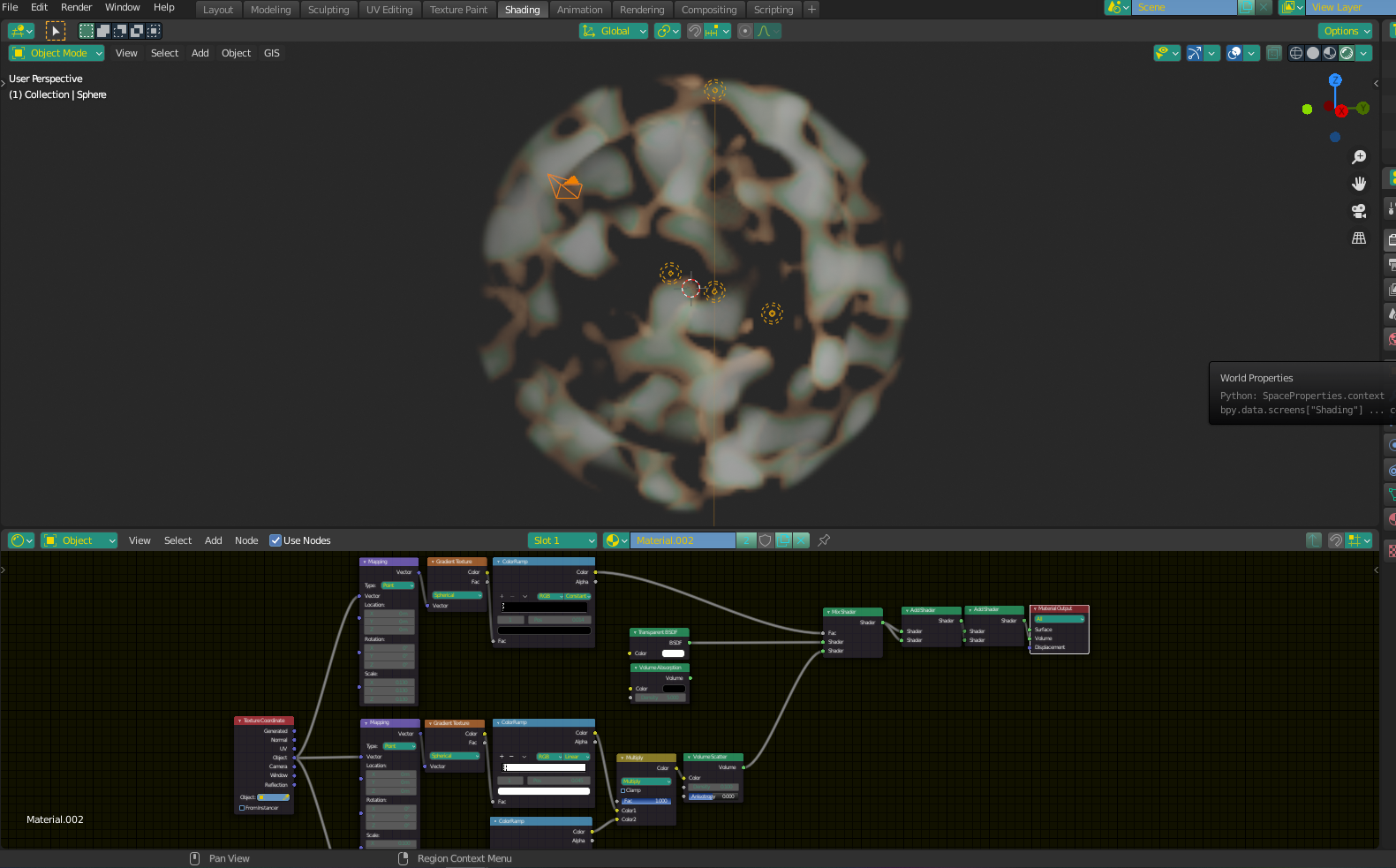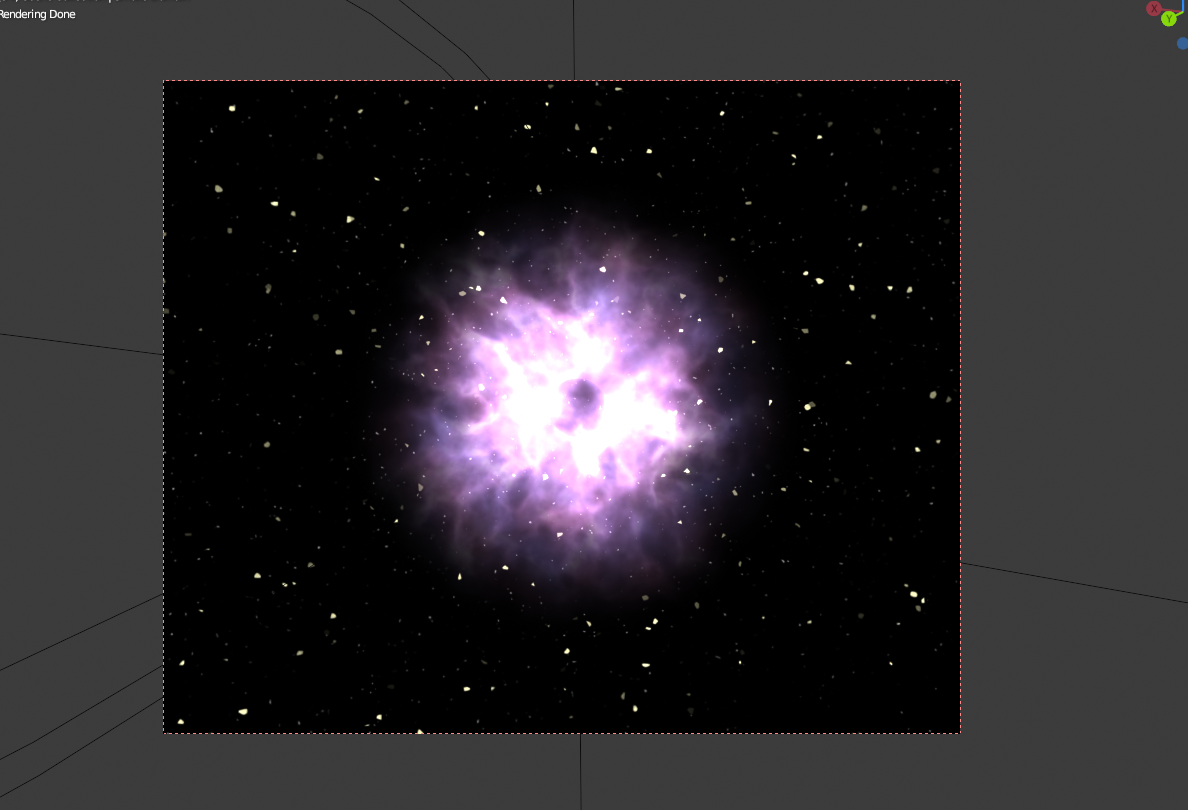I have a quick texture applied on a UV Sphere. It is meant to be a spherical nebulae that I animate by keyframing the nodes settings (mostly color ramp, noise textures and color dodge mix shaders).
From here, I need 3 things :
- Making my camera fly through this sphere to discover what is inside
- Make the black areas completely transparent
- Blur the limits of the sphere (it is too round now)
To do this, my though was to make this texture a volumed texture, keeping the sphere empty inside. Is it possible ? Like if I had a spherical smoke domain with this exact texture, but Blender cannot handle it as far as I know. Plus, I'm a nood with volumetric textures.
Is there any way to achieve this ? Or, do you have any idea on how I can meet the results I need ?