I made two bones each. But I haven't been finding how can connect them. (I know I can make connected bone by press E. But I don't know how to connect two other bone.)
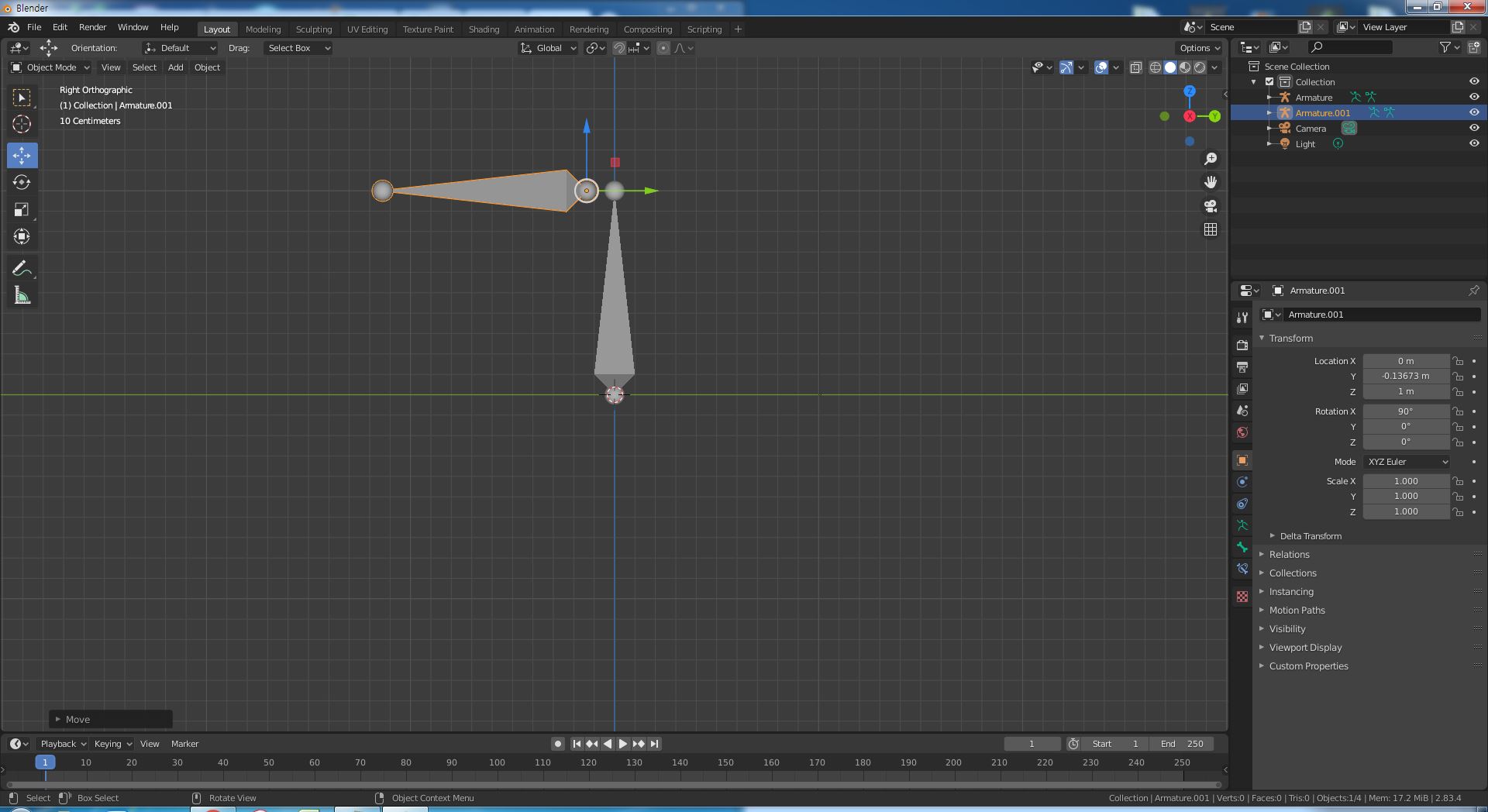
2 Answers
$\begingroup$
$\endgroup$
1
Click on the bone that you want to connect to the other, then shift-click the bone you want to connect to, then press P to parent. A menu will appear and just click on "connected". This will connect the bones and parent the horizontal bone to the vertical bone (I'm assuming this is what you want to do).
-
$\begingroup$ Thank you for your help! It's work correctly. $\endgroup$– HelkatCommented Aug 8, 2020 at 16:40
$\begingroup$
$\endgroup$
1
If you have version 2.92, then try via "Python API":
def _parent_set(_children,_parent,_bone_type):
bpy.data.objects[_children].select_set(True);
bpy.data.objects[_parent].select_set(True);
bpy.context.view_layer.objects.active=bpy.data.objects[_parent];
bpy.ops.object.parent_set(type=_bone_type);
bpy.data.objects[_children].select_set(False);
bpy.data.objects[_parent].select_set(False);
_parent_set('children','parent','BONE'); # for example
-
$\begingroup$ Appears to parent object to bone, whereas q is re connected bone parenting. $\endgroup$ Commented Apr 23, 2021 at 12:26
