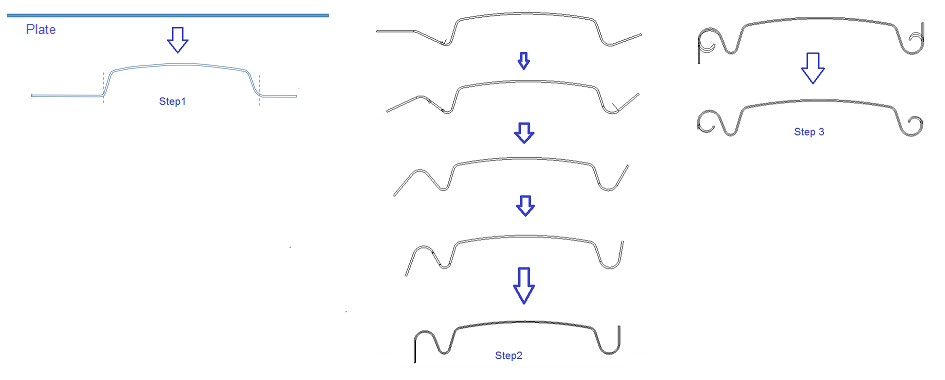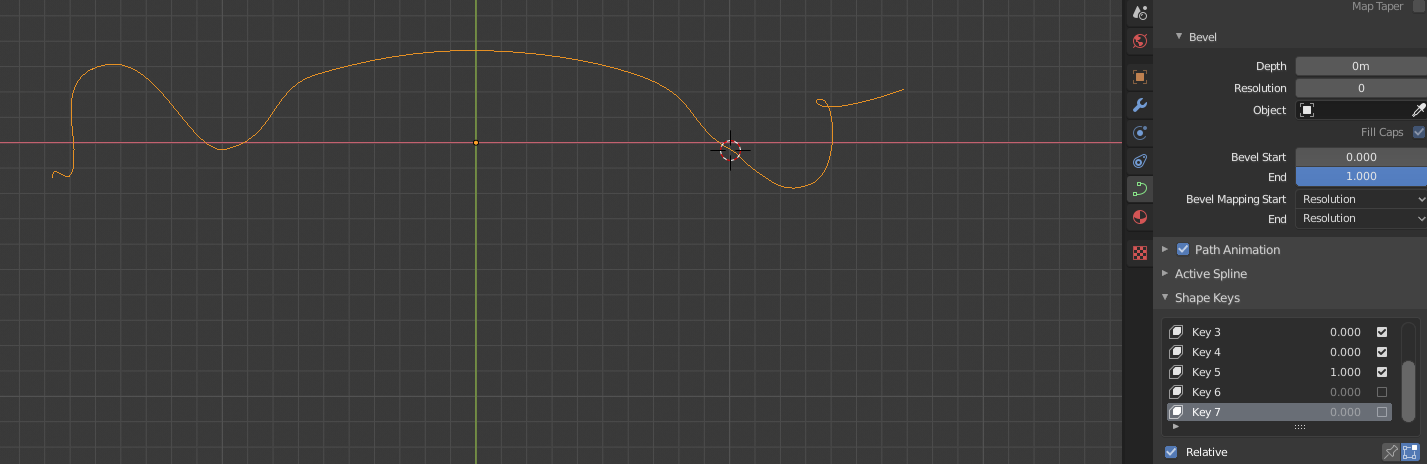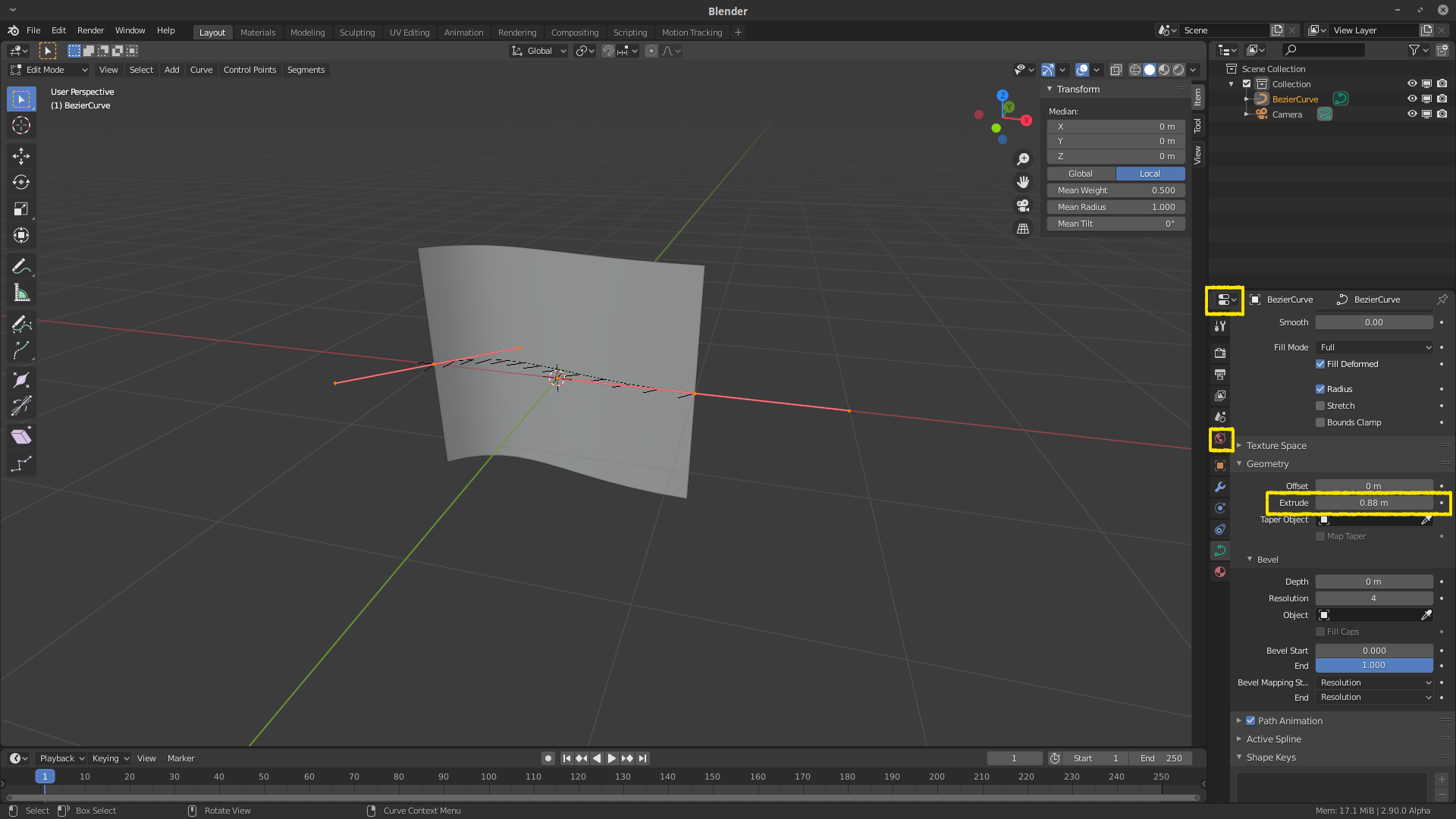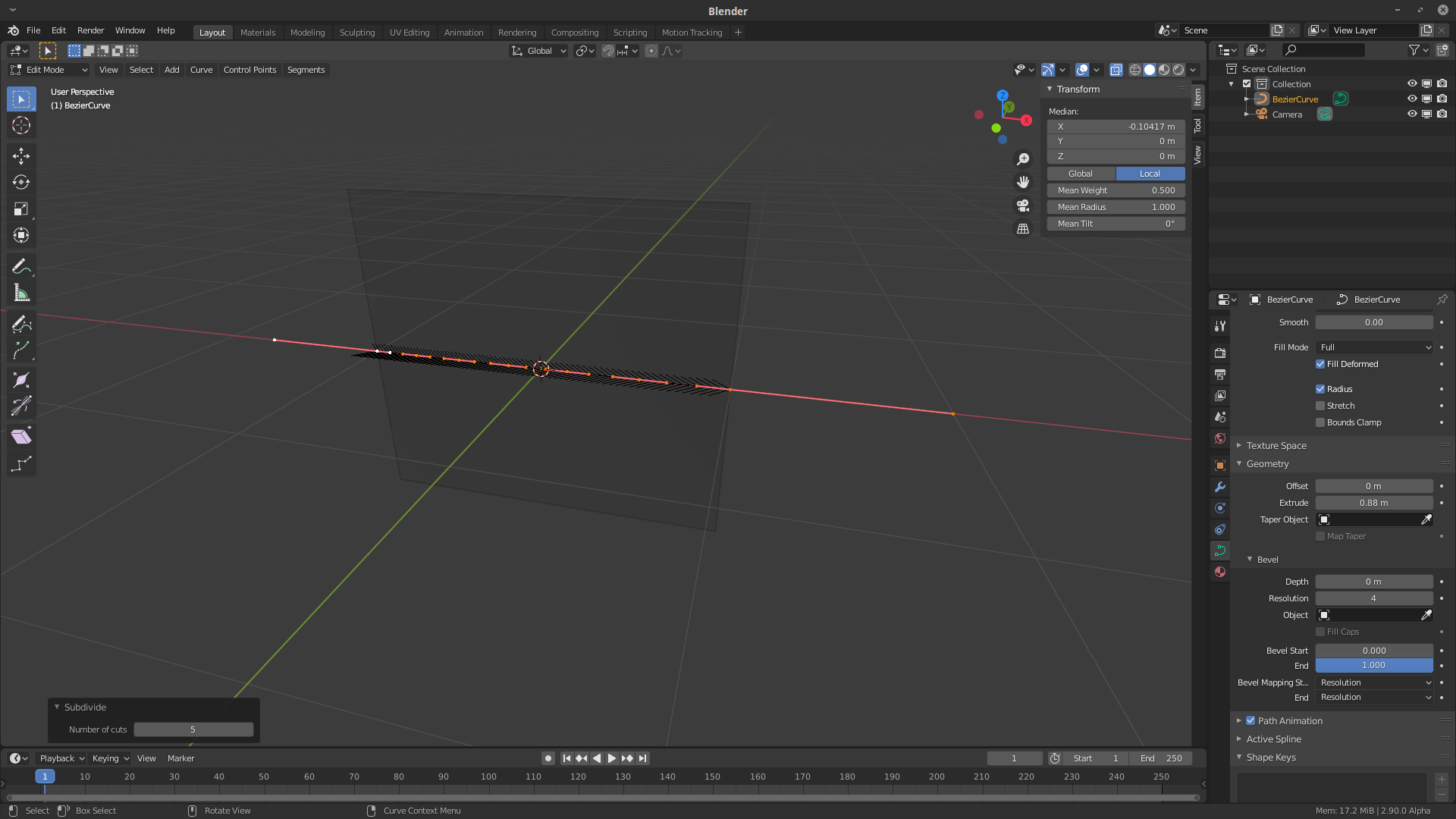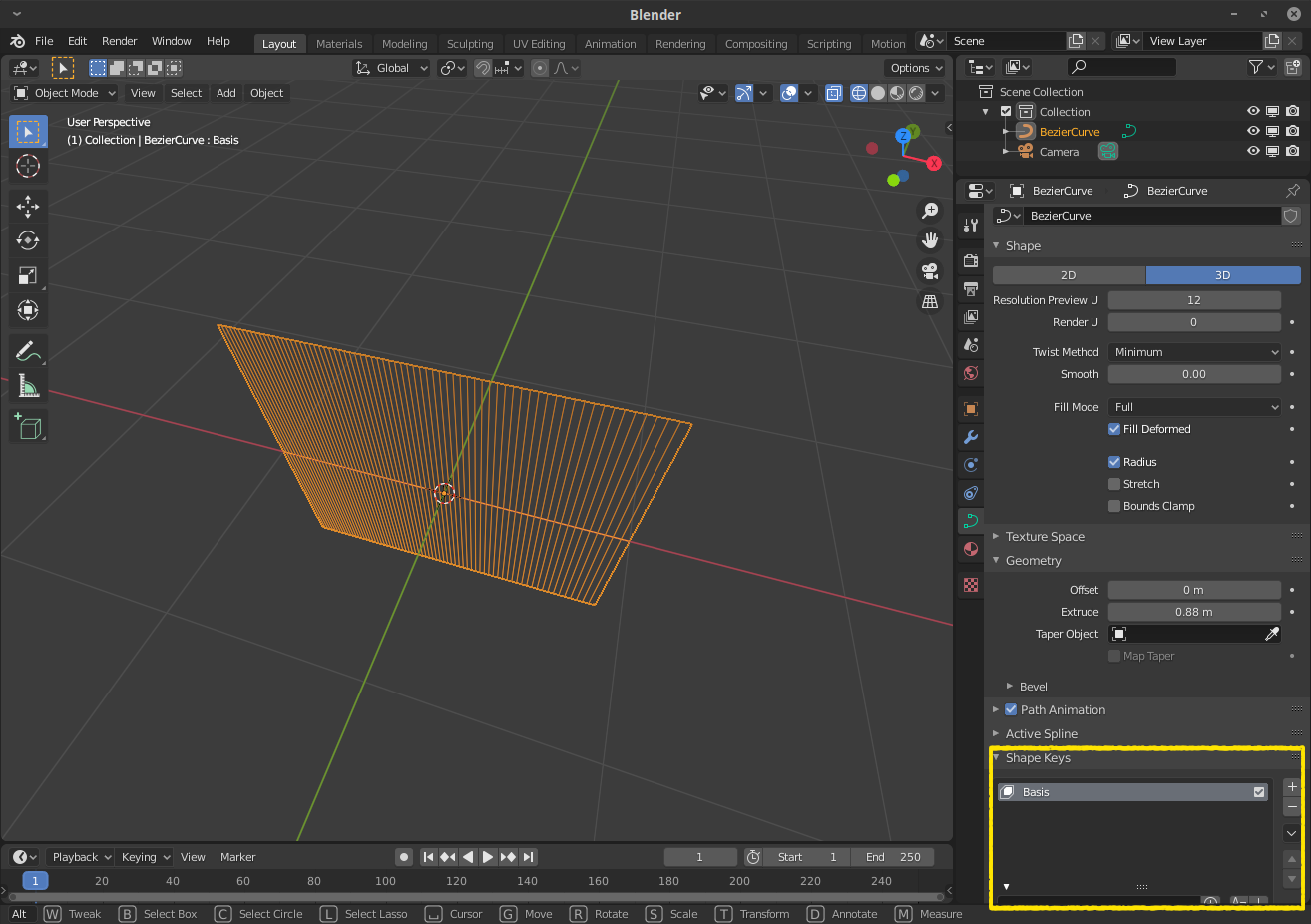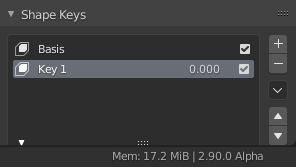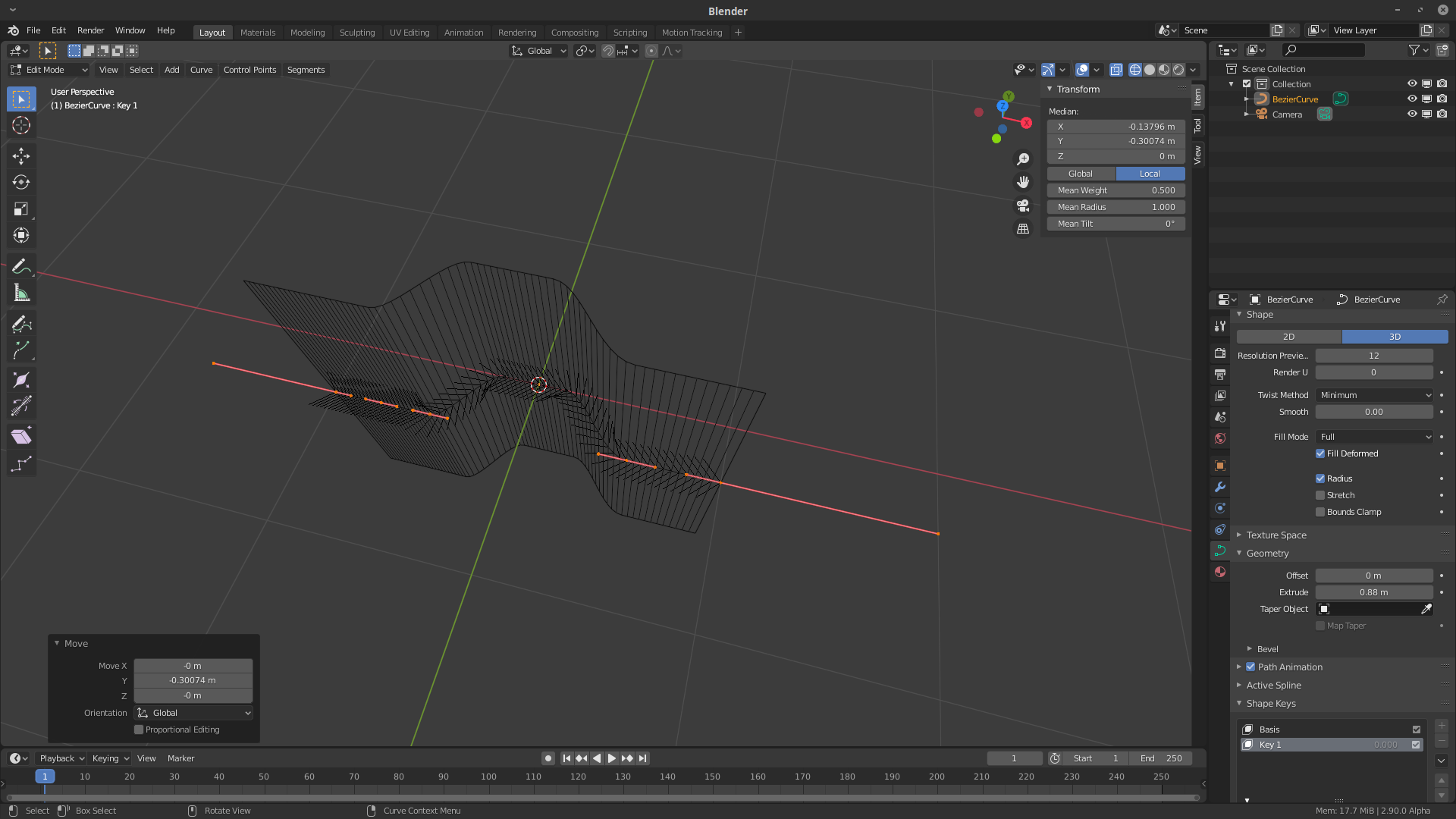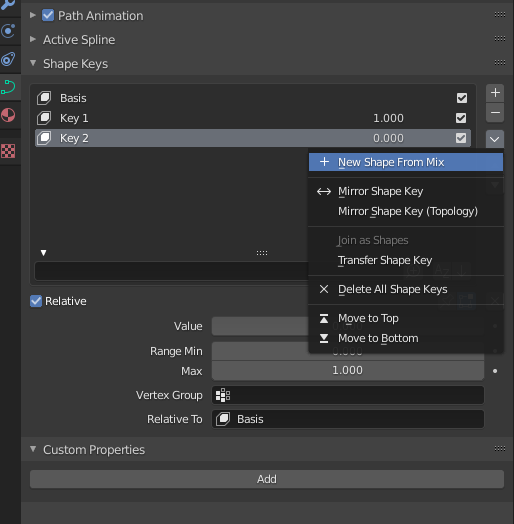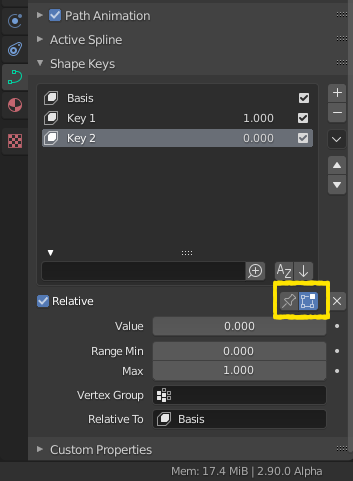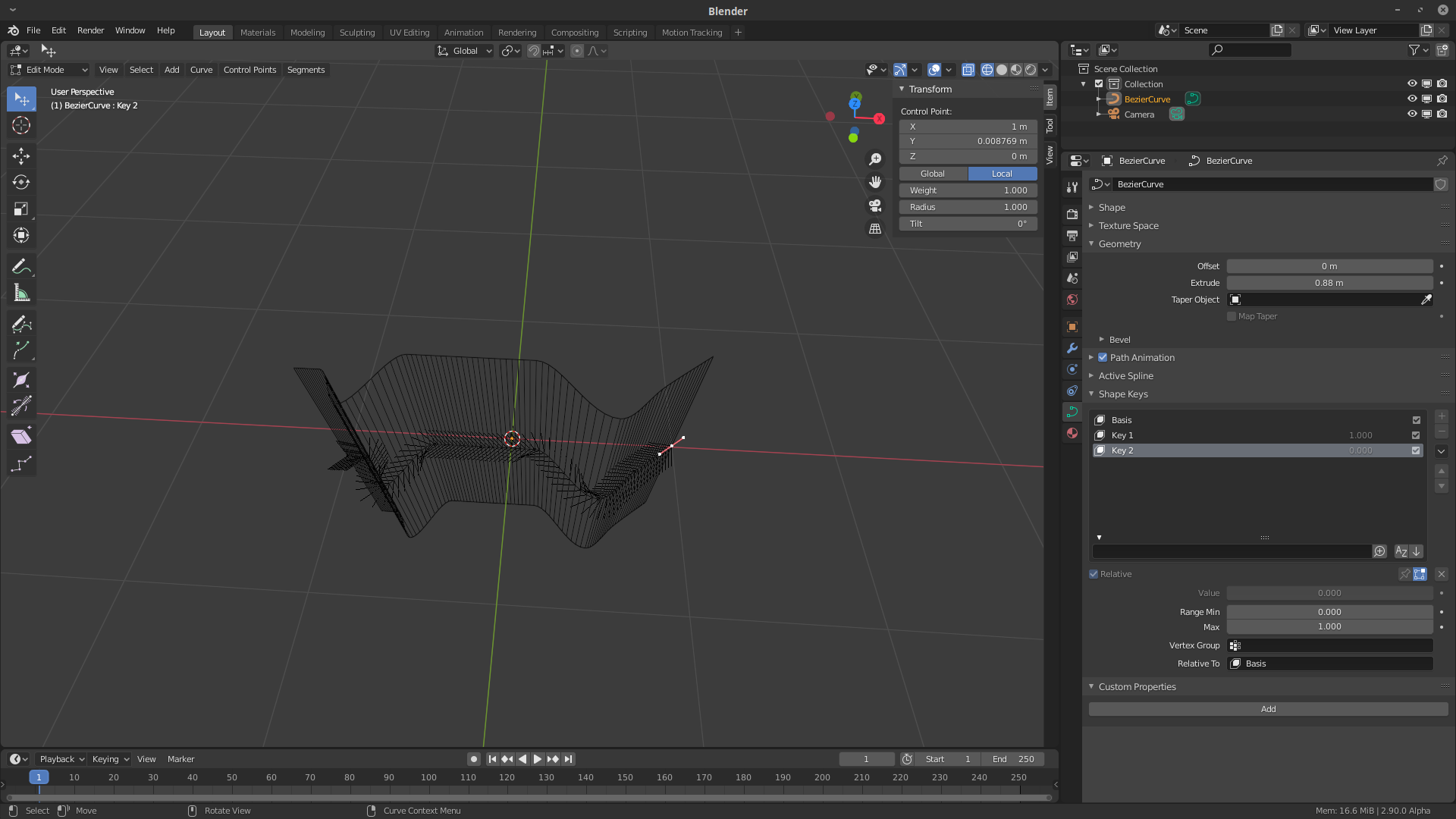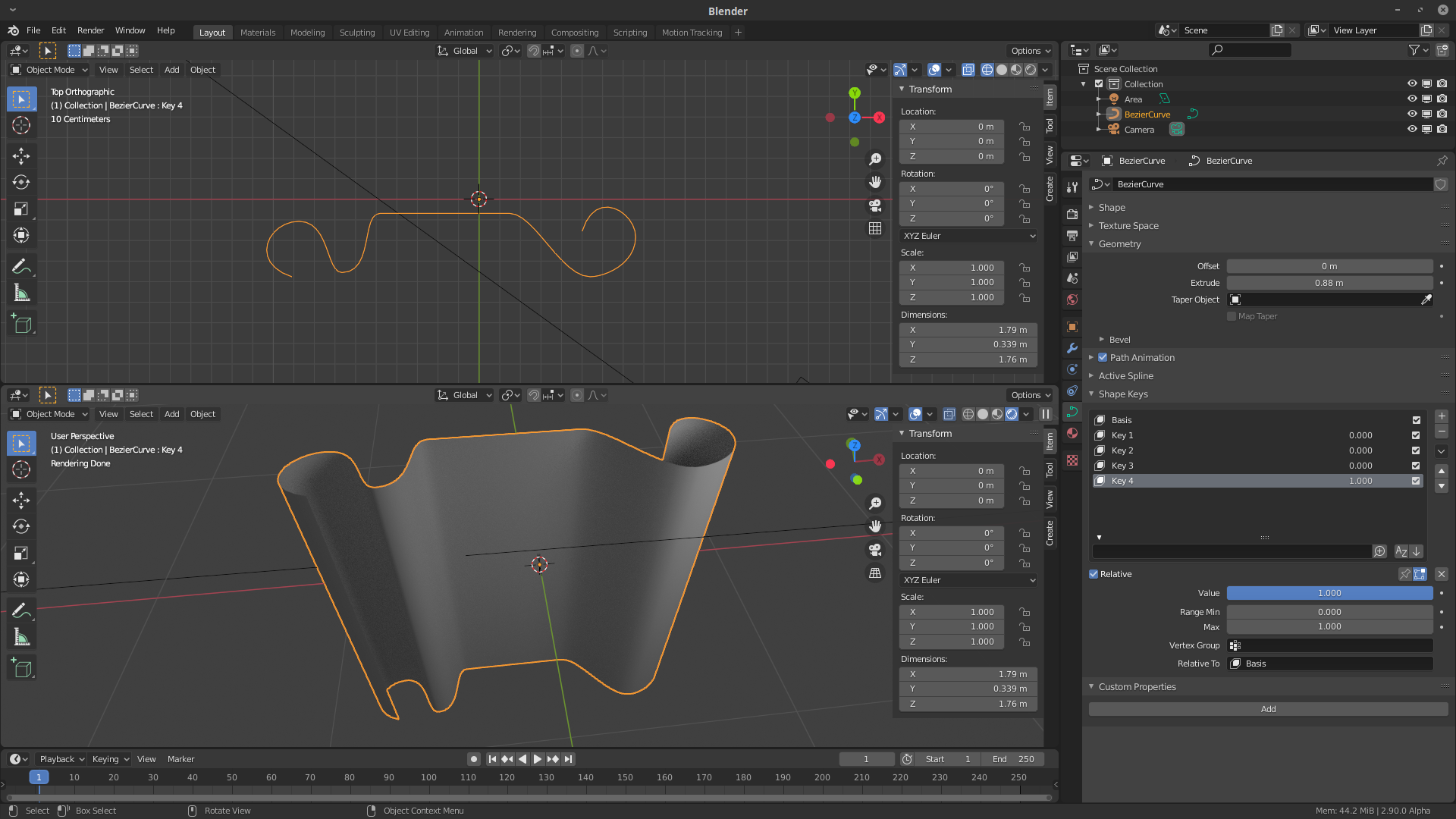I have a plane with small thickness, I fold this plate in three steps.
step 1: folding the middle of the plate.
step 2: folding of the two dimensions of the plate.
step 3: wrap the two ends of the plate.
The following figures show these steps in detail. I tried to modify it (Bend simple, curve, ...) without succeeding in getting only step one !! My question, is there a way or how to trace these steps from a plate to get the final shape. I want these steps to be mobile and I want to save each deformation separately.
I created 7 keys to model my profile, so when I add keyframes for each key shape. I get a weird shape, maybe I have a problem using the Shapekeys !!!
In your tutorial, you added an extrusion but when you see our figure (step1), the profile has a thickness, how to add a thickness for the profile?