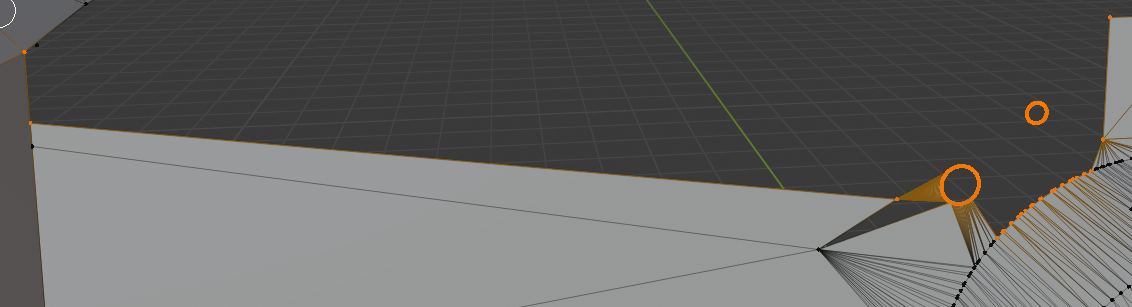I find it very time consuming to select vertices one by one and use bridge or fill tool to create faces.
Is there a better way to fill things similar to the one in the screenshot? Such as creating a plane then cut it with the pattern to be filled around?