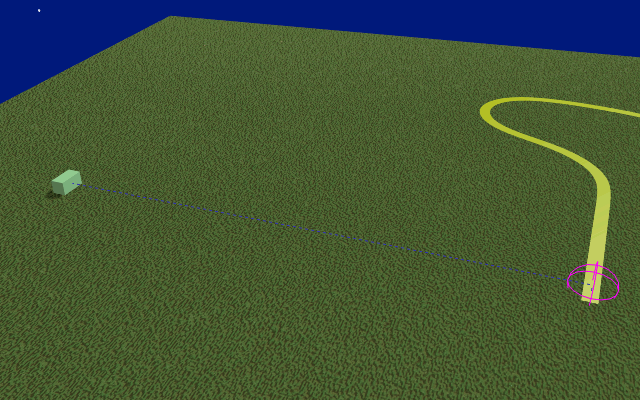See Blend file below (Vers 2.77a)
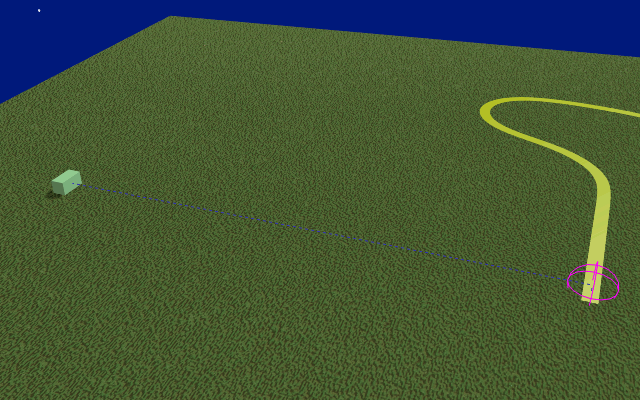
I've done this using an empty to follow the path and the cube simply being parented to the empty at the path's starting frame by using a "Child-of" constraint. The constraint takes over at the intercept frame and releases the cube again once the path trek is complete. The path is moved away, leaving the cube behind.
There's a bit of fiddly stuff with the Child-of constraint and that's been outlined below. My thanks to whoever put this together months back, explaining exactly how to remove the 'Child-of' cleanly and without the model jumping back to it's starting point.
-=================-
The Itty Gritty -
Set up the path first, using an empty to follow the path. Get that working right. In the Dope sheet, slide it's valuation keyframes forward to the frame where the cube is to enter or intercept the path. The path's empty will then delay it's start until that frame.
Animate the path to intercept the cube a frame or more before the path empty is due to move.
The cube must now be parented to the path's empty using a "Child-of" constraint.
Take the timeline cursor to frame 1 and set the constraint's influence slider to zero. Keyframe that.
Take the timeline cursor to the frame before the path empty is to move and keyframe the constraint's influence slider again. (still at zero)
At the next frame give the influence slider a value of 1 (100%) and keyframe that.
The cube may want to jump when this is entered. Simply click the 'Set Inverse' button in the constraint. The cube should return to where it was and will then be parented to the empty.
The empty will follow the path and take the cube with it
-===========-
At the frame where the path-following stops, keyframe the constraint's influence again. (value of 1) and also keyframe the cube's Location & Rotation.
Move 1 frame forward
Select the cube and open the Object menu below. choose "Apply -> Visual Transform", do not move the timeline cursor!
Keyframe the Child Of Constraint's influence to 0%
Keyframe the cube again. (Location & Rotation)
You can now move the timeline. The cube should again be free of constraint. i.e. no longer parented to the path's empty.
The path can now be animated away, leaving the cube behind.