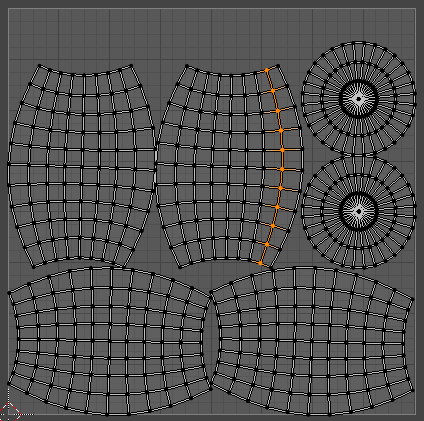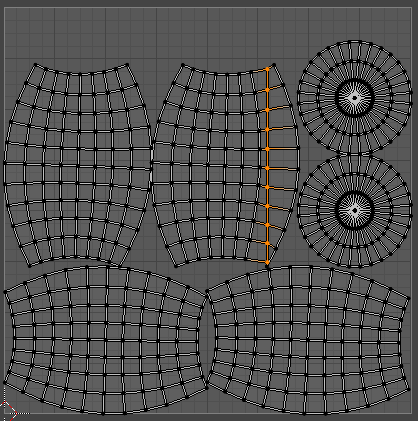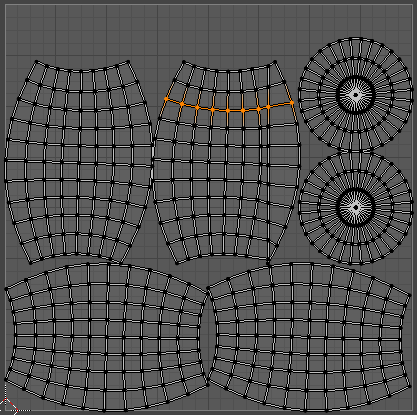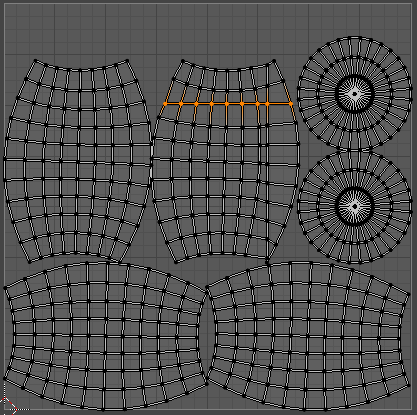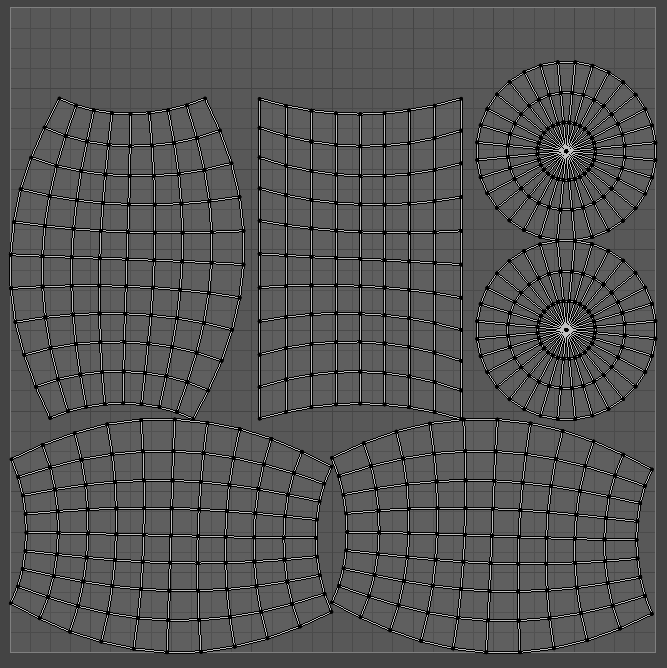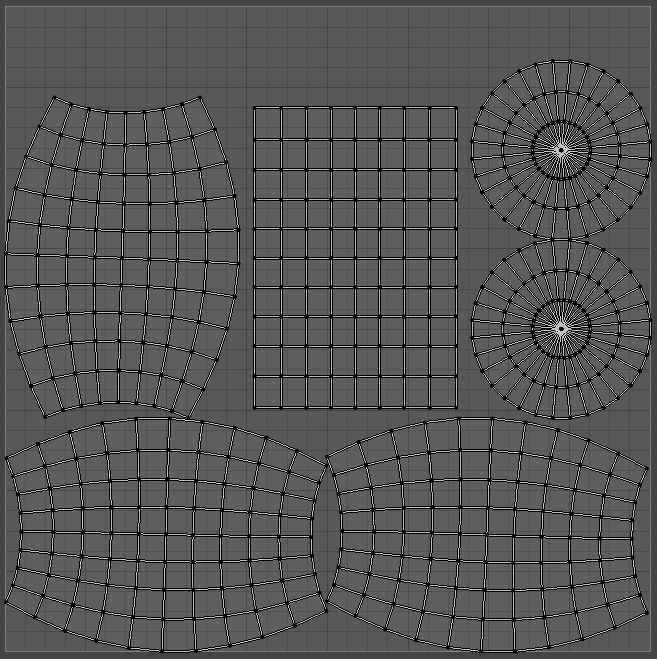I am in the UV Image editor. I am trying to align each row of vertices in the x axis. When all the rows are aligned, I would like to align each row on the Y axis. Is there a combination of key strokes I can use in the image editor to accomplish this?
1 Answer
$\begingroup$
$\endgroup$
You can select all vertices in a row by using alt+ RMB on an edge;
RMB on an edge;
You can align selected vertices on the x axis with the following keystrokes (one after the other, not all at once);
s, x, 0, enter
Same for the Y axis, select with alt+ RMB
RMB
s, y, 0, enter
(those are zeros, not the letter o)
Continuing this process, you can align the desired vertices on x...;
Then y...;