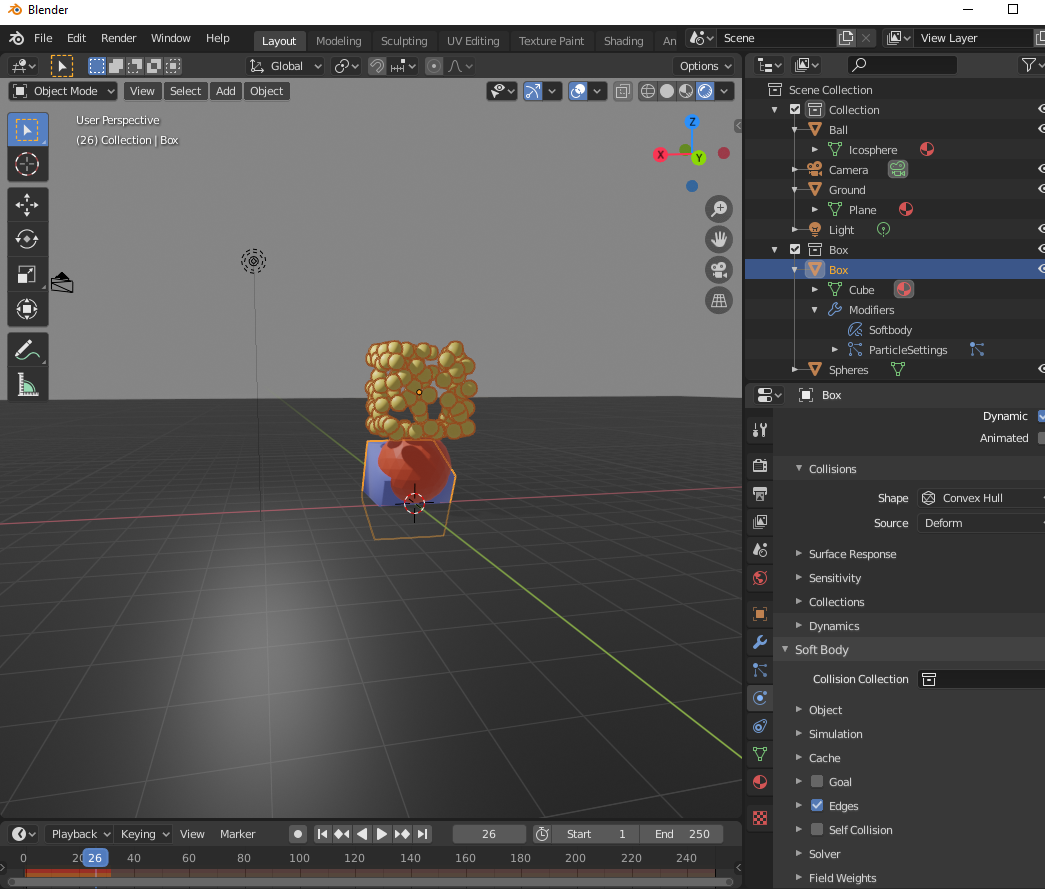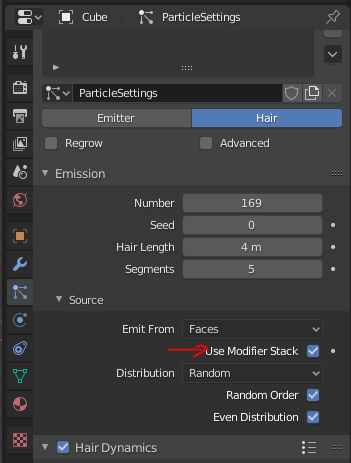I have an issue where i have a cube mesh, I create hair particles, and set the hair to render as an object, say a cylinder. I then enable rigid body physics for the cube. I also have a passive plane below the cube. When I run an animation, the cube falls as if under gravity and stops at the plane, but the cylinder particles remain in their original position?
If I add soft body physics to the cube and order the soft body physics before the particle settings, then the cylinders fall, but lag behind the cube. The cube falls through the plane below, but the cylinders are stopped by the plane?
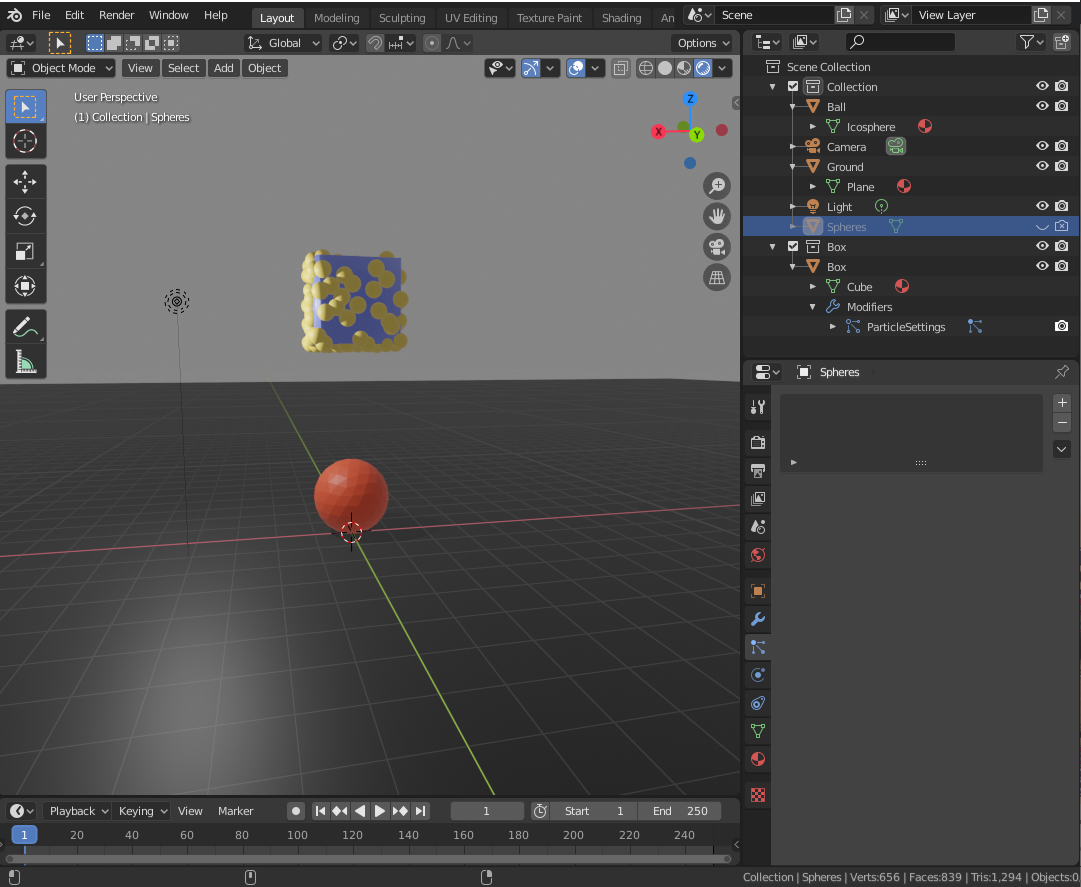
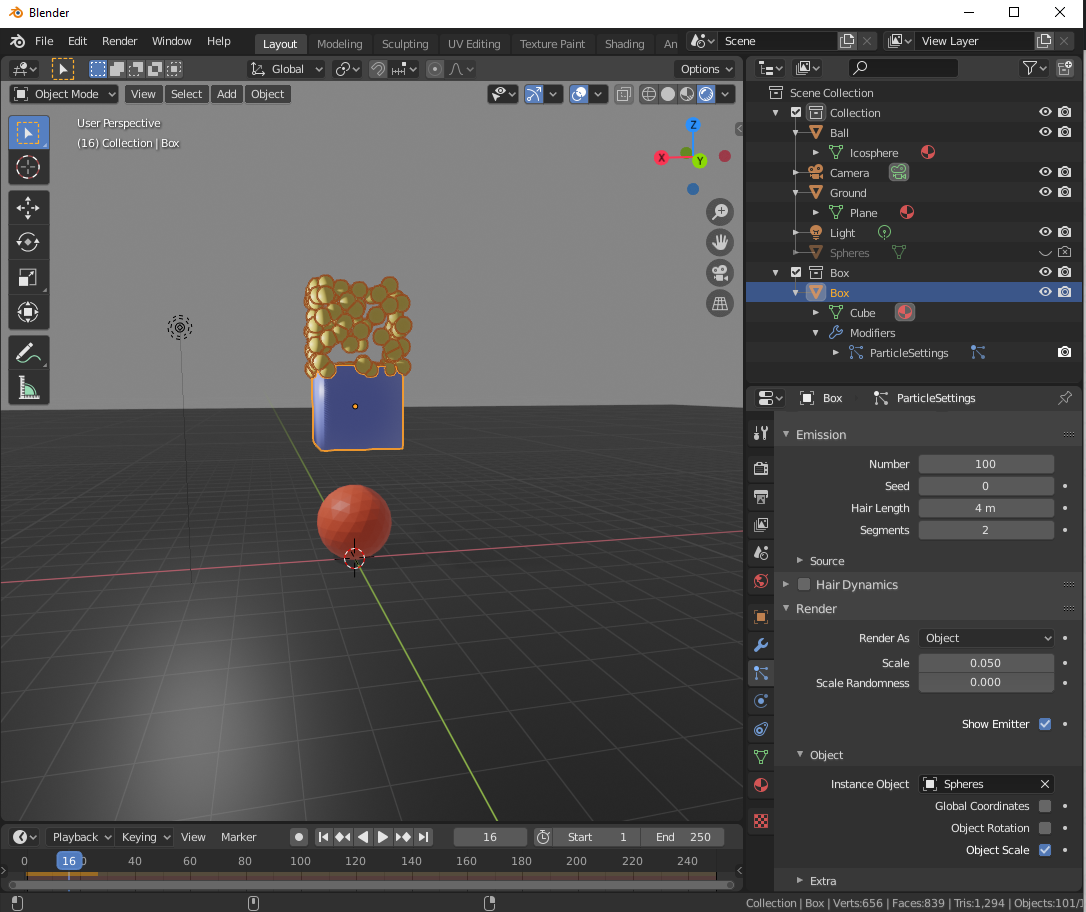
Here with soft body added (to top of stack). Particles do fall but have a lower acceleration rate, and the cube no longer detects the floor and passes through the plane?!