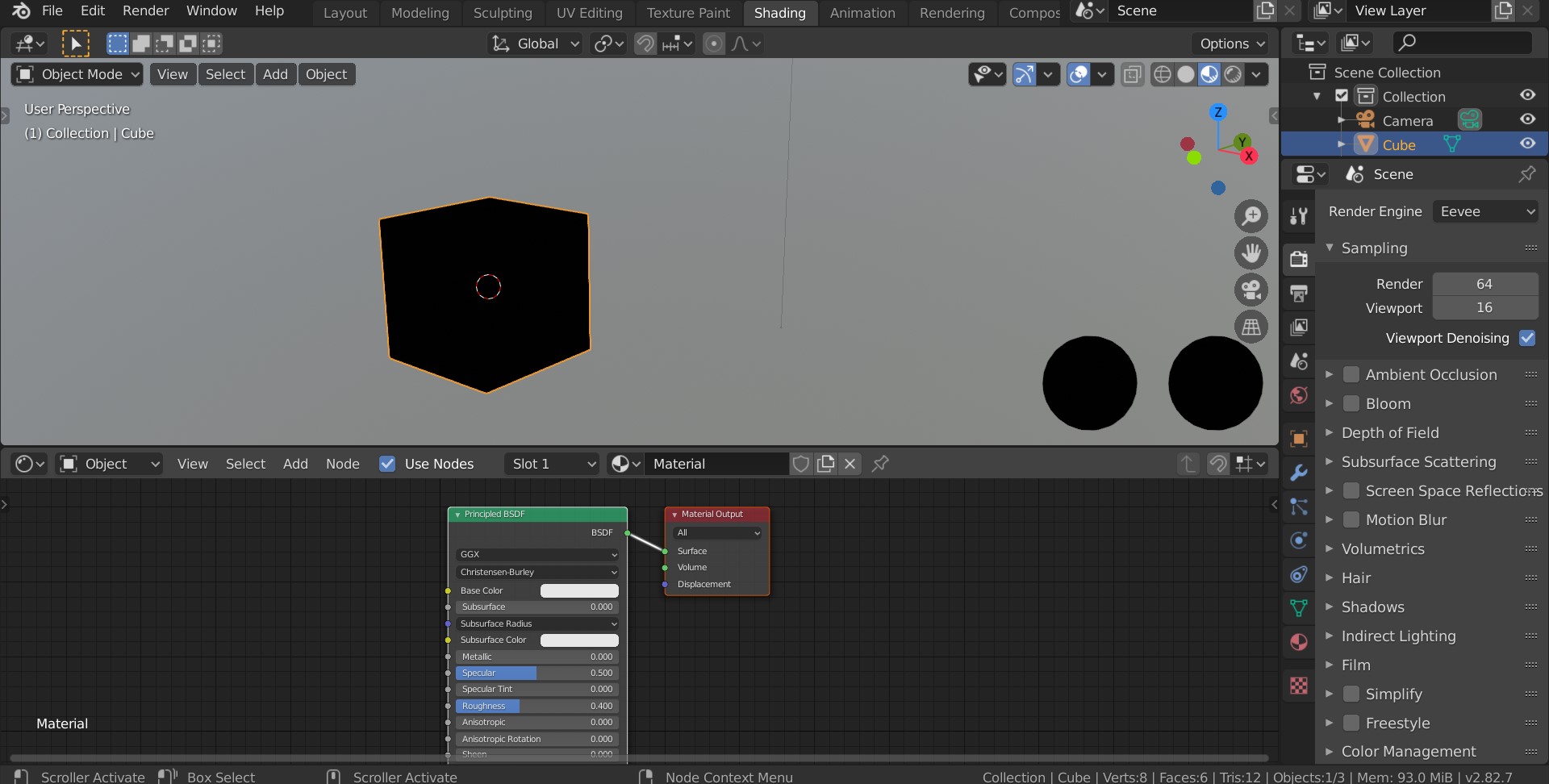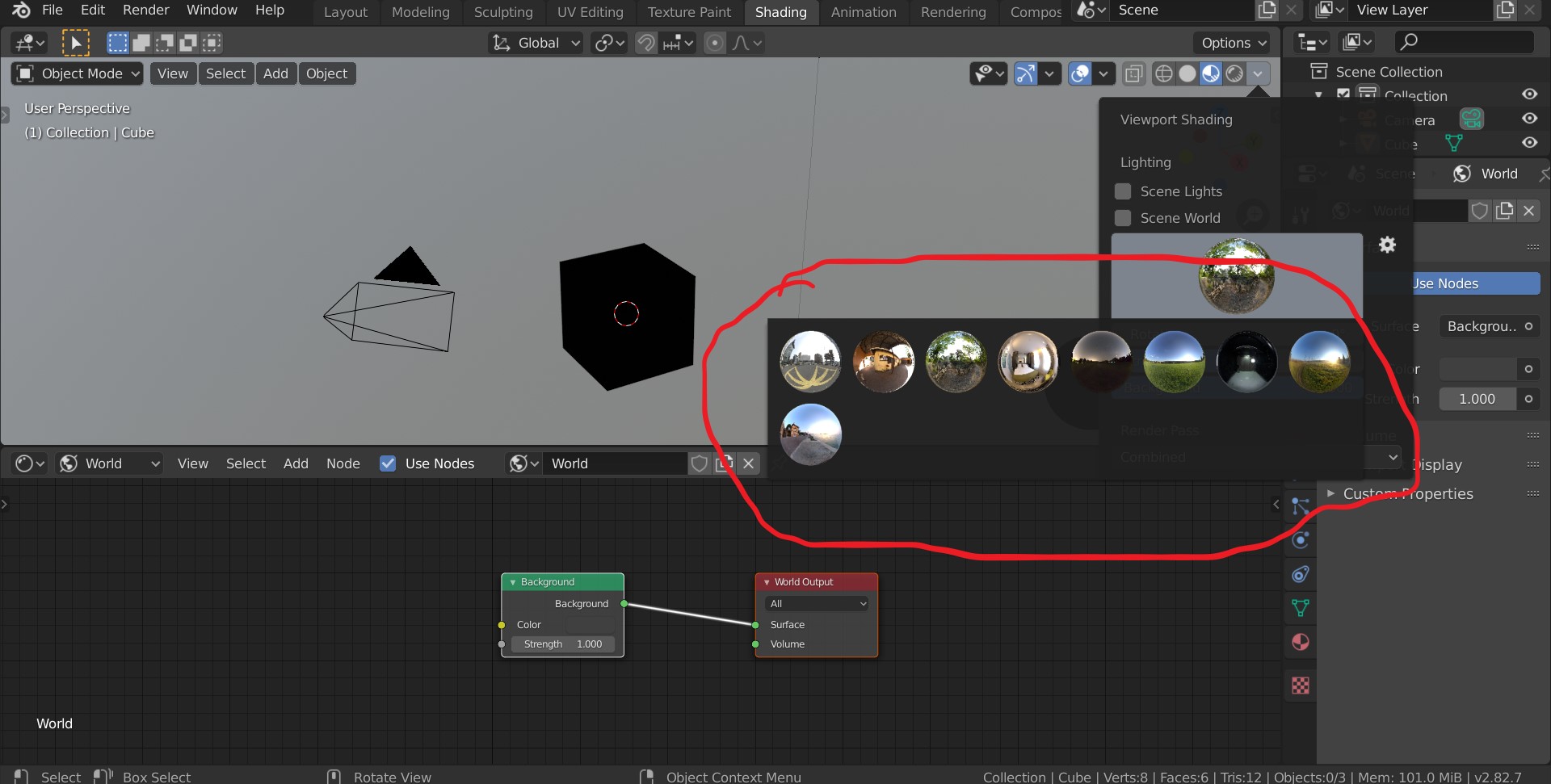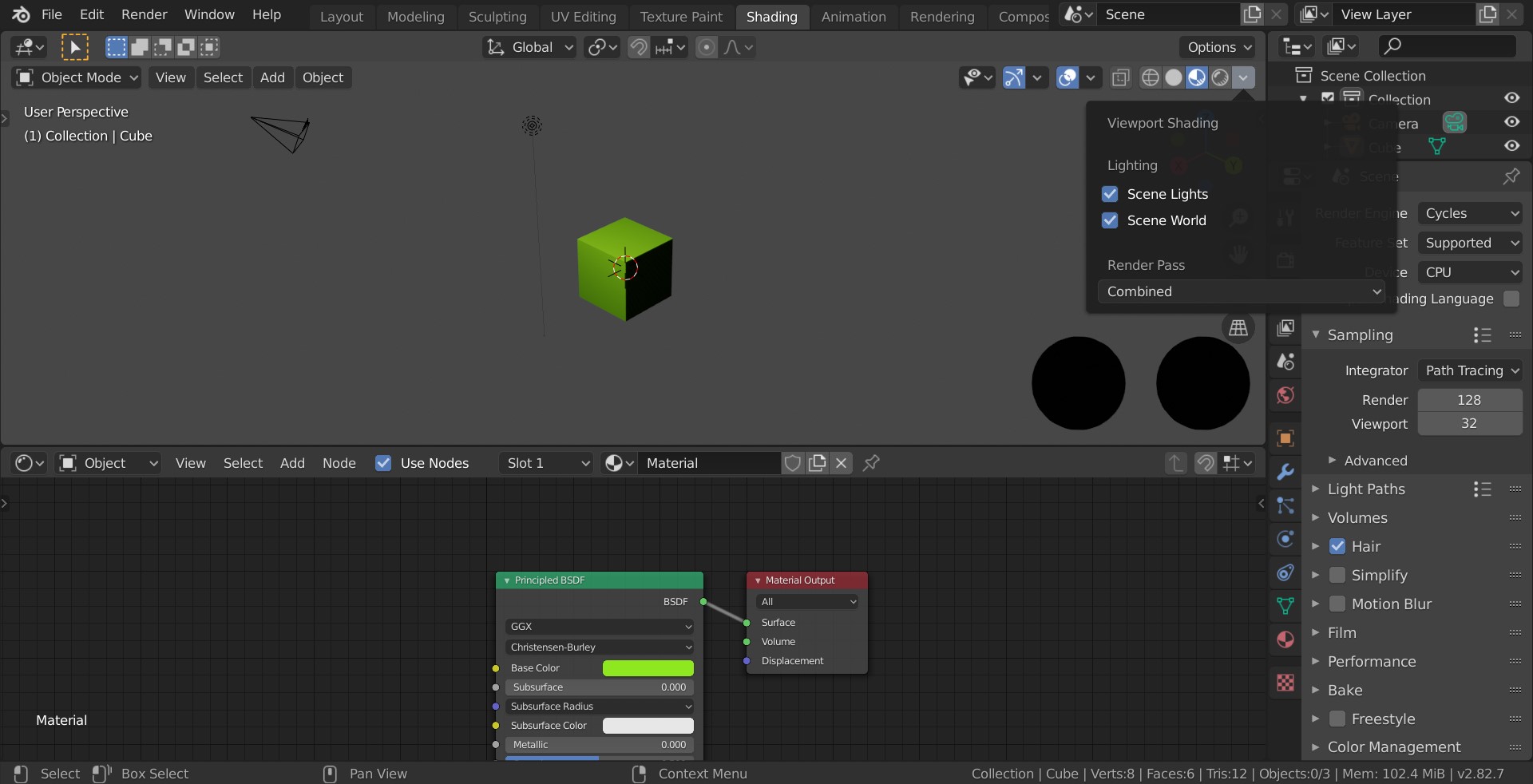I installed the new version and the world (default HDRI maps of world) doesn't appear correctly in viewport shading. I can see it in viewport just like in ortho mode or some kind of. How can i fix it?
I reinstalled Blender - same result.
The problem is with Evee, Cycles works fine in this situation.
I've tried installing version 2.80 - same thing. Looks like my harware doesn't support Evee... I've got Intel core i5 660.
If i mark "scene light" and "scene world" Evee seems to work well though...: