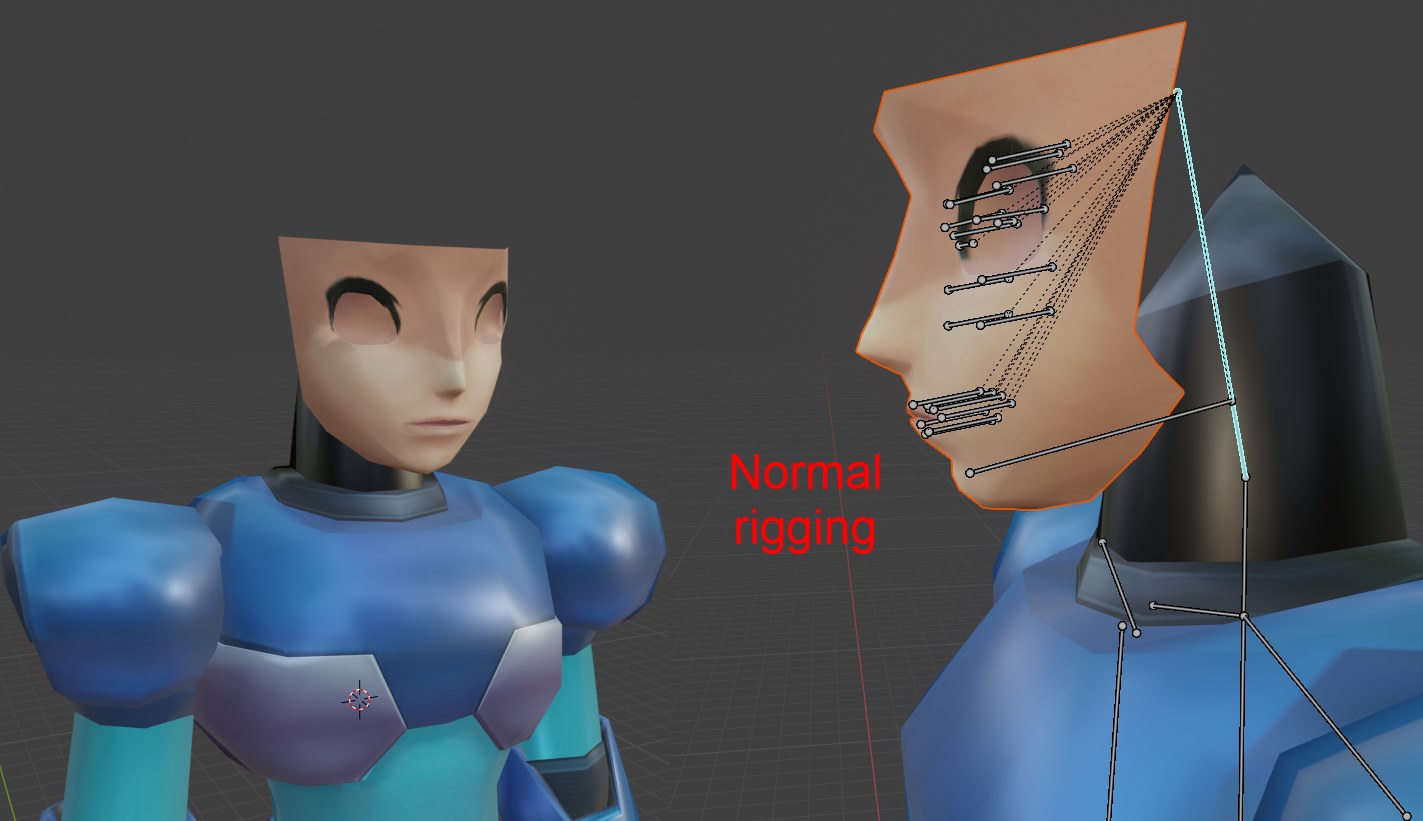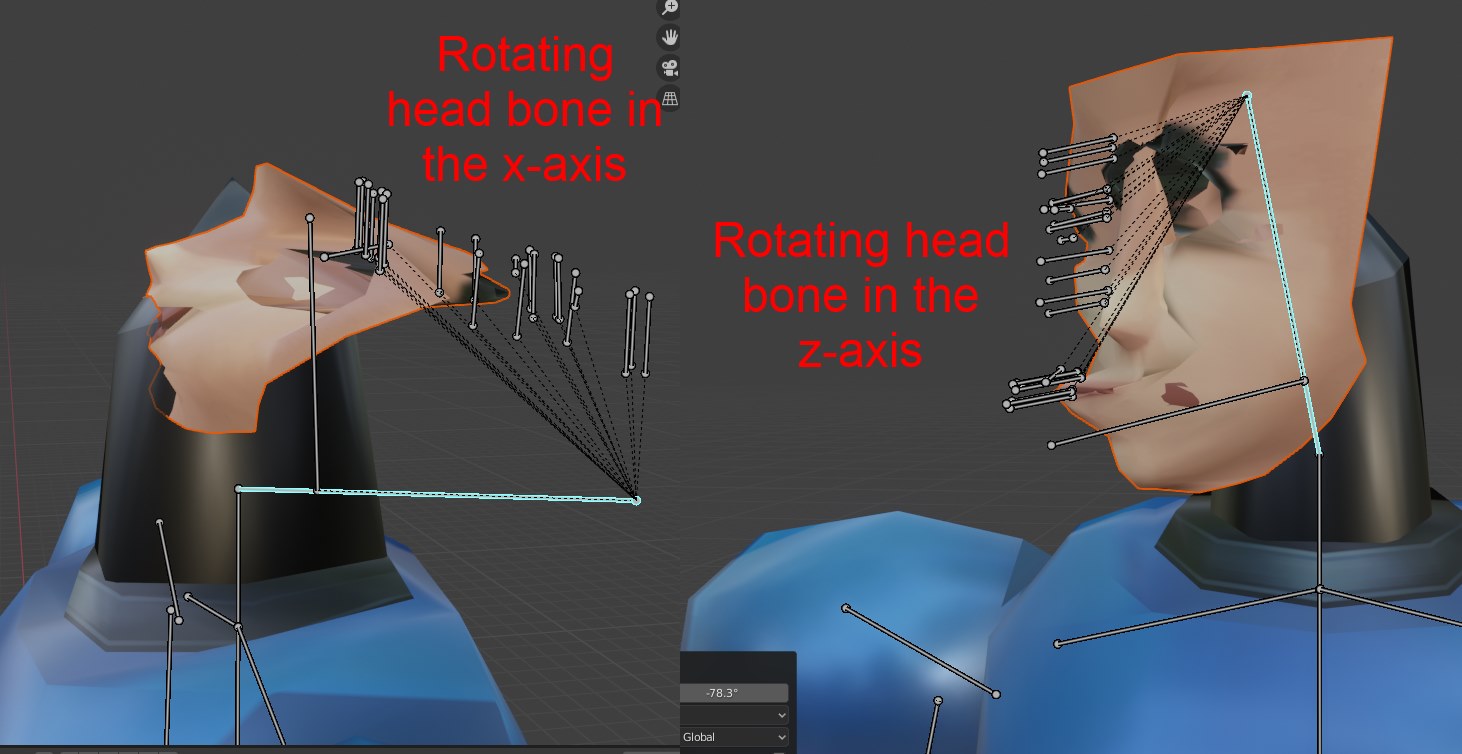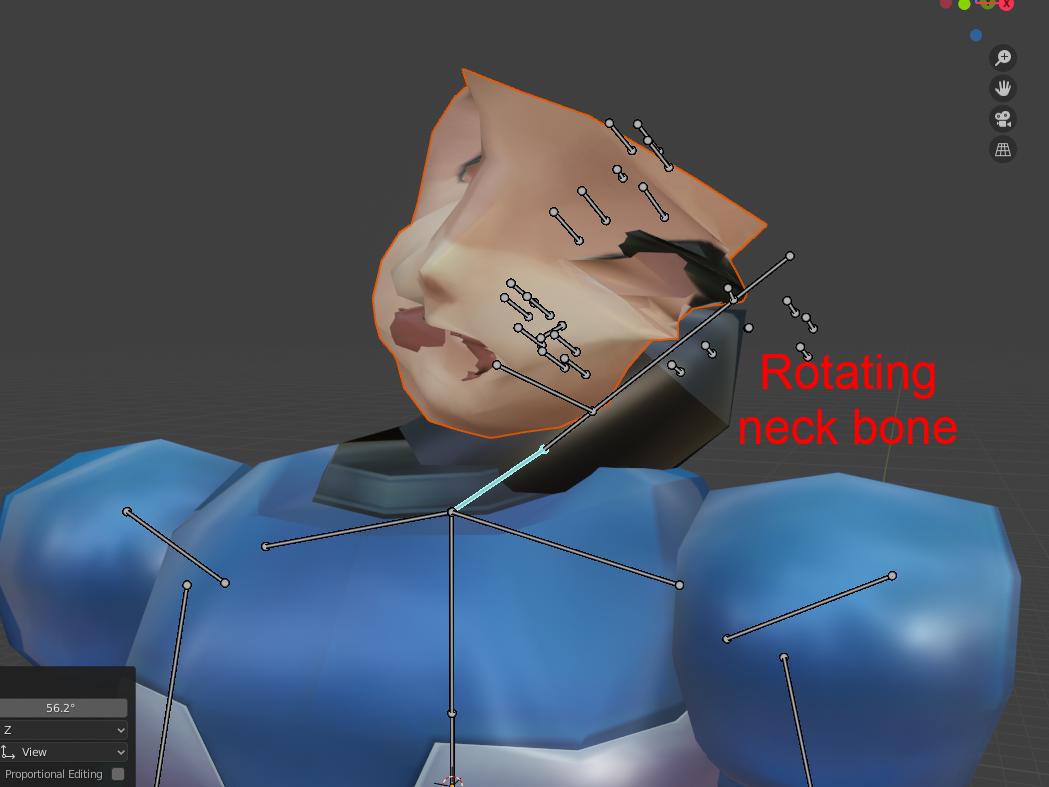I have a model composed of different parts linked by a single armature, one of them is a face with fully-working weight painting set to various bones, which are all parented by a main bone (the head bone).
However, when I try rotating the head or the neck (head's parent), the mesh ignores it and stays in place, but it still gets deformed since the bones themselves have moved, as you can see here.
It rotates normally if I parent the face to the head bone without weighting, so it's something with the weight maps. I already checked: Armature/Bone scaling, Parenting, Origin points, Weight maps.
What's even weirder is that the chest bone (neck's parent) can be rotated normally without causing the glitch, as it was meant to be.
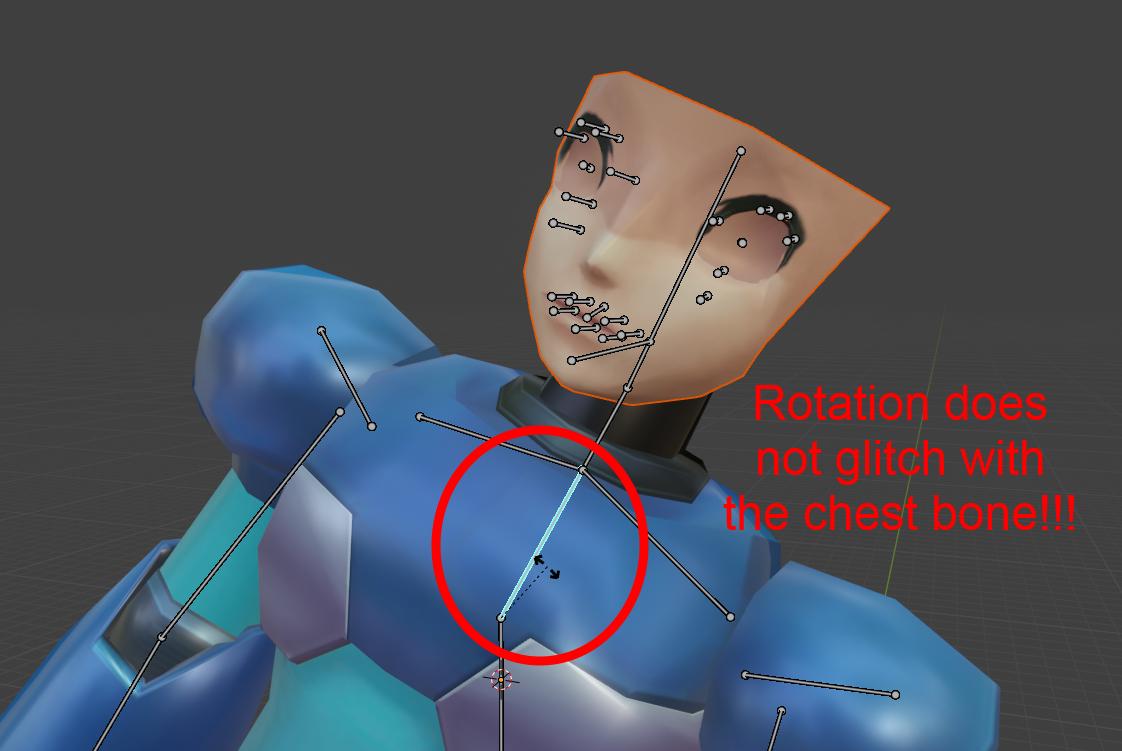
Any ideas? I really wish there is a way to fix this without redoing the weight painting of the child bones, since I already spent a lot of time working on it.