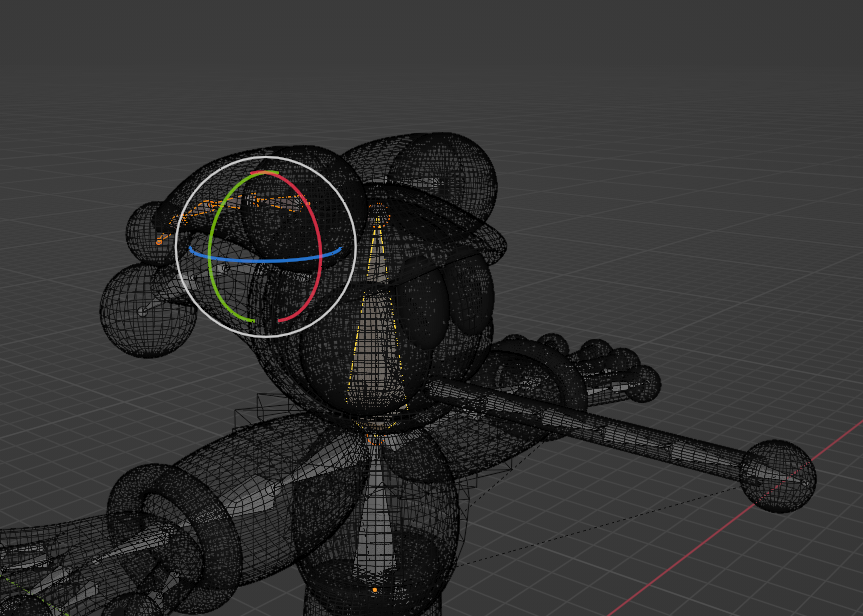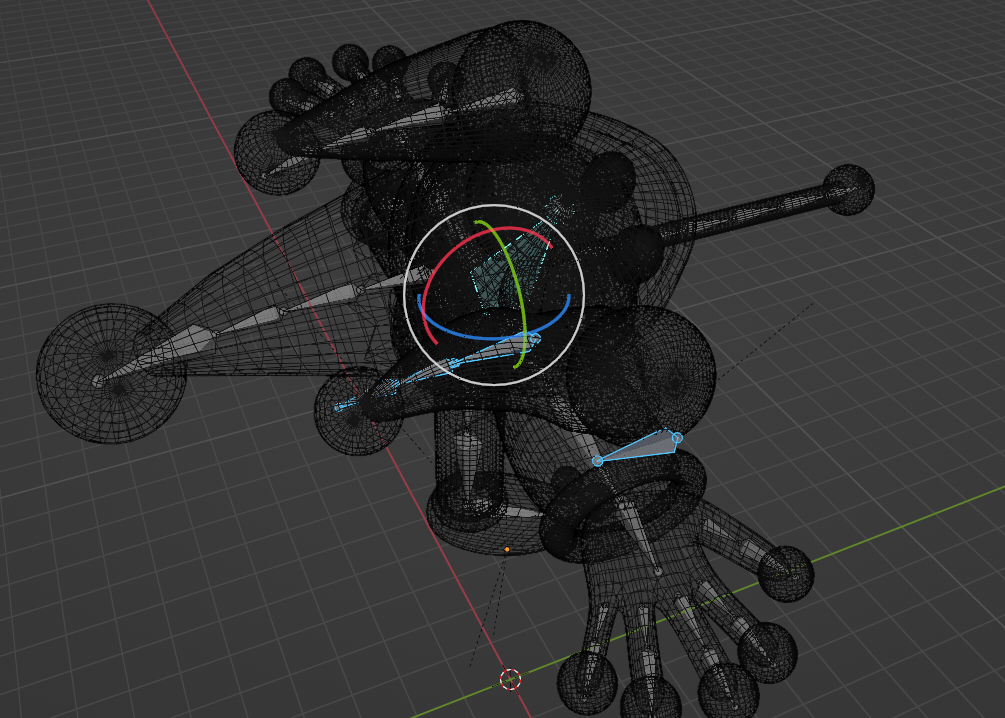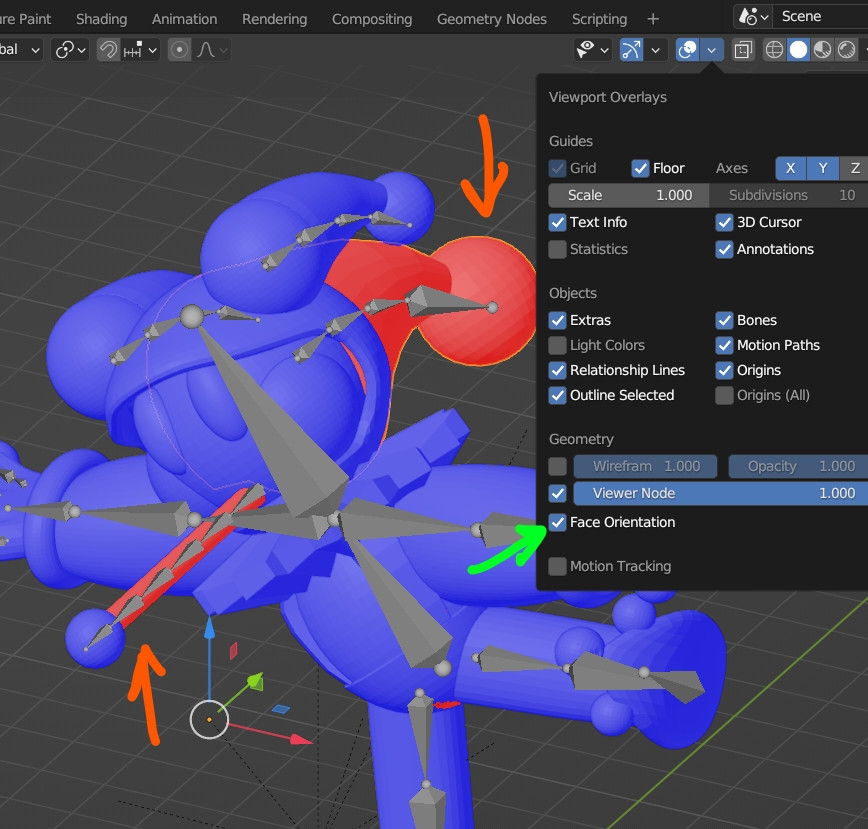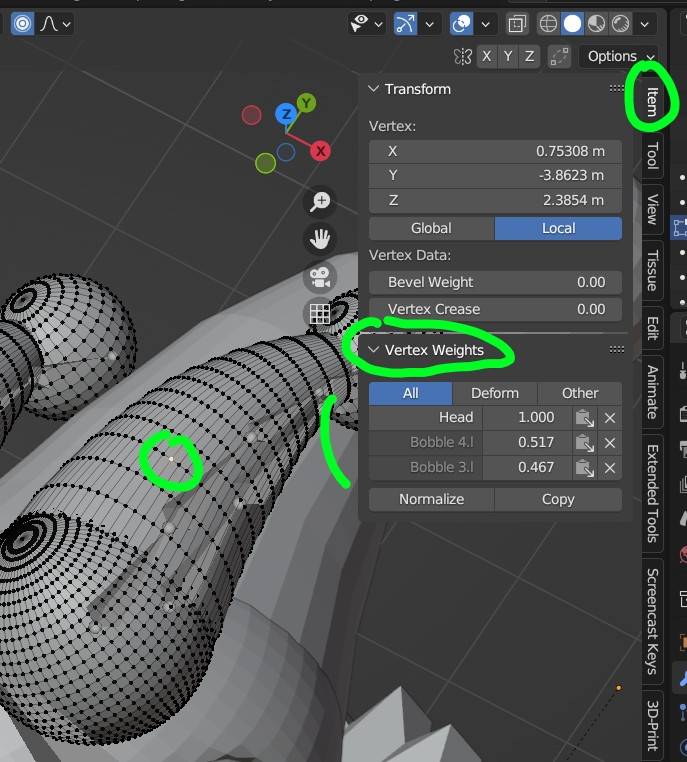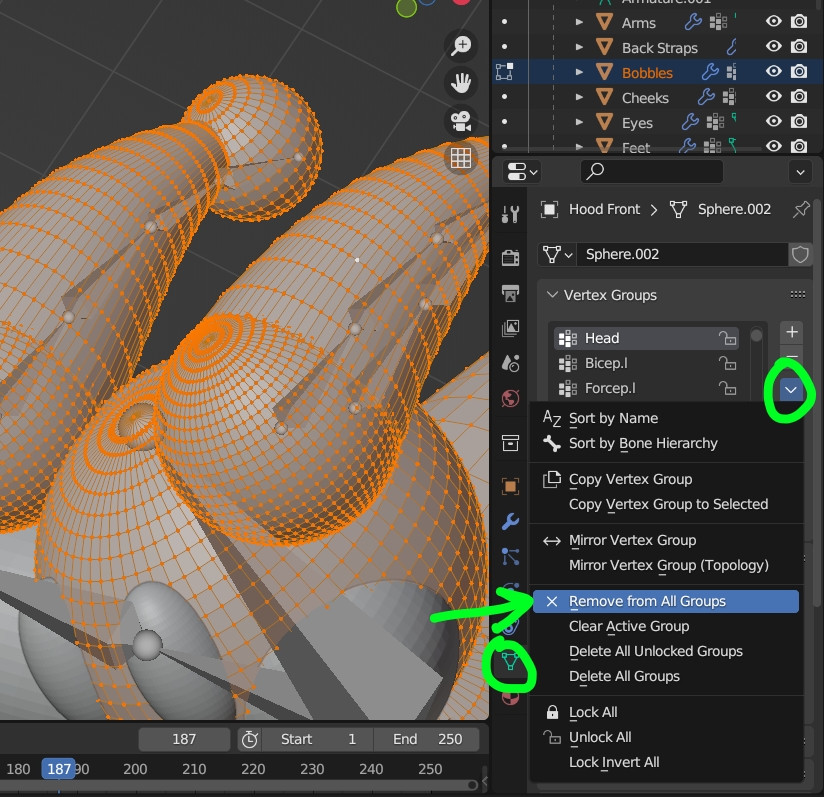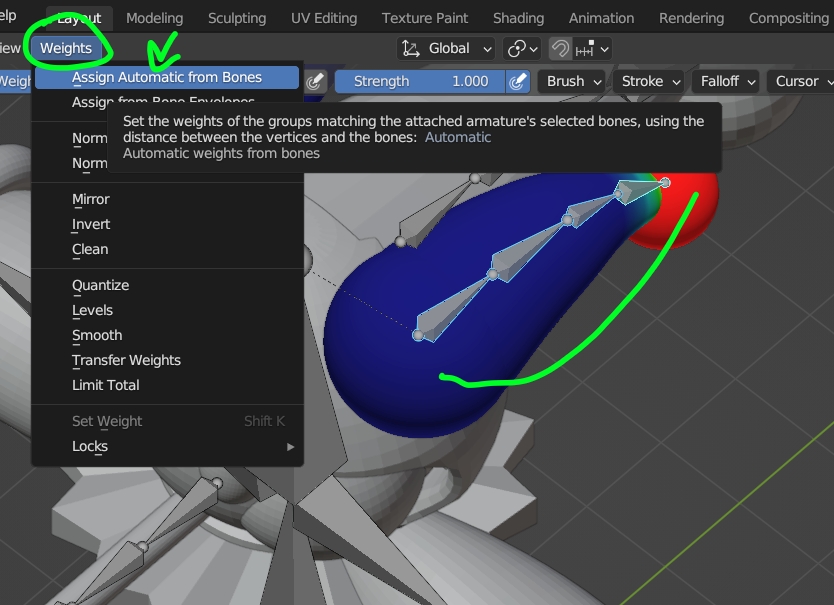I'm relatively new to making posable models, and I'm experiencing an issue where some bones near the head bone and meshes near the head mesh are misaligning when the head bone is rotated. I've tried Weight Painting the meshes so they all move in tandem with the head bone, but this doesn't seem to fully fix my problem. I also tried parenting some of the bones to the head bone, but that seems to have misaligned them further. Any help at all here would be appreciated!
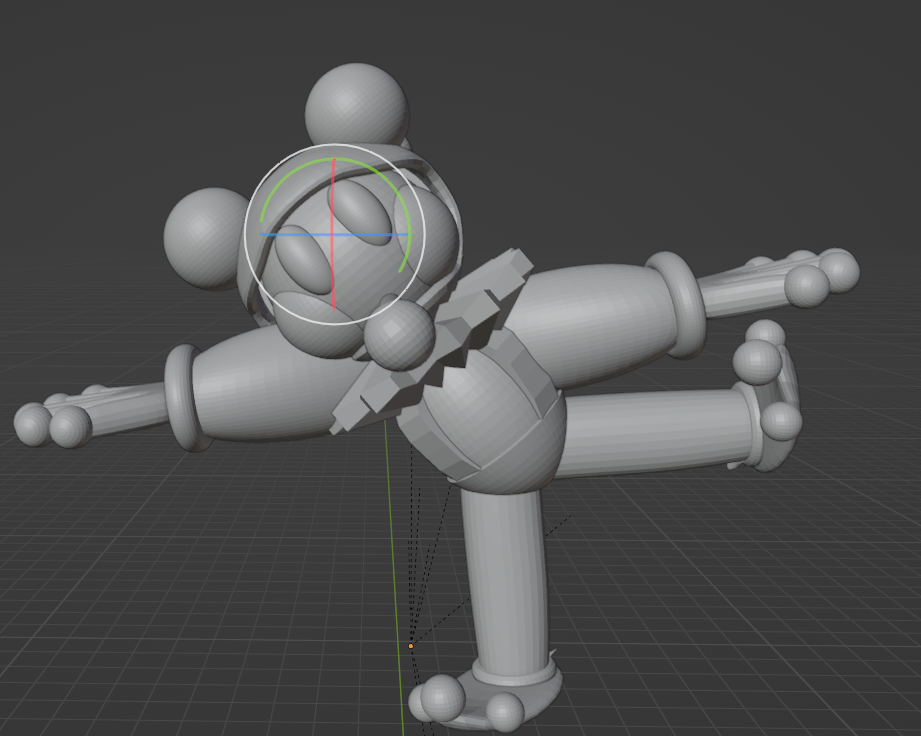
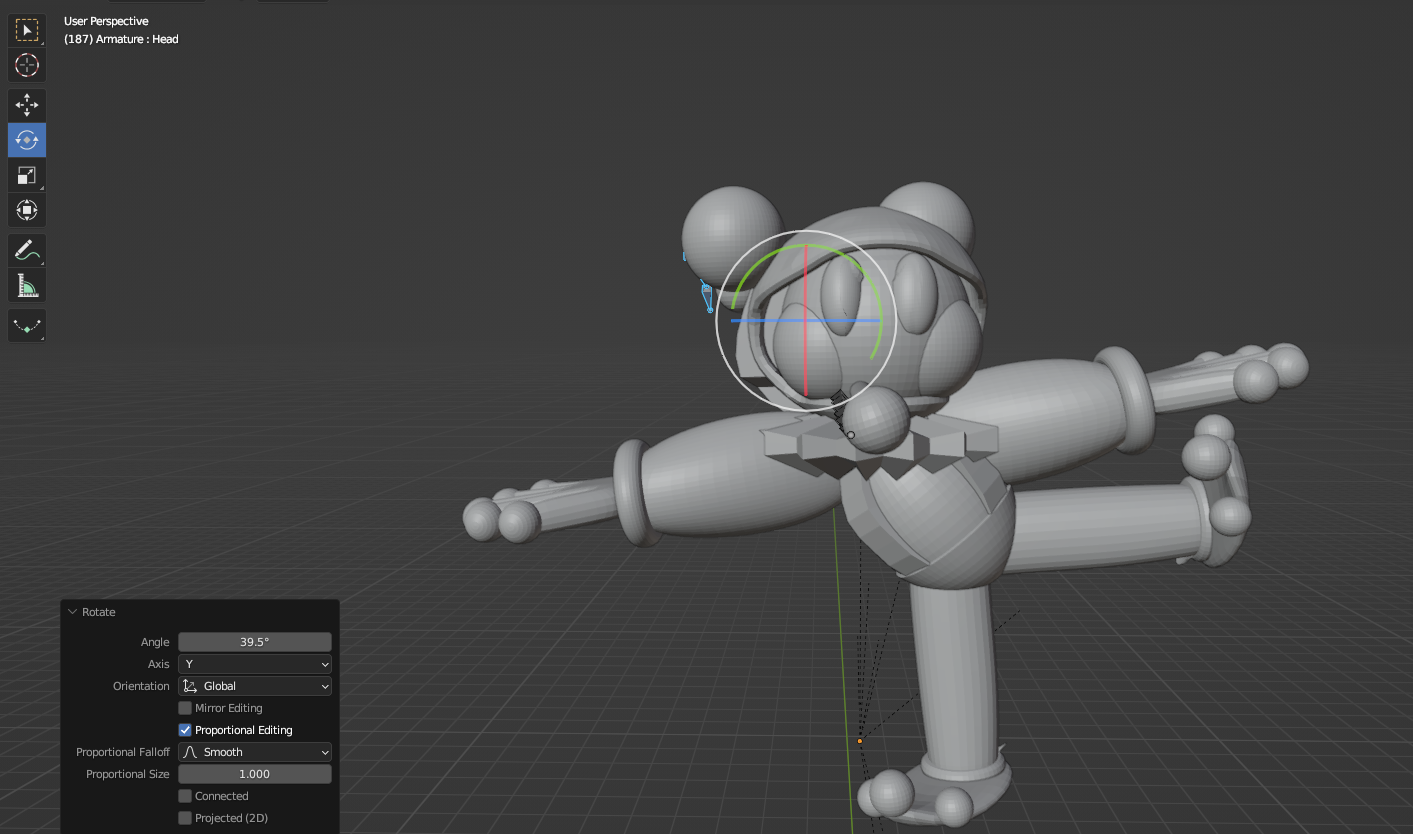 Here are the meshes I weight painted to move with the head's vertex group
Here are the meshes I weight painted to move with the head's vertex group
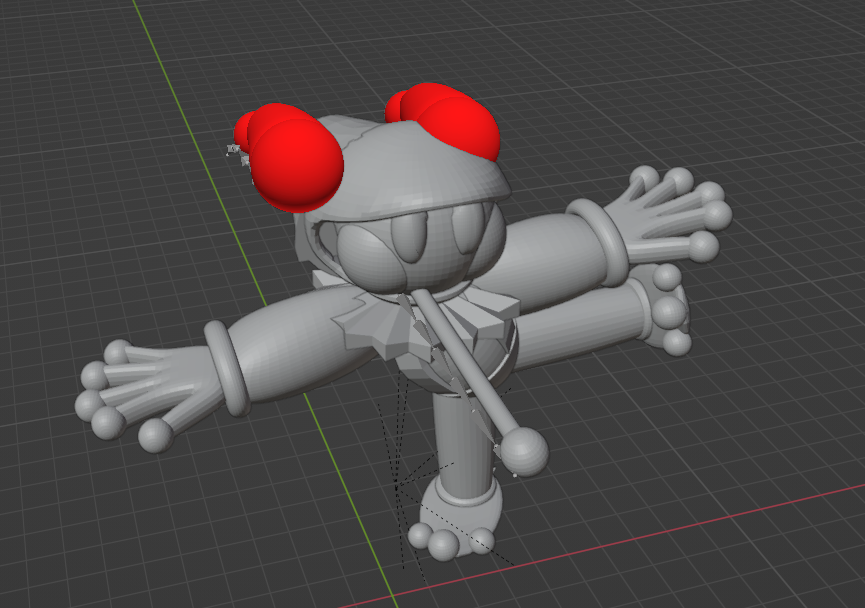
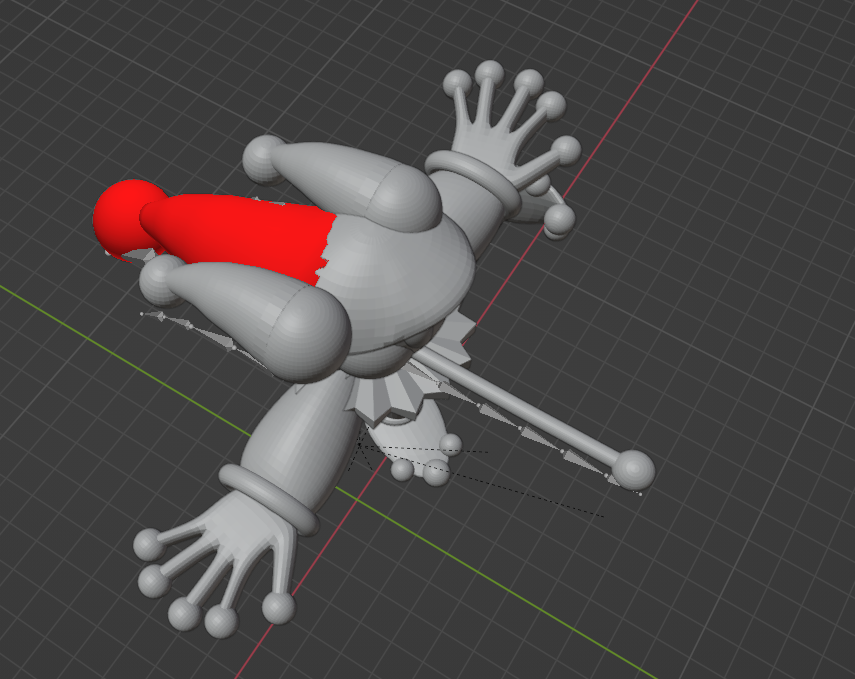
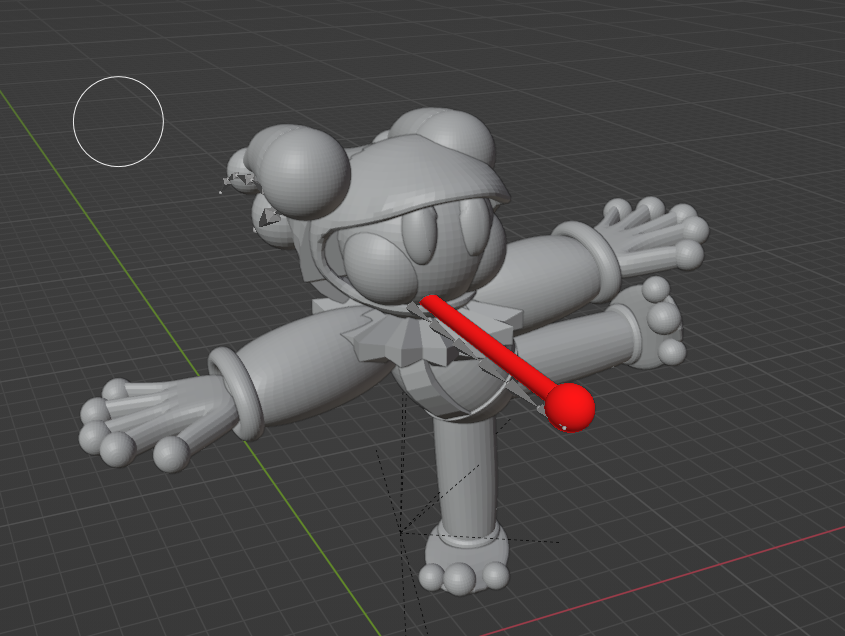 Here are the bones I tried parenting, and what happened when I rotated the head
Here are the bones I tried parenting, and what happened when I rotated the head