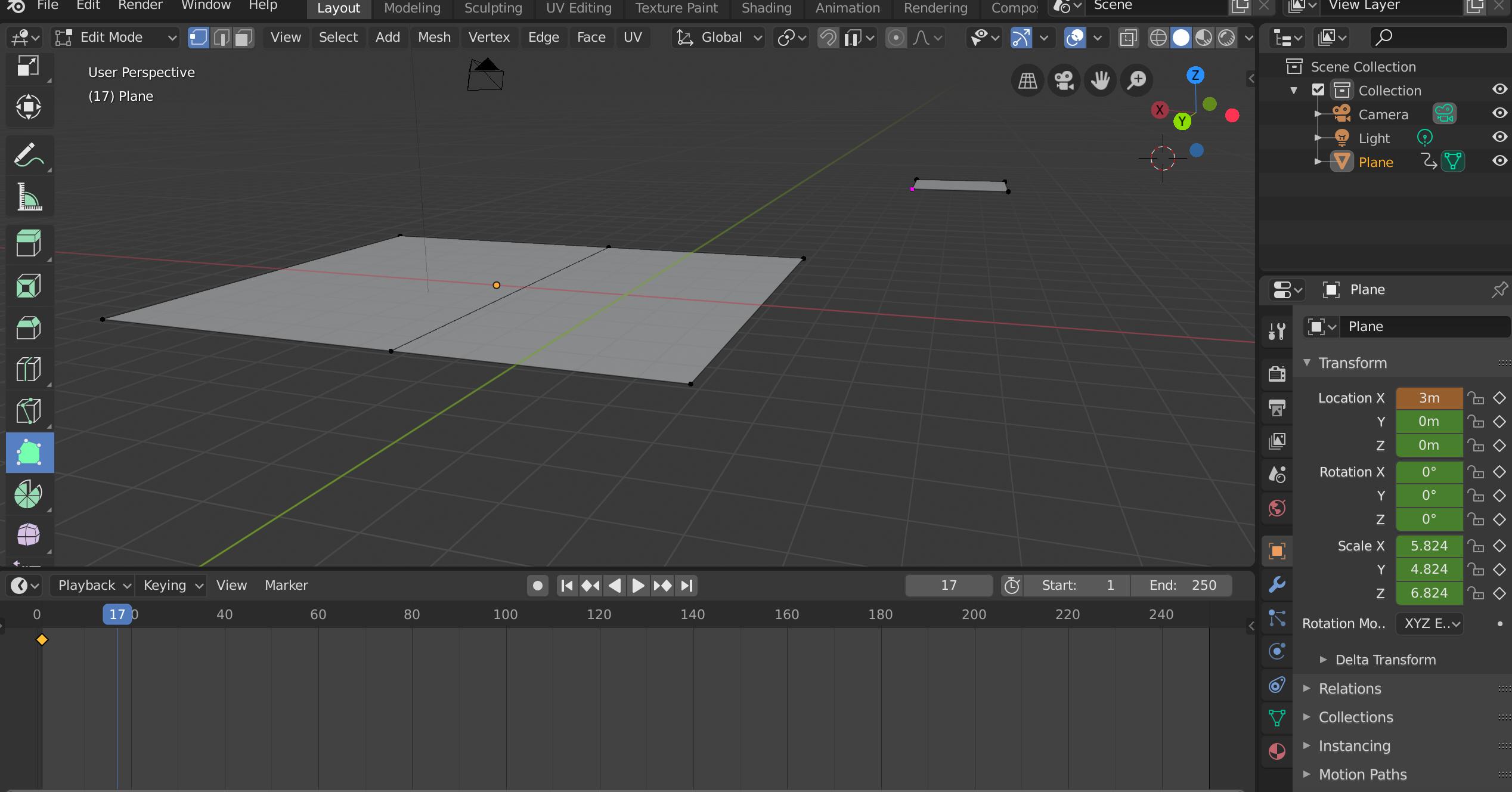I am a beginner and i am trying to move other mesh ,so that i can use as a wall and another mesh as floor . But, i am unable to move the other mesh(smaller in the attached screen) . Both the mesh is moving when i am using x,y,z transform (right side in screenshot).
Please help me in moving the smaller mesh towards bigger one and erect it as a wall and also scale the mesh in any axis by selecting it.