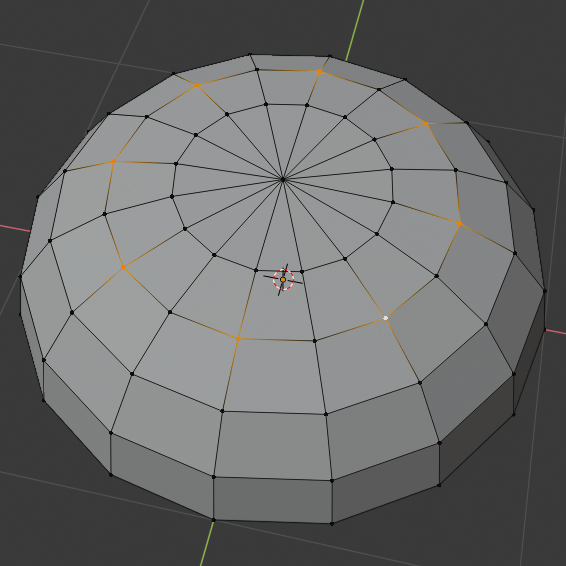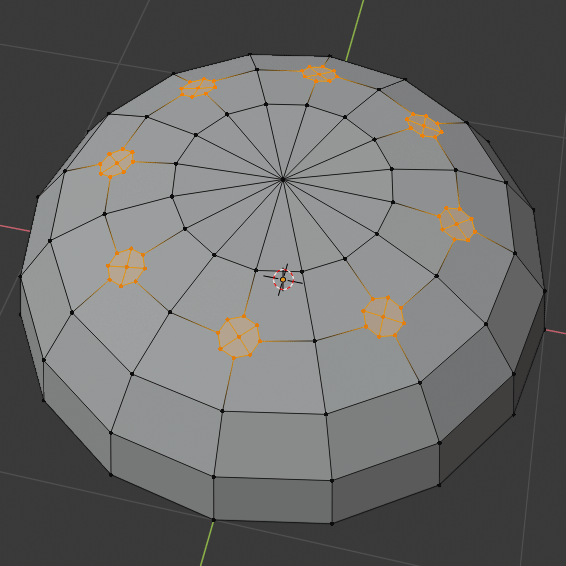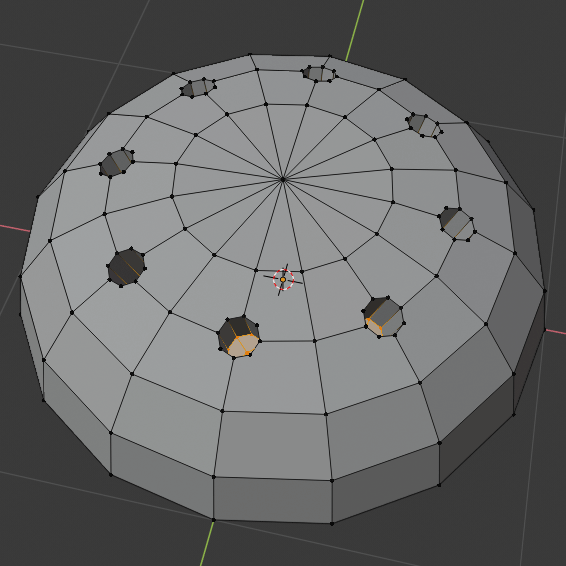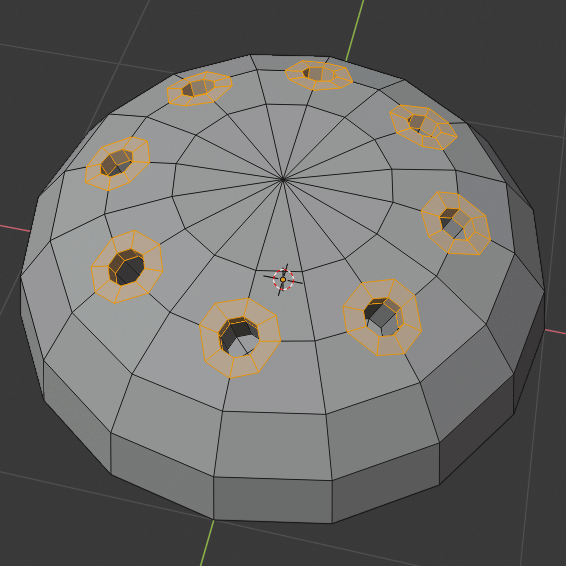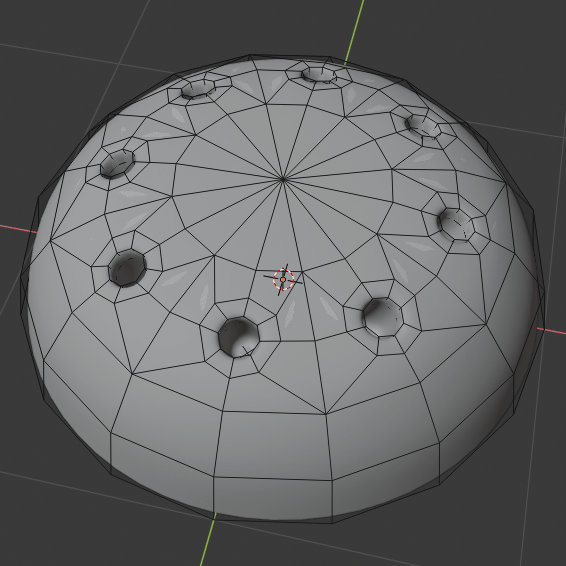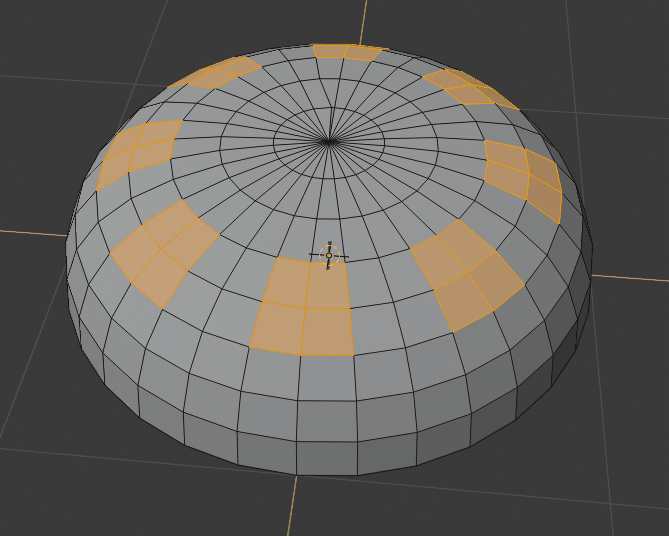I'm trying to model a desk lamp and I am having difficulty in cutting holes in the back of the mesh. How can I replicate this in this photo?
2 Answers
There are a lot of different ways to go about doing something like this, but at the end of the day you need to arrive at a situation where you have enough geometry to support both the holes and retain smooth shading. This basically means a ring of quads around each of the holes.
Here is one way of going about this. Start with your shape. In this case I created an oblate hemisphere with 16 segments, twice the desired number of holes. This will depend on your desired mesh density in the end, though.
Select each of the vertices that are going to become holes, and bevel them: CTRL + B, then V to bevel just vertices. You want your bevel Profile to be ~0.125. The number of segments is again going to depend on what you want from your geometry in the end.
After running the bevel, go to LoopTools (in the context menu) > Circle, to make the holes more circular.
Set your pivot point to Individual Origins, and extrude the selected faces in to create your holes. You can delete them or whatever, afterwards, as suits your needs.
Select the edges that surround your holes. A quick way to do this is to select the edges around one hole, SHIFT + G > Face Angles. Bevel these edges slightly to create your supporting geometry. Use Segements: 2, Profile 1.0.
Now all that remains to to connect up your geometry so that you get back to quads. How you do this will depend on your initial mesh geometry, and the number of segments you used when beveling vertices into holes. The numbers I suggested make this relatively simple. Throw on a subdivision surface to test the result.
Another option entirely is to use inset I, LoopTools > Circle and extrude to create your holes. This gives you a lot more options in terms of geometry. You can select larger or smaller amounts of initial faces, resulting in different amounts of geometry around your holes.
Optionally, if you have a high poly version of your original shape, you can shrinkwrap the new version with holes down onto it, which can in some cases improve the smoothness of the curvature some.