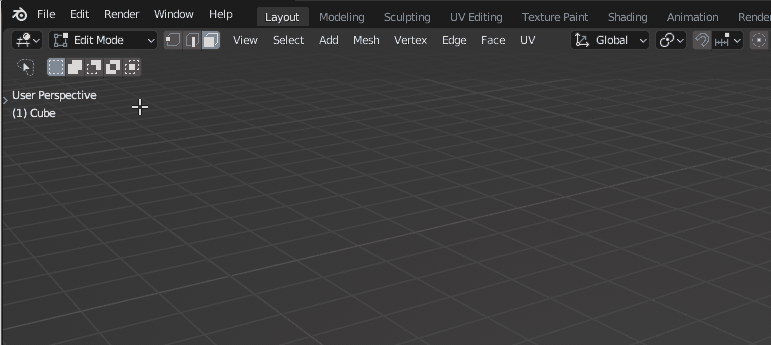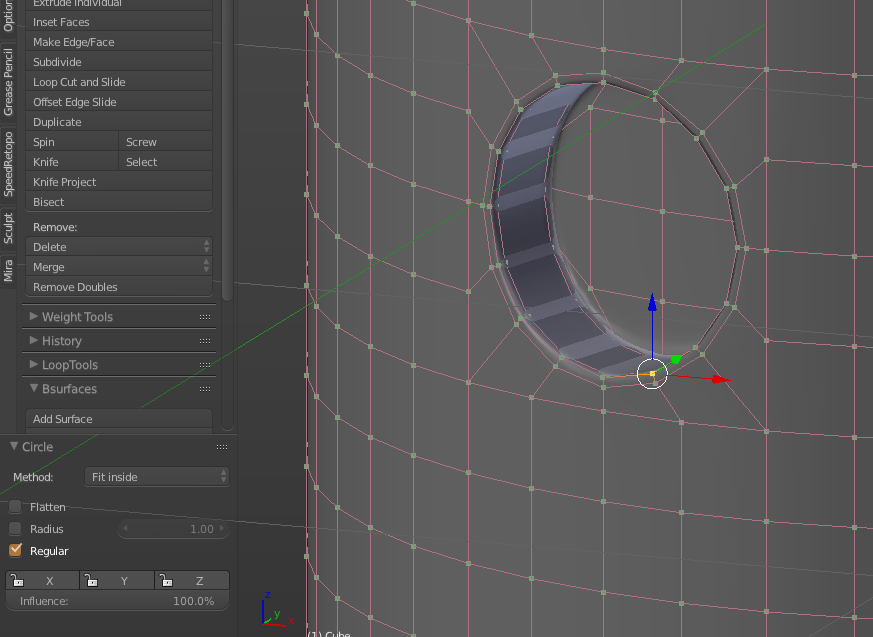Whenever I try to cut out a circular hole in either a cylinder or sphere the polygons around the circular hole always have distorted normals after smoothing. Is there anyway to fix this. I've tried using the remesh modifier but wind up with some pretty ugly results.
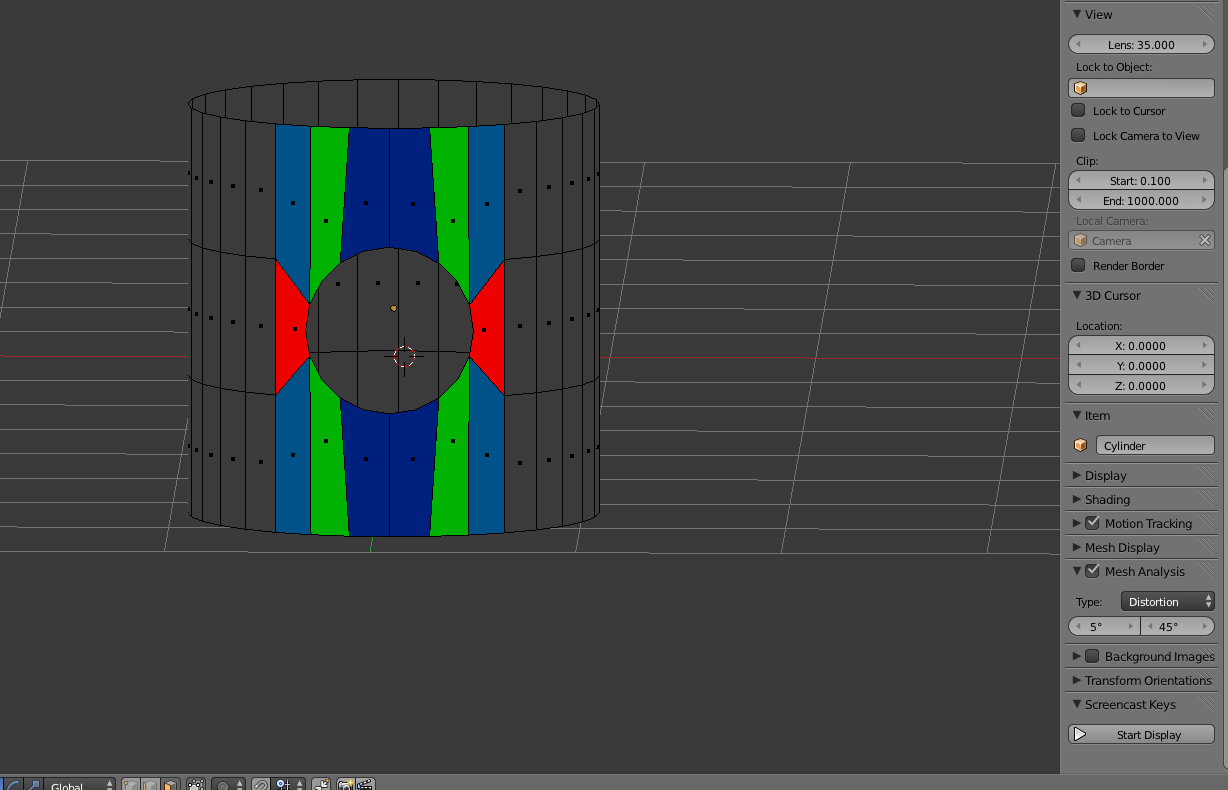

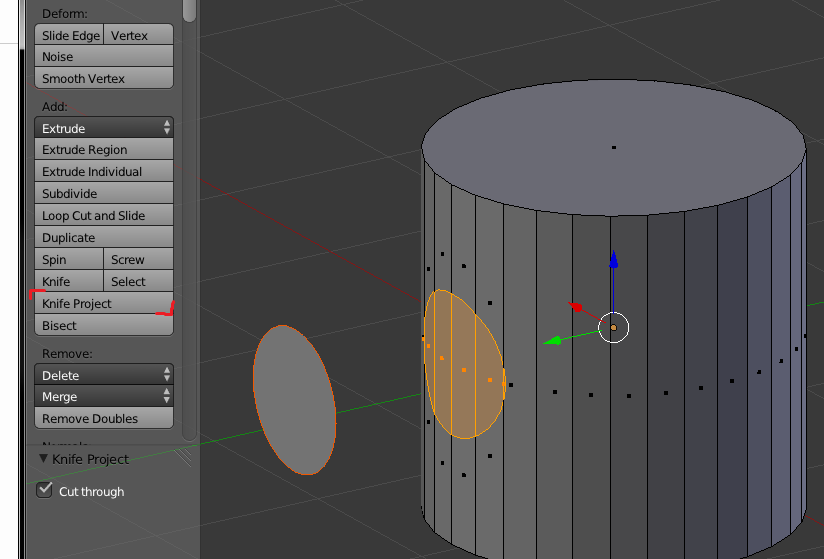 select your cylinder and your circle go into edit mode of your cylinder
and click while you are in Edit mode in the T-panel on Knife Project
select your cylinder and your circle go into edit mode of your cylinder
and click while you are in Edit mode in the T-panel on Knife Project