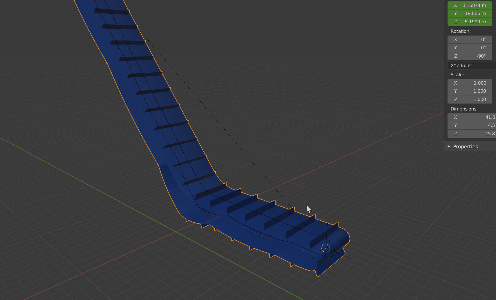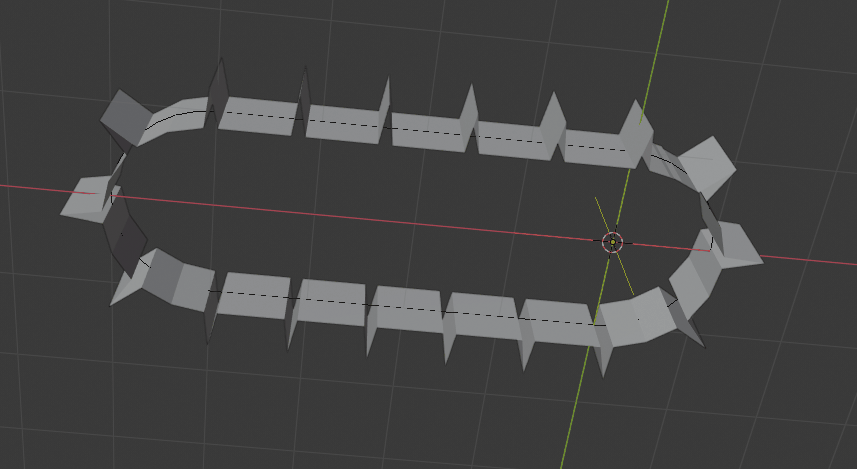I'm working on an industrial conveyor belt and trying to animate it but can't figure out how to make it run.
It's a single object with an array to multiply it, deformed with a curve modifier.
I tried pretty much avery axis to move it, but it either stays still or move on the side.