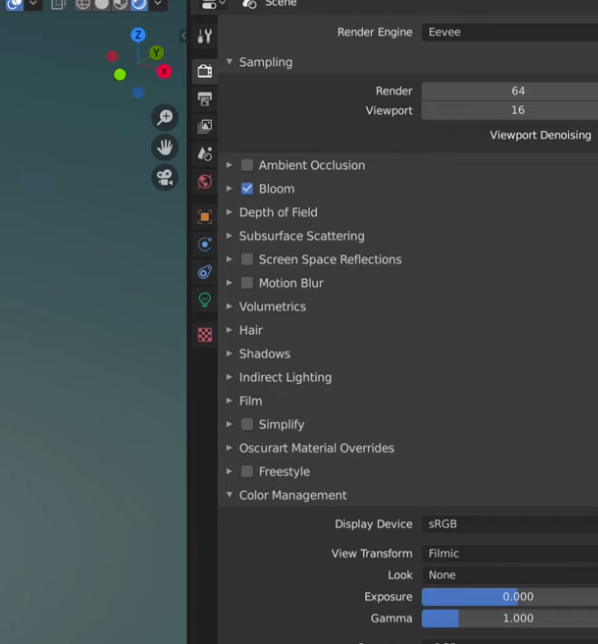Trying to get back into Blender after a bit of a hiatus. I am not sure what is going wrong. When I am in my rendered viewport the colors look perfect and then as soon as I go to render the animation/image the colors get blown out like crazy.
I have messed with color management settings (filmic, standard, none, etc) and they all look like garbage. If anyone has a suggestion that would be greatly appreciated.
Thanks!