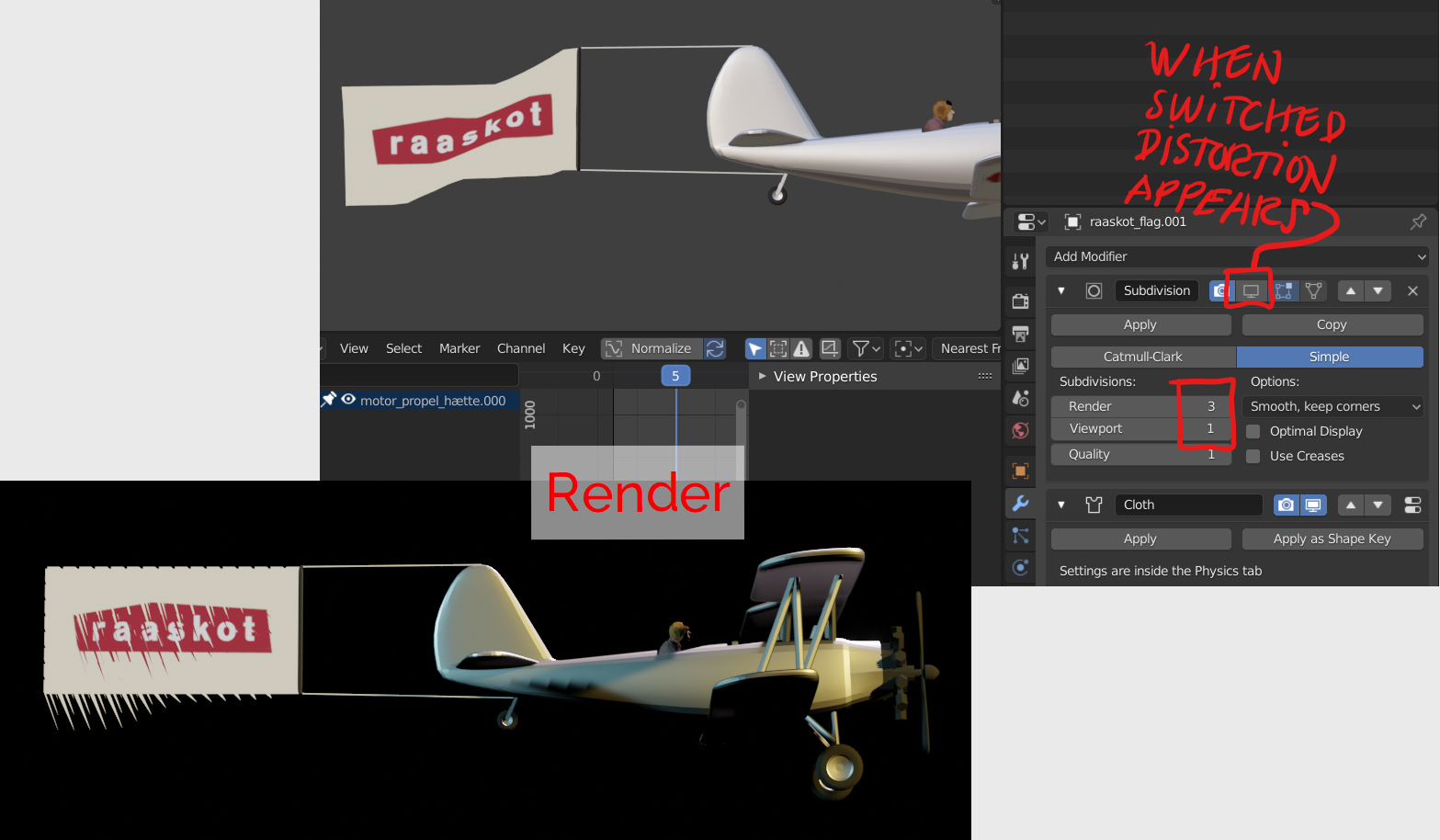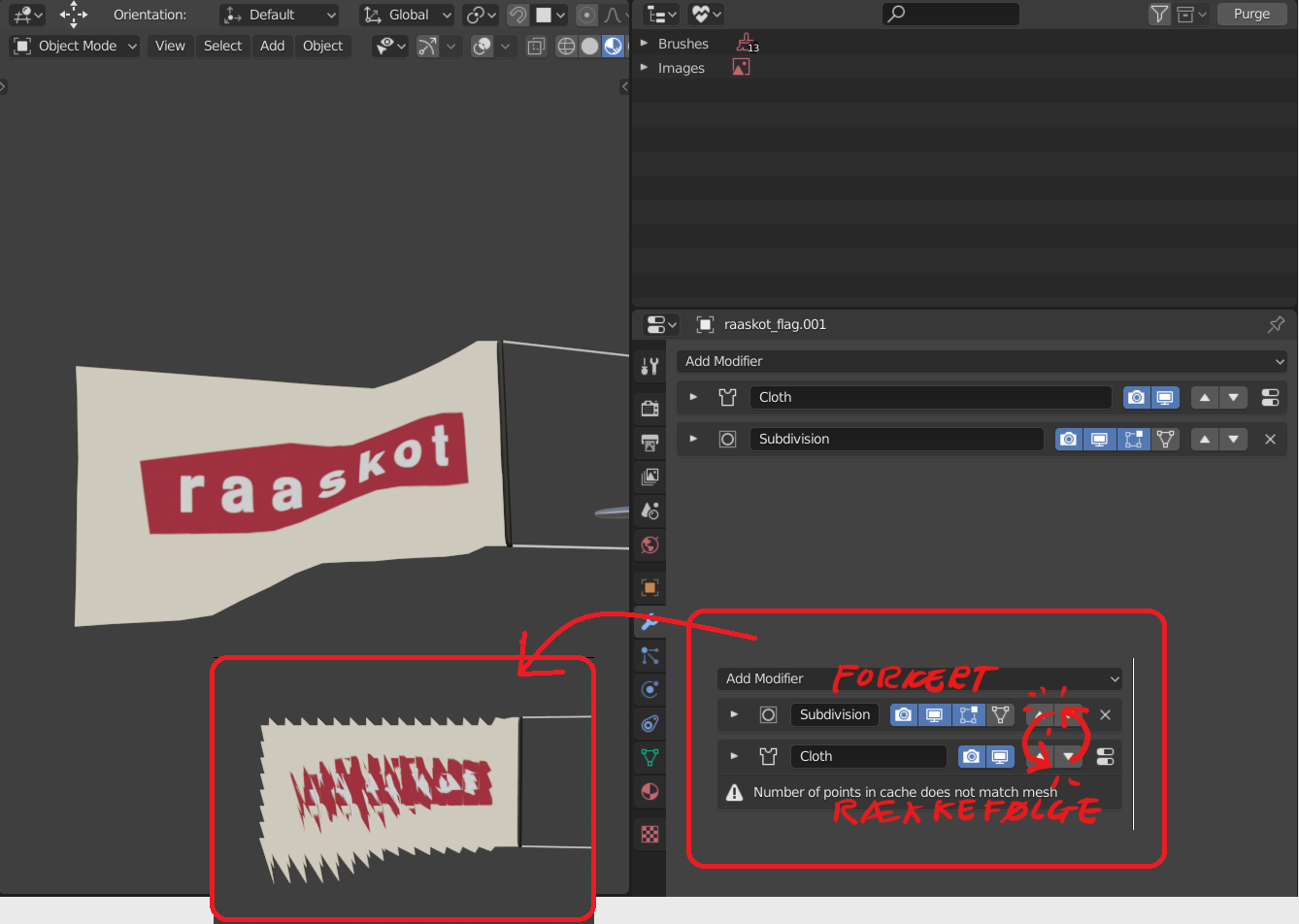This question still puzzles me: When f-12-rendering (both Cycles and Eevee) frames with a cloth animation the banner-object behind the airplane appears oddly shaped and utterly jagged.
Please inspect the blend-file -->
EDIT: Modifier settings added
In the viewport its seems ok and I can’t figure out where to look for a better result. What may I have done wrong? I would be very glad for your opinion.
Kind regards, Mikael