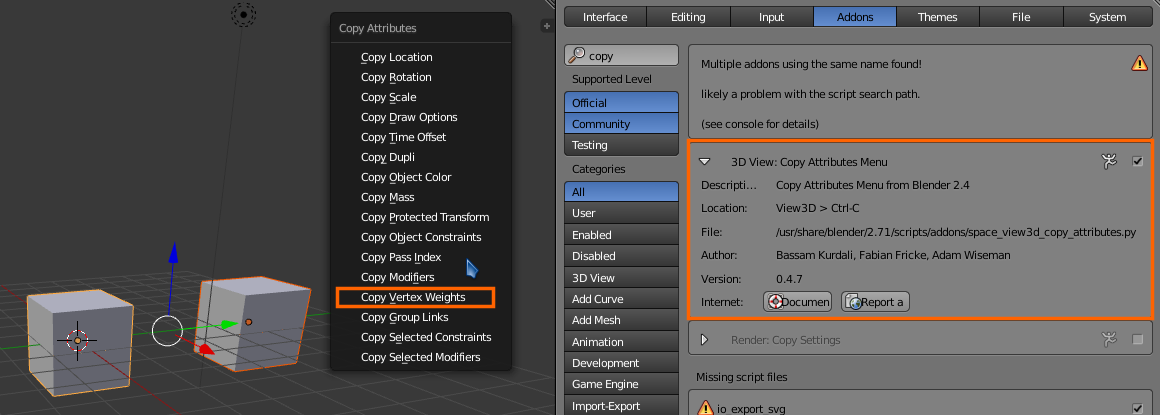So, I decided that a previous project contained exactly what I needed to expedite a new project, so I appended the appropriate objects form the previous project to the new one. This was great, because I didn't have to define new materials, &c.
Regrettably, though, I found out that when it came to vertex groups, where it would have been as helpful to be able to copy vertex groups from one object to another as it was to copy materials, I couldn't figure out how to do so.
Am I looking for a feature which does not yet exist?
NOTE: I did not expect the vertex groups to have assignments in the target objects, but it would have been handy not to have had to retype 25 names.