I want to snap cursor to the center of selected face of the cube. I can do that by separating the face from the cube, setting it's orgin to it's geometry and than snapping cursor to selected separated face. Is there a shorter way? Can it be as easy as snapping cursor to a vertex?
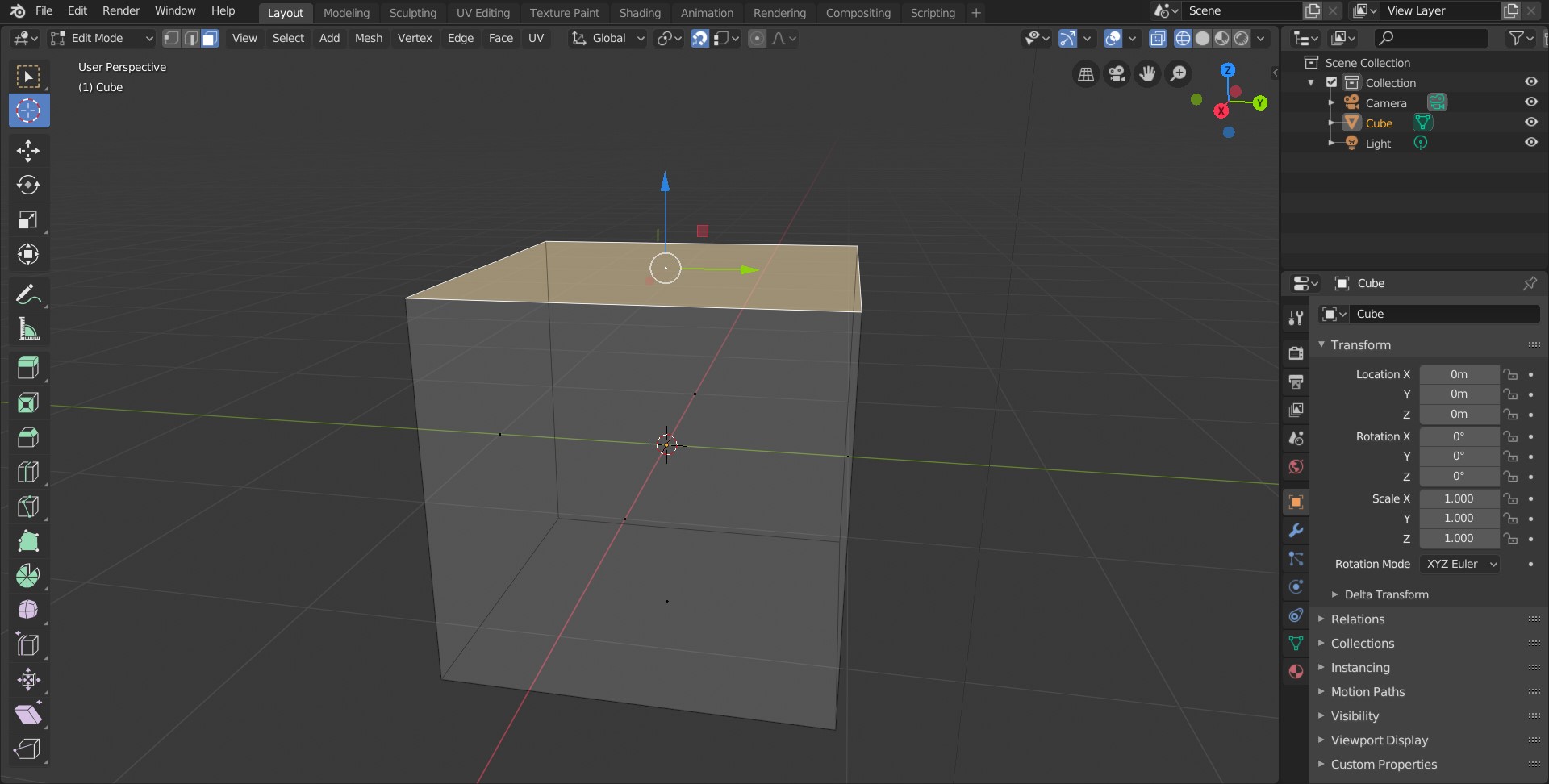
$\begingroup$
$\endgroup$
Add a comment
|
1 Answer
$\begingroup$
$\endgroup$
Snapping also works in edit mode. Select the face, then use Shift + S and choose cursor to selected. Works for faces, edges and vertices.
