I recently opened the first build of 2.8 for Blender and for some reason none of the keyboard keys work, nor the mouse. I can click all the side menus and different buttons but hitting hotkeys does nothing. So I installed Candidate 3 thinking I just needed the new one. Same issue, I did a factory reset in the preferences, I tried uninstalling and reinstalling. I tried using the repair option in the Setup Wizard. Nothing has worked, I can open Blender files and what not but literally no keystrokes register.
If I go into preferences page, when adding a Add-on it says Traceback error. I also go into the Keymap tab thinking maybe I hit something but the tab is completely empty and I can't figure what to do to fix this.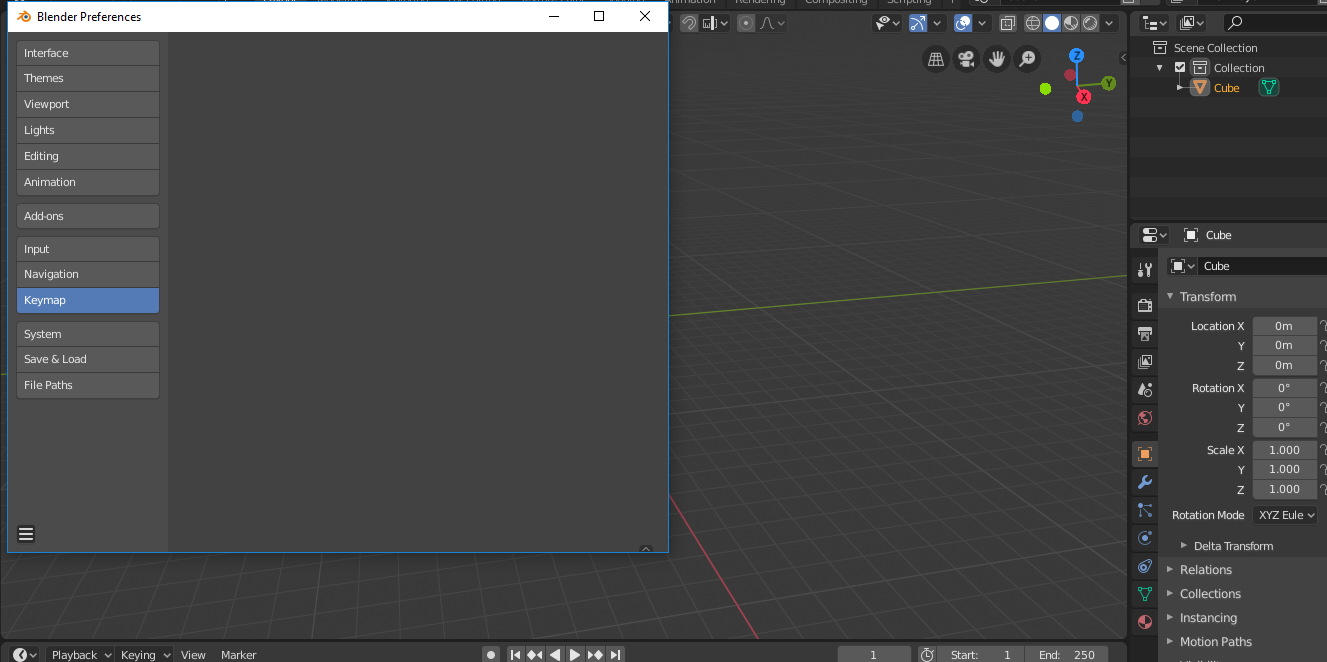
If anyone knows the issue, please help because I use Blender to practice to land an Animation job one day and if I can't use it I can't progress.
Error Messages: sorry for the home screen one I barely missed it.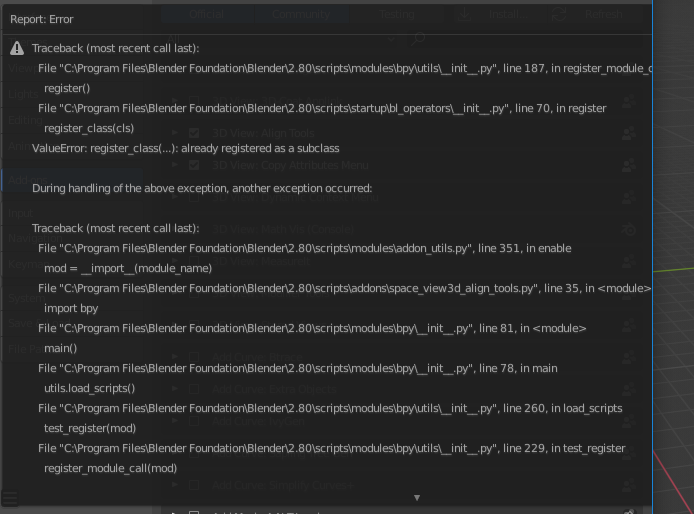
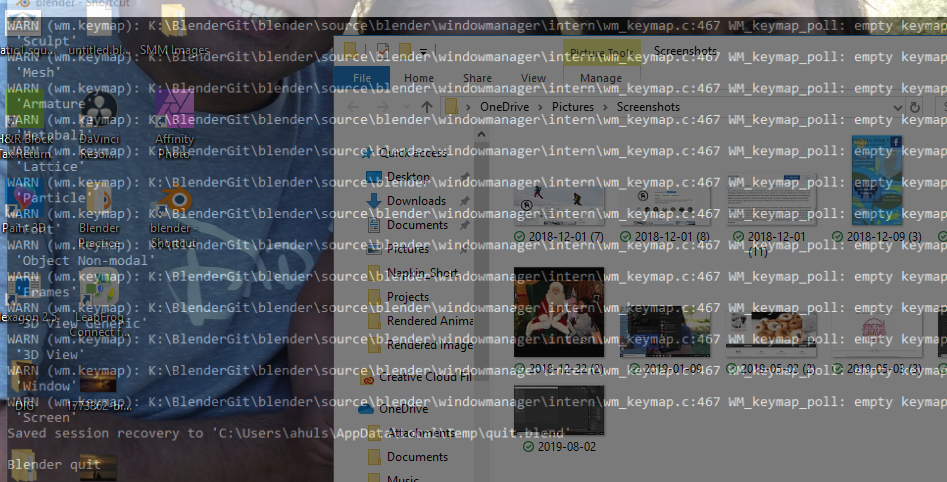
Ran the debug_log This is a brief summary because it is far too long.
location: :-1
location: :-1 Traceback (most recent call last): File "C:\Program Files\Blender Foundation\Blender\2.80\scripts\modules\bpy\utils__init__.py", line 187, in register_module_call register() File "C:\Program Files\Blender Foundation\Blender\2.80\scripts\startup\bl_operators__init__.py", line 70, in register register_class(cls) ValueError: register_class(...): already registered as a subclass
During handling of the above exception, another exception occurred:
Traceback (most recent call last): File "", line 1, in File "C:\Program Files\Blender Foundation\Blender\2.80\scripts\modules\bpy__init__.py", line 81, in main() File "C:\Program Files\Blender Foundation\Blender\2.80\scripts\modules\bpy__init__.py", line 78, in main utils.load_scripts() File "C:\Program Files\Blender Foundation\Blender\2.80\scripts\modules\bpy\utils__init__.py", line 260, in load_scripts test_register(mod) File "C:\Program Files\Blender Foundation\Blender\2.80\scripts\modules\bpy\utils__init__.py", line 229, in test_register register_module_call(mod) File "C:\Program Files\Blender Foundation\Blender\2.80\scripts\modules\bpy\utils__init__.py", line 189, in register_module_call import traceback
File "C:\Program Files\Blender Foundation\Blender\2.80\python\lib\traceback.py", line 5, in import linecache
File "C:\Program Files\Blender Foundation\Blender\2.80\python\lib\linecache.py", line 11, in import tokenize
File "C:\Program Files\Blender Foundation\Blender\2.80\python\lib\tokenize.py", line 33, in import re File "C:\Program Files\Blender Foundation\Blender\2.80\python\lib\re.py", line 122, in import enum File "C:\Program Files\Blender Foundation\Blender\2.80\python\lib\enum.py", line 2, in from types import MappingProxyType, DynamicClassAttribute ImportError: cannot import name 'MappingProxyType' from 'types' (C:\Users\ahuls\AppData\Roaming\Blender Foundation\Blender\2.80\scripts\addons\types.py)
location: :-1
location: :-1 WARN (wm.keymap): K:\BlenderGit\blender\source\blender\windowmanager\intern\wm_keymap.c:467 WM_keymap_poll: empty keymap 'Grease Pencil'
WARN (wm.keymap): K:\BlenderGit\blender\source\blender\windowmanager\intern\wm_keymap.c:467 WM_keymap_poll: empty keymap 'Grease Pencil Stroke Edit Mode'
WARN (wm.keymap): K:\BlenderGit\blender\source\blender\windowmanager\intern\wm_keymap.c:467 WM_keymap_poll: empty keymap 'Grease Pencil Stroke Paint Mode'

cmdin the address bar, press enter. Then type.\blender.exe --factory-startup. Does it make any difference? It looks there are problems with all python add-ons and their registration. $\endgroup$