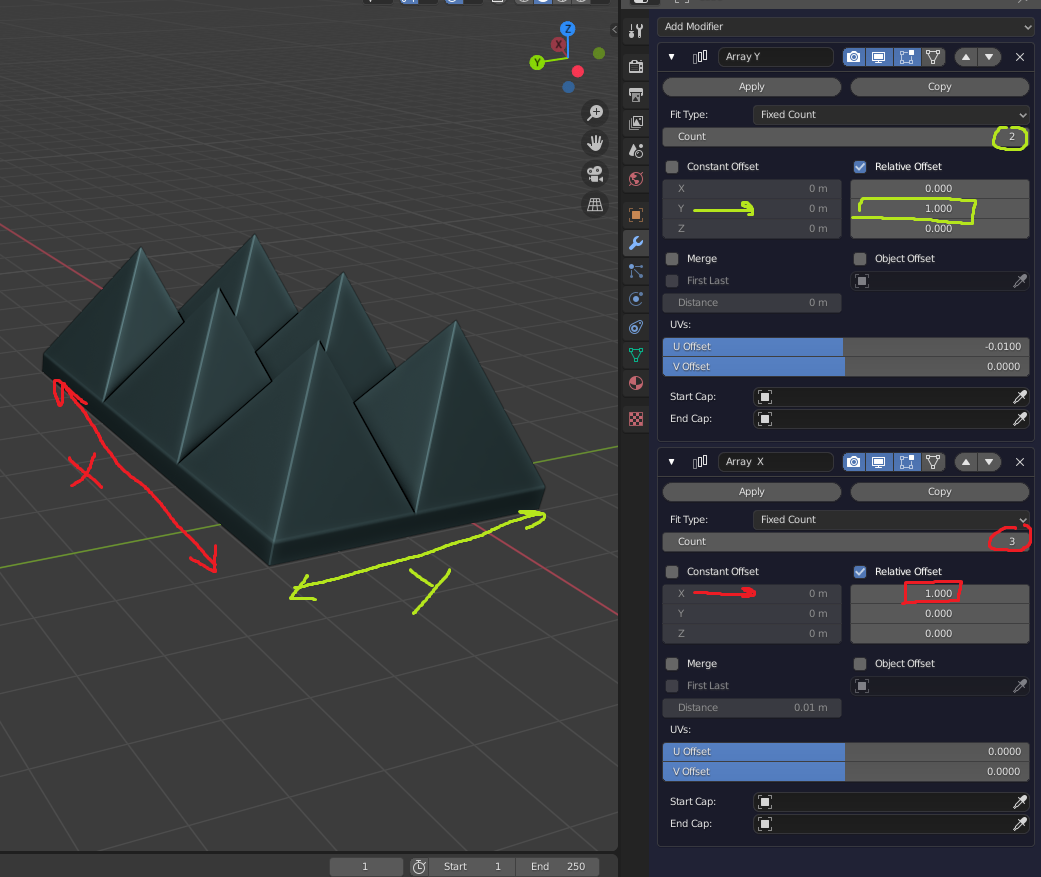I'm trying to create a mesh in the shape of acoustic foam. This foam is used to cancel out echoes and is also used in transportation:
To create such a material, I add a cube, then I select the upper 4 vertices and click Alt + m, then "At center".
This creates a pyramid.
How could I now multiply this pyramid in order to form such a foam object?
Thank you!