Is it possible to shift faces using a square loop? Is there a better way to accomplish the animation that is below, using Blender
I made an animation in Octave of what I'm trying to accomplish in blender (since blender has much better graphical options I would like to convert it over)
Example: of a 5 by 6 array
First "square" loop (which follows the green dot 18 shift increments are needed to complete 1 "square" loop cycle) 1 2 3 4 5 6 12 18 24 30 29 28 27 26 25 19 13 7
Second "square" loop (which follows the yellow dot 10 shift increments are needed to complete 1 "square" loop cycle) 8 9 10 11 17 23 22 21 20 14
Third "square" loop (which follows the orange dot 2 shift increments are needed to complete 1 "square" loop cycle) 15 16
Static image and start of loop
Ps: I'm using Blender 2.79b on Ubuntu 18.04 64bit

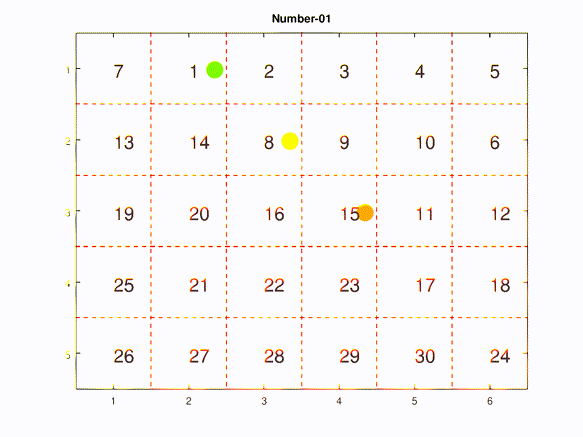
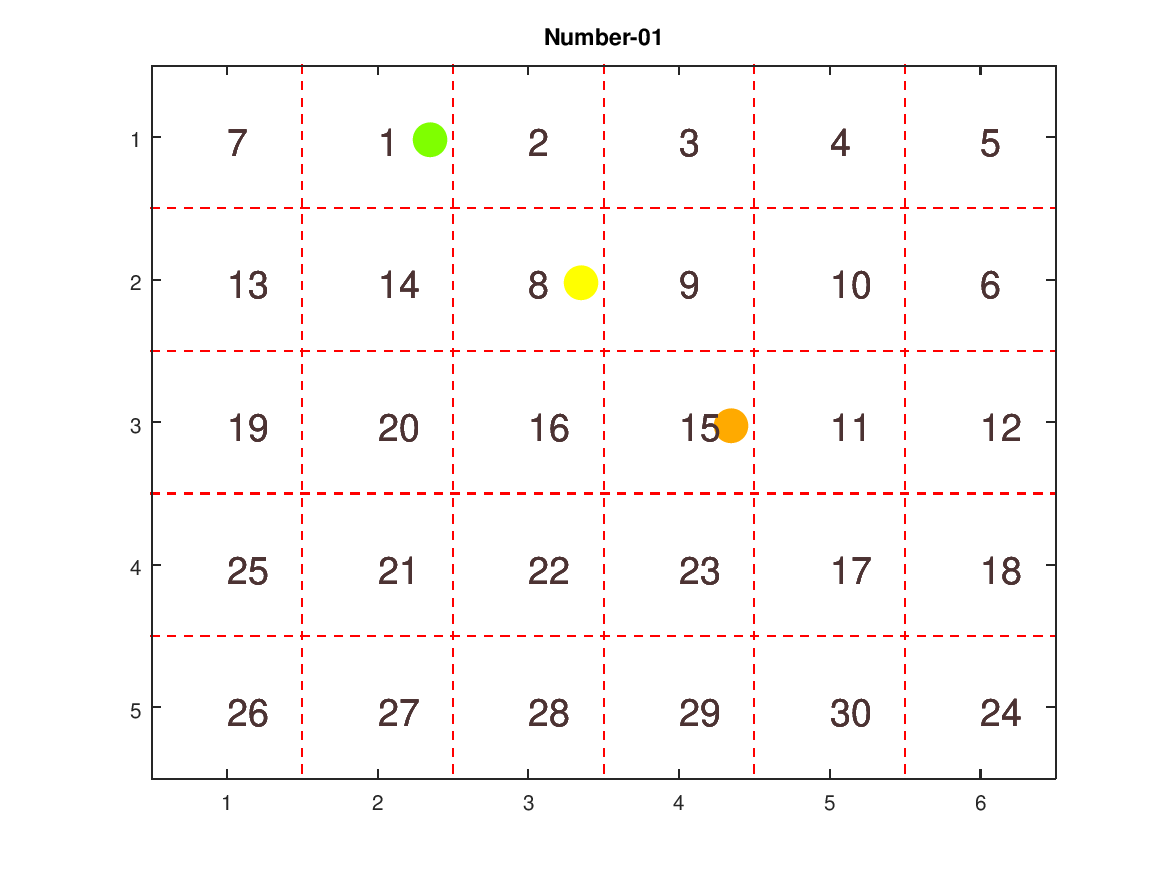
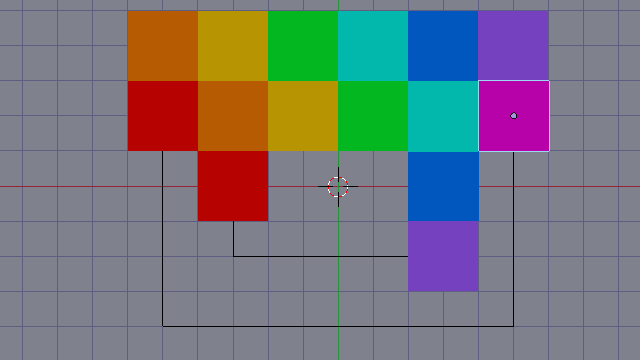
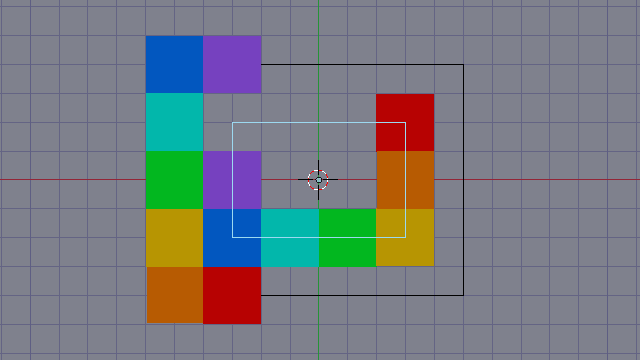
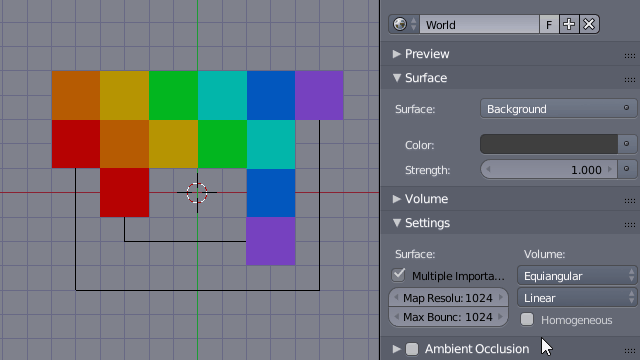
The rendering of the numbers and grid lines along with some sort of way to show the direction the loops are travelling. I used color dots to show the direction in the animation above because that's really all I knew how to use in Octave. $\endgroup$