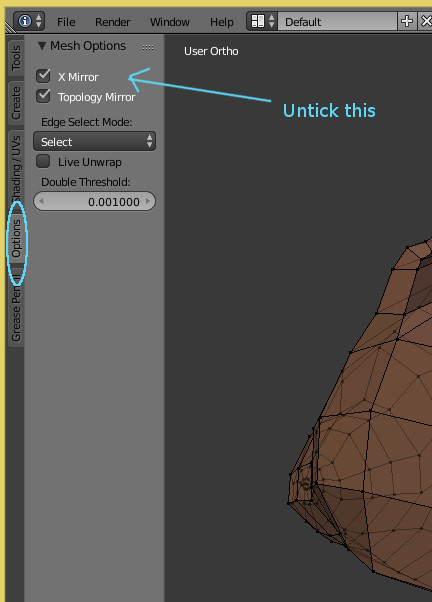Does anyone know why a totally unrelated vertex is moving with the vertex that I want to move when I'm trying to build a shape key in edit mode? There are no drivers and no unusual modifiers other than the armature modifier?
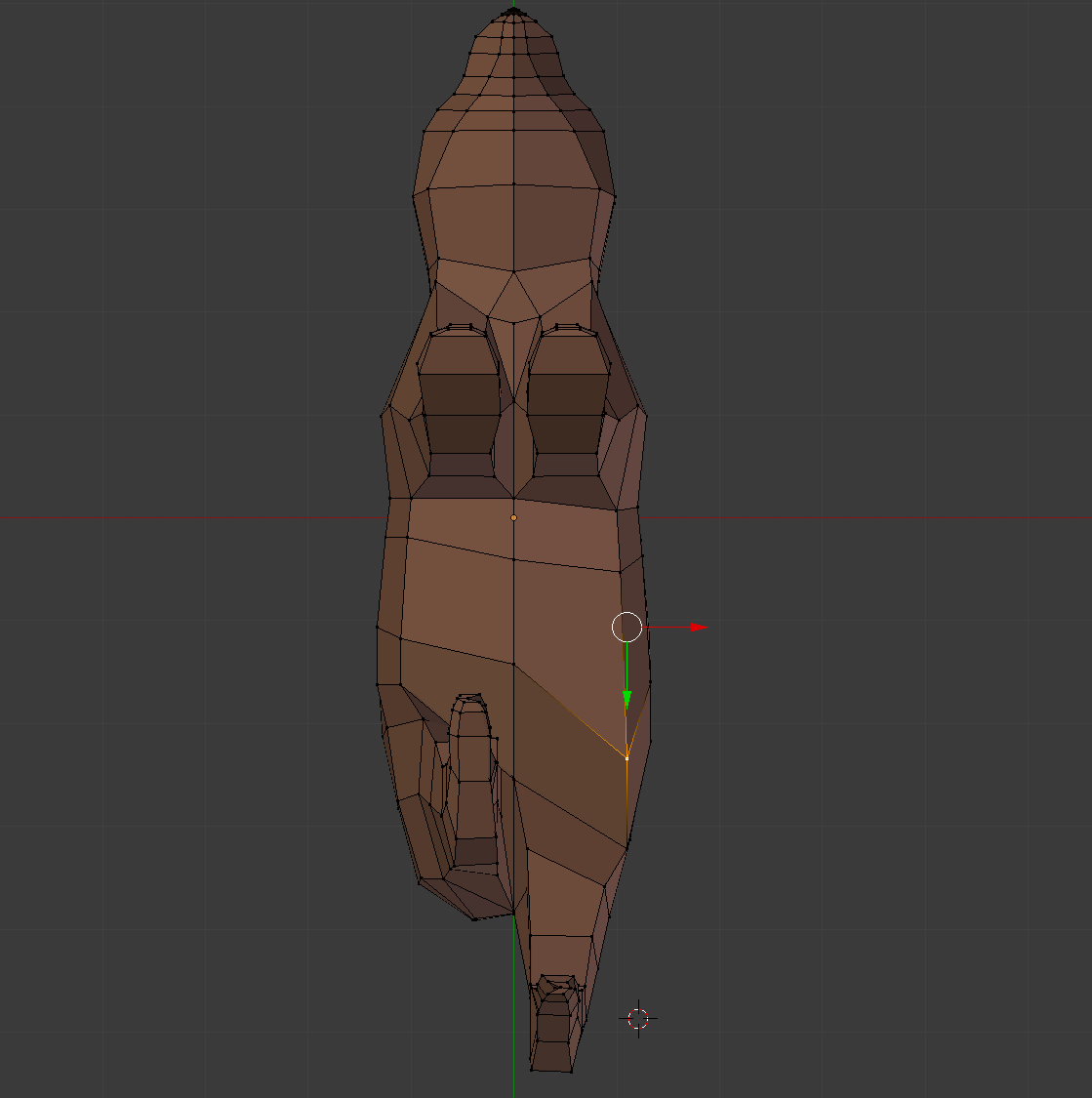 Vertices in their original position.
Vertices in their original position.
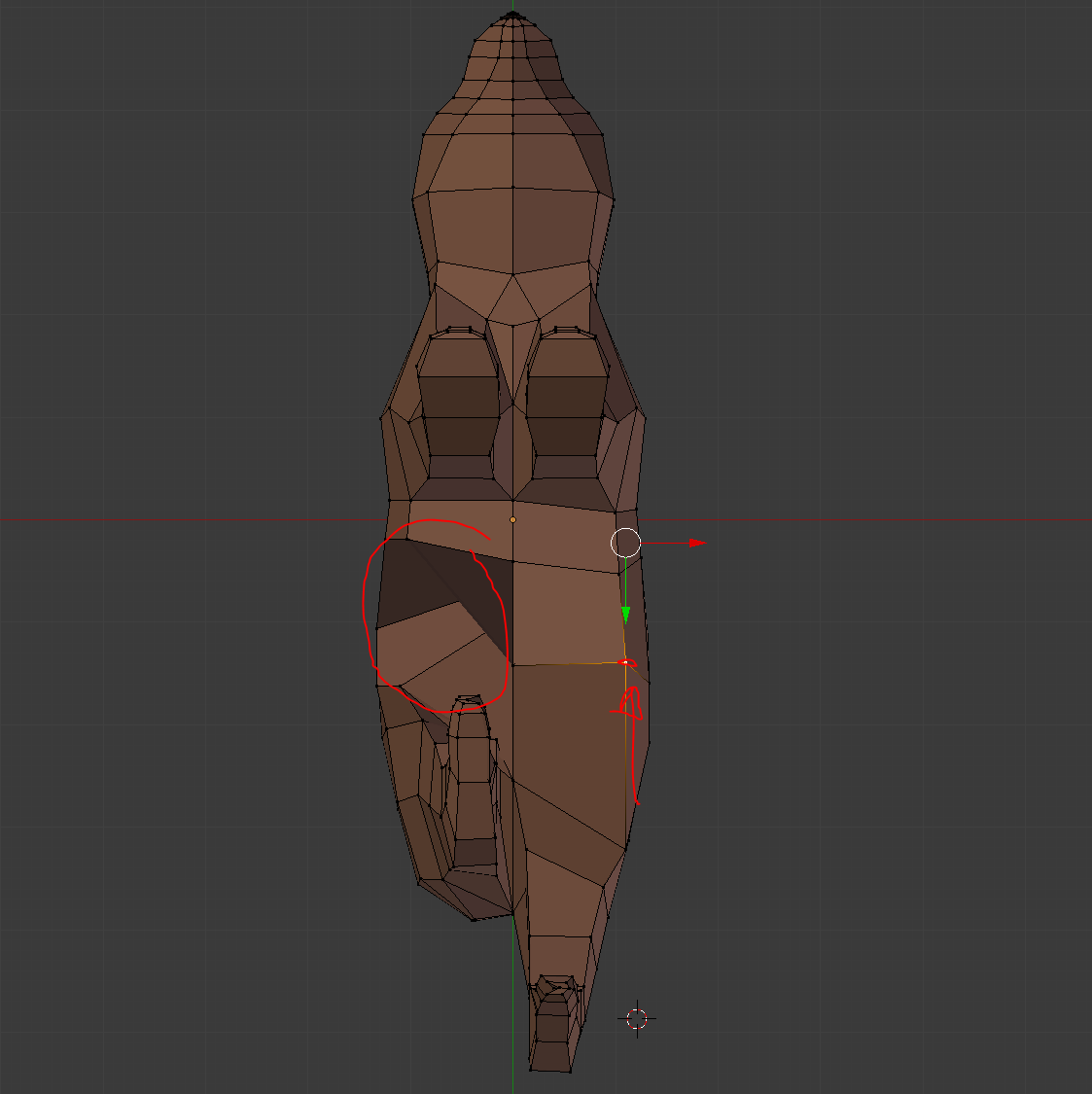 The only selected vertex moved upwards, the vertex in the red circle moves along in a completely random direction.
The only selected vertex moved upwards, the vertex in the red circle moves along in a completely random direction.
EDIT: A gif of how the rogue vertex moves
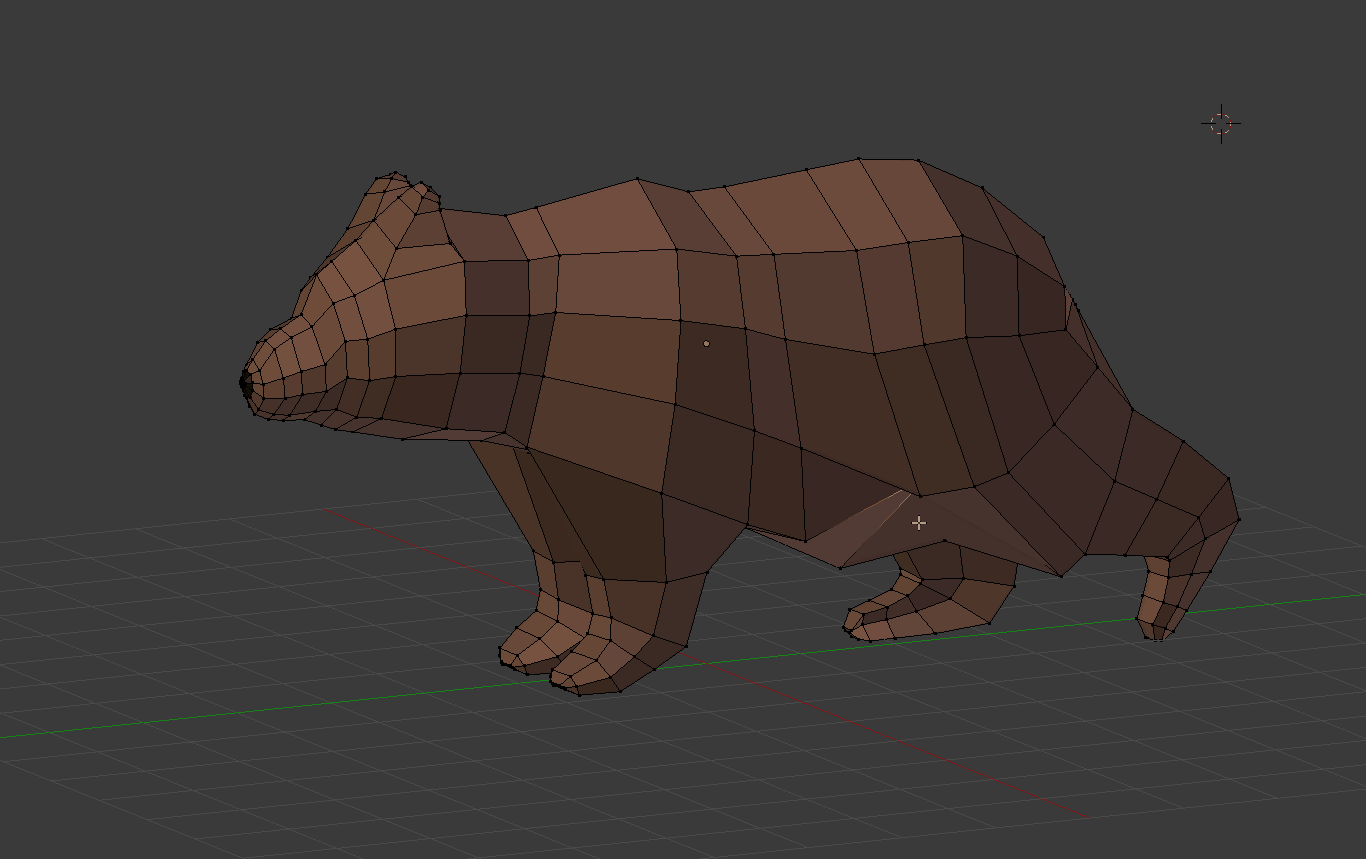
EDIT: Here is the blender file Bear.blend