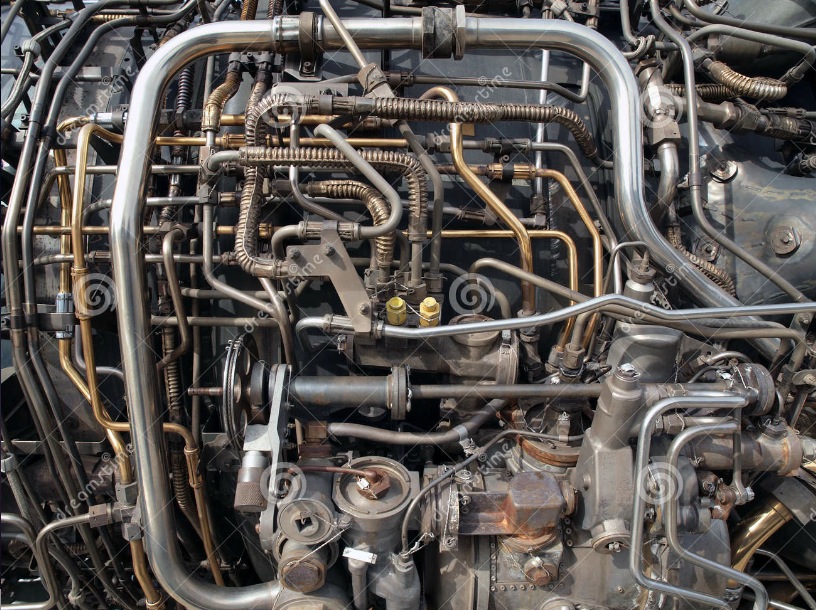I've been trying to model a realistic rocket engine and if you've never seen a rocket engine before, they have some really complicated plumbing structure.
I've tried getting some crazy shapes using either the Array or Curve modifier but they don't work that well with complicated curves and always produce some weird results. Is there a better way to make a weirdly bent pipe or wire?