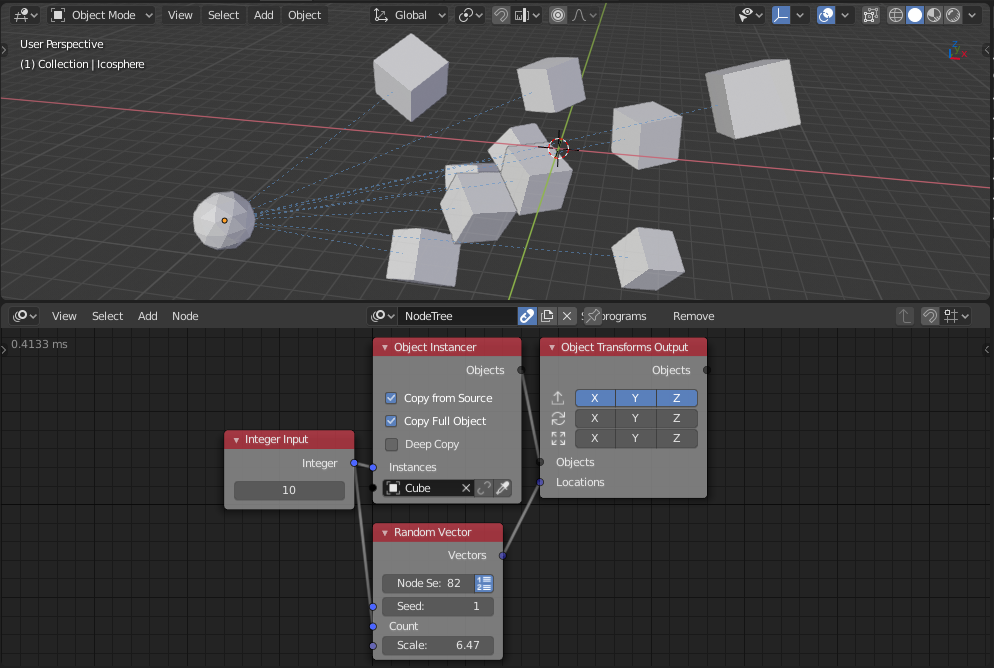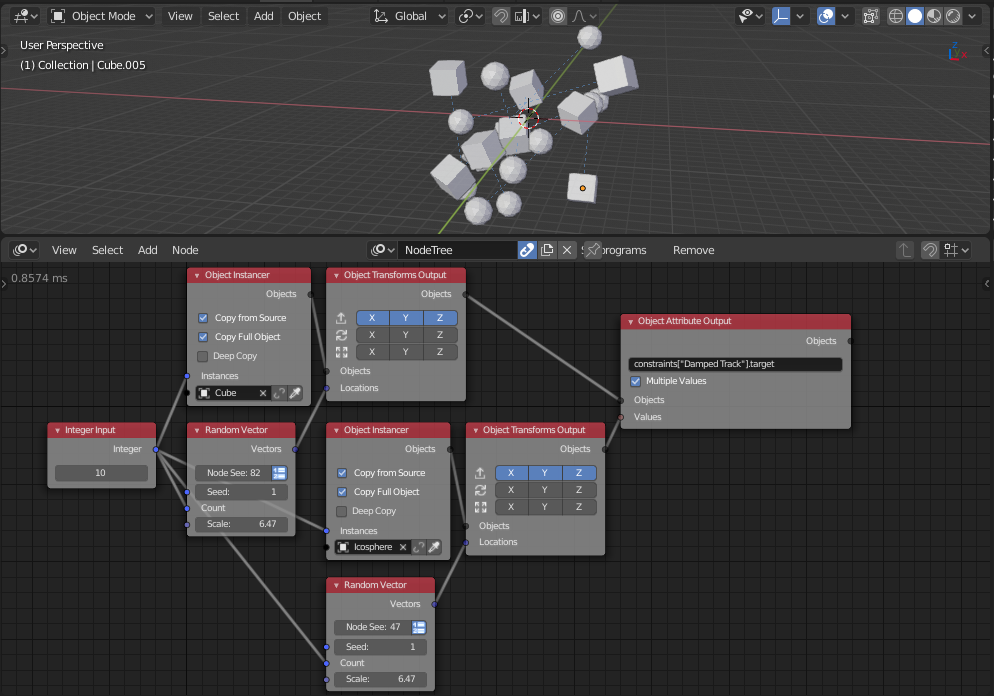I want to make several instances (clones) of a simple rigid body setup: two rigid bodies linked with a hinge constraint. Each one of the instances need to bend by the hinge in its proper individual way. Using the particle system, I managed to make it, but the problem is that all instances behave like the source setup. In Cinema4d it is very simple, just set up the bodies and hinge and put it into the cloner or emitter object and it is done. Is possible to solve this problem using Animation Nodes ? (I managed to clone the rigid bodies but the hinge constraint does not work)
1 Answer
When you instance the object using the Copy Full Object option of the Instancer node, you are copying the constraints of the source object to all instances. And the constraints data for all instances will be the same. So all you have to do in this case is to update the data of the constraints. Consider the following example where we instance a group of cubes having a Damped Track constraint, after instancing, all cubes point to the icosphere because it is the target.
What we can do now is instance the icosphere and set the instances as the targets of the constraints of the cubes. The Object Attribute Output node can be used.