New to this but I've gone through the process of rendering an animation I made in F360. The result is 800 odd frames in a folder but none have been rendered (takes about 10 seconds!). Is there a setting I've missed?
Thanks
Philip.
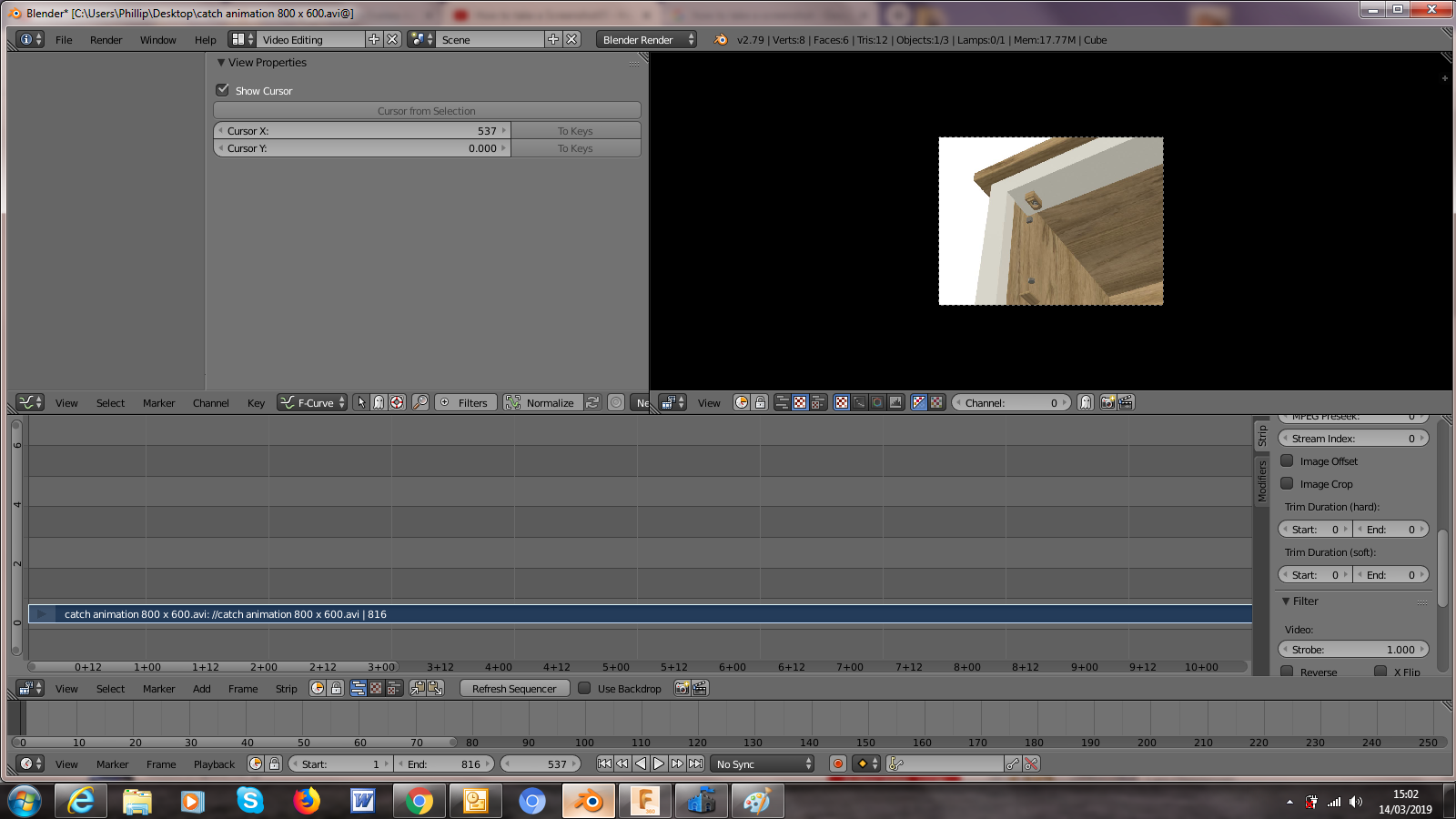
-
$\begingroup$ Did you render the animation in Fusion 360? This isn't clear in your post. $\endgroup$– bug_moneyCommented Mar 14, 2019 at 15:29
-
$\begingroup$ Yes, sorry if not clear, Fusion 360. It saves as an avi file which I thought might be the problem but according to others Blender is ok with avi. $\endgroup$– philip sewellCommented Mar 14, 2019 at 15:47
-
$\begingroup$ Just read your question again. No I didn't render in Fusion because I believe you can't render an animation only a motion. Hence trying to render the animation in Blender. $\endgroup$– philip sewellCommented Mar 14, 2019 at 16:01
-
1$\begingroup$ Hi. Please don't ask the same question twice, even if you have new information. You should have used the edit button below the original question to add new information. $\endgroup$– Ray MairlotCommented Mar 14, 2019 at 16:13
-
$\begingroup$ Apologies I was asked for a screenshot and I did use the edit button to edit the original post but I couldn't see a way of adding an image, is this possible? $\endgroup$– philip sewellCommented Mar 14, 2019 at 16:30
1 Answer
I think you are confused on how things work.
Blender is mostly a 3D content creation app that lets you create geometry and virtual models. To those models you can add surfaces, assign materials and textures and place them in a virtual environment, so that you can then create scenes as if they were viewed with a virtual camera. Those scenes can then be rendered as images or a series of images that comprise an animation. Animations can be packaged in a video format like avi or mp4 or quicktime so that others can view them like a movie.
It seems to me that you created a scene in some other software and rendered it as an animation already in an avi container.
What you exported are a series of images.
Blender cannot recreate the elements you used to create those images, it only sees the pixels of each particular frame not the models used to create those images. From that particular "cartoon" file you won't be able to create more "realistic looking" images.
You need to go back to the original app and find out how to export the assets created in F360 in a format that Blender can read as geometry or as 3D objects, not images.
Find out how to export your scene in FBX format.
FBX scenes can be imported into blender.
Note that once you import the objects and camera into blender most likely you are going to need to re-create the materials so that you can do more "life like" rendered images and videos.
-
$\begingroup$ I'm really grateful you have taken the time to help me and yes, I'm certainly confused. I've managed to do as you suggest and have downloaded the F360 animation as an FBX file. I have imported the file into Blender but I'm not sure what to do next so will try and find a relevant tutorial. Once again though, thanks for your help. Philip. $\endgroup$ Commented Mar 15, 2019 at 8:33
-
1$\begingroup$ @philipsewell Please read: What should I do when someone answers my question? $\endgroup$– user1853Commented Mar 15, 2019 at 15:12
