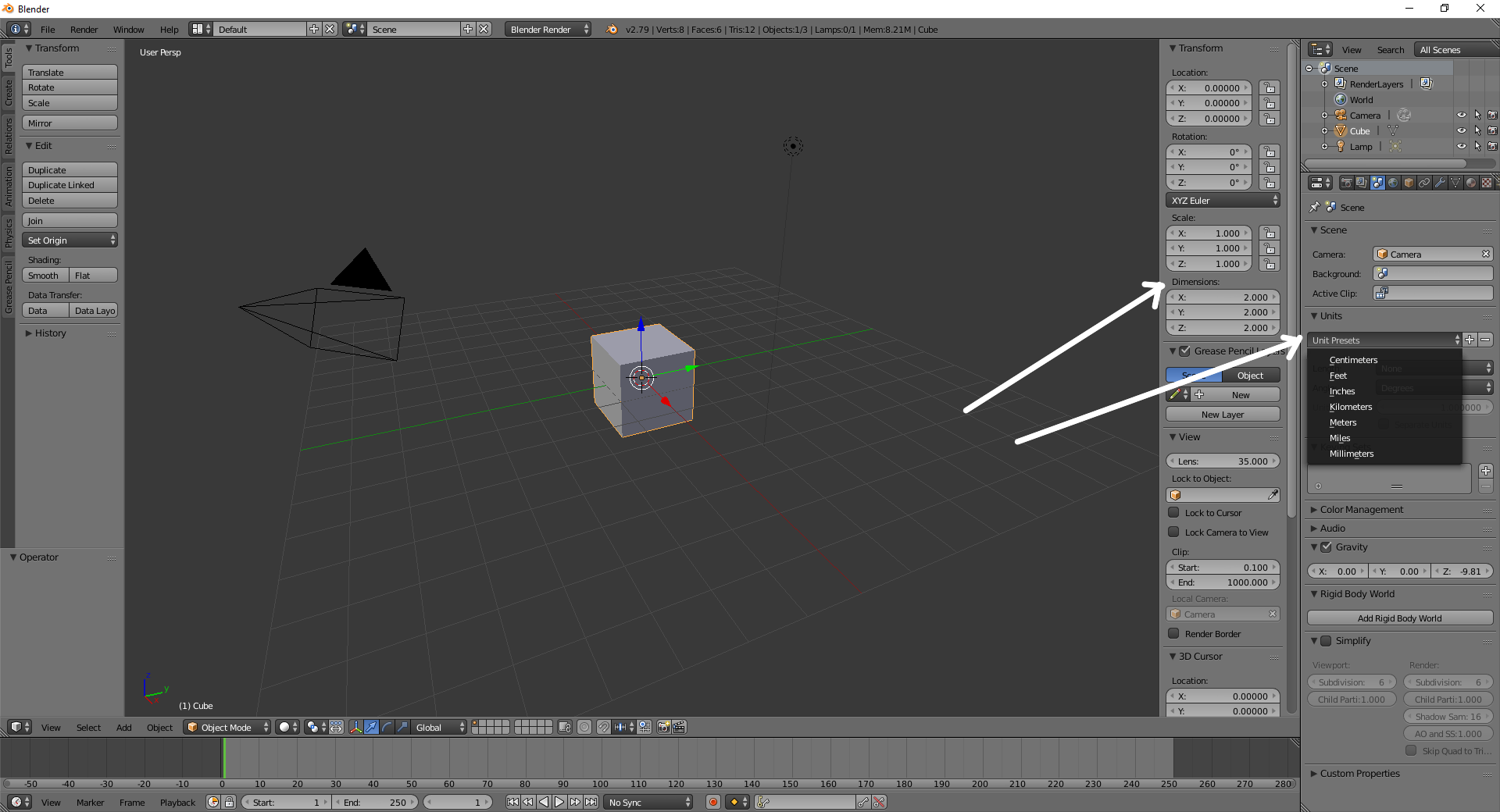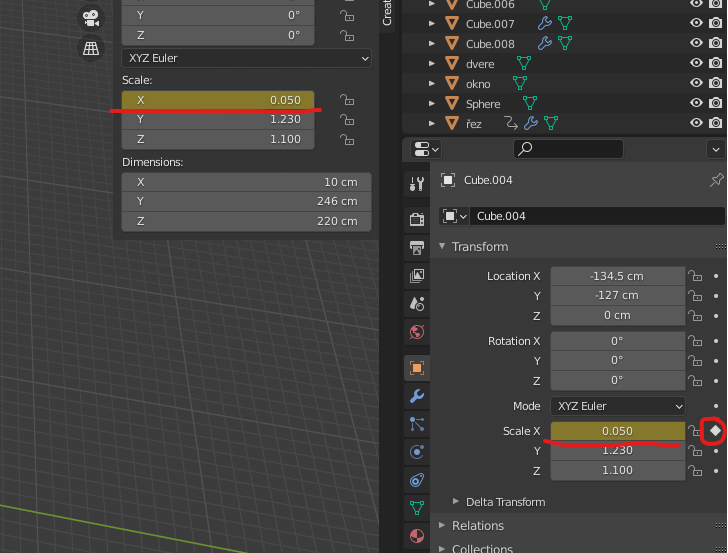I’ve been using the measureit tool to get the proper dimensions for a 3D printing project I’m working on. The only problem is that after exporting the file and then uploading the STL into my printing software, the model is ridiculously small and out of scale. Suggestions?
2 Answers
$\begingroup$
$\endgroup$
Few things come in mind:
Set units to real world units (screenshot)
Make sure scale is equal 1 (Object -> Apply -> Scale)
Make sure your dimensions in real world units match what you'd want to print out.
After all that, double-check your scale is equal to 1, if no, apply scale again.
$\begingroup$
$\endgroup$
1
Animate property is what I accidentaly had checked and everytime I opened my file, all X dimensions were screwed.
-
$\begingroup$ As it’s currently written, your answer is unclear. Please edit to add additional details that will help others understand how this addresses the question asked. You can find more information on how to write good answers in the help center. $\endgroup$– Community BotCommented Feb 8, 2022 at 13:25