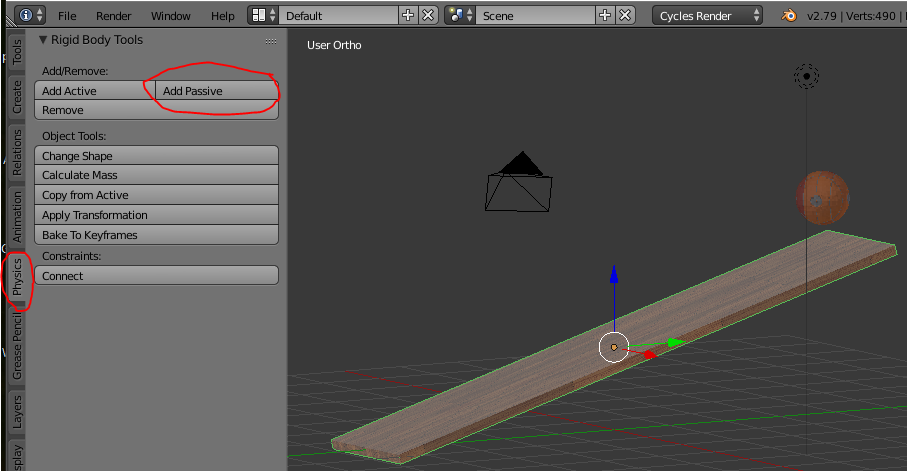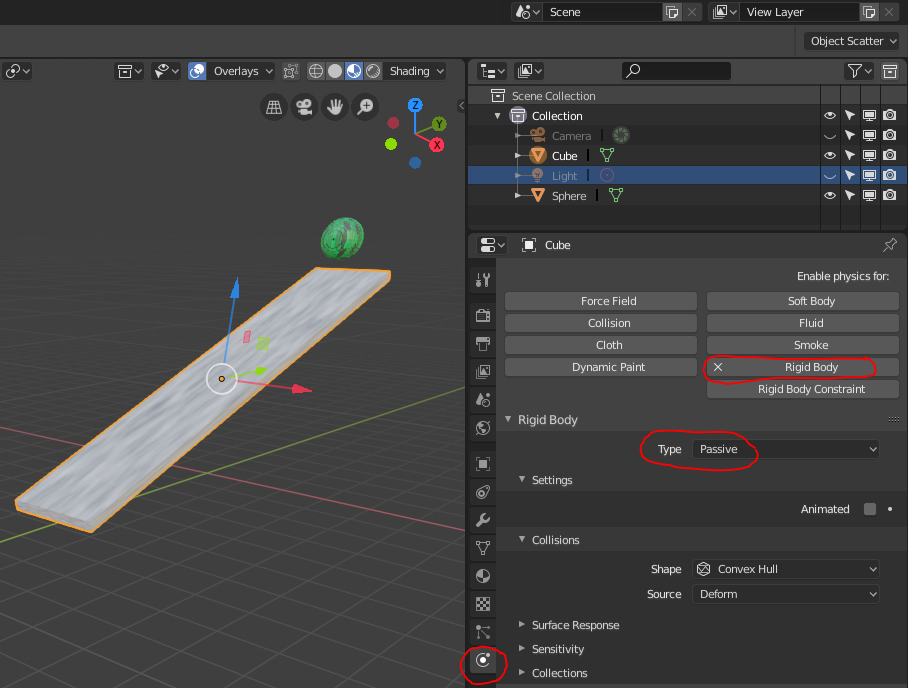I know you can do this in Blender Game, but is there anyway to have a ball rotate as if it were rolling in Blender Cycles?
-
1$\begingroup$ Is there a bit of a misunderstanding here? This problem is not related to the Cycles renderer? $\endgroup$– Robin Betts ♦Commented Jan 22, 2019 at 9:21
-
$\begingroup$ I agree with Robin Betts on his comment $\endgroup$– Sprad001Commented Jan 22, 2019 at 9:36
-
$\begingroup$ It was more to clarify that I didn't mean blender game because in the game engine, you would change dynamic to rigid body physics, but cycles and internal don't have dynamic physics. $\endgroup$– user27460Commented Jan 22, 2019 at 23:08
1 Answer
I show how to do this with Blender V2.79b and also with V2.80 Beta just to complete the exercise.
In Blender V2.79b do the following:
- As a test create a plank from a cube and place a sphere above the plank as in the image.
- Select the Sphere
- In the Tools click the Physics tab and click Add Active button while the sphere is selected, see below
Select the plank.
In the Physics tab click Add Passive button, while the plank is selected, see below
- Switch to Cycles Render and add any material you wish to the plank and the ball to see the ball rolling. This step is not necessary but it was part of the question, hence the inclusion.
- Click the play button and you will see the ball dropping on the plank and start rolling down.
Make sure the plank is steep enough, otherwise it may not roll.
In Blender 2.80 you can create the same. In this example for the plank and the ball I just assigned a random colour material with some noise node.
For the sphere set Physics, see below.

-
$\begingroup$ UV, perfectly good answer.. but why step 6? The renderer doesn't matter to this stage of the process... $\endgroup$– Robin Betts ♦Commented Jan 22, 2019 at 9:28
-
2$\begingroup$ The question was related to Blenders Cycles, hence I included that step but could have done the switch to it any time in this process. $\endgroup$– Sprad001Commented Jan 22, 2019 at 9:31
-
1$\begingroup$ I think the problem I had is that the friction was too low so it would just slide around instead of rolling. After turning up friction, it rolled fine. $\endgroup$– user27460Commented Jan 22, 2019 at 23:13
-
$\begingroup$ Glad to hear it is working now :-) $\endgroup$– Sprad001Commented Jan 22, 2019 at 23:15