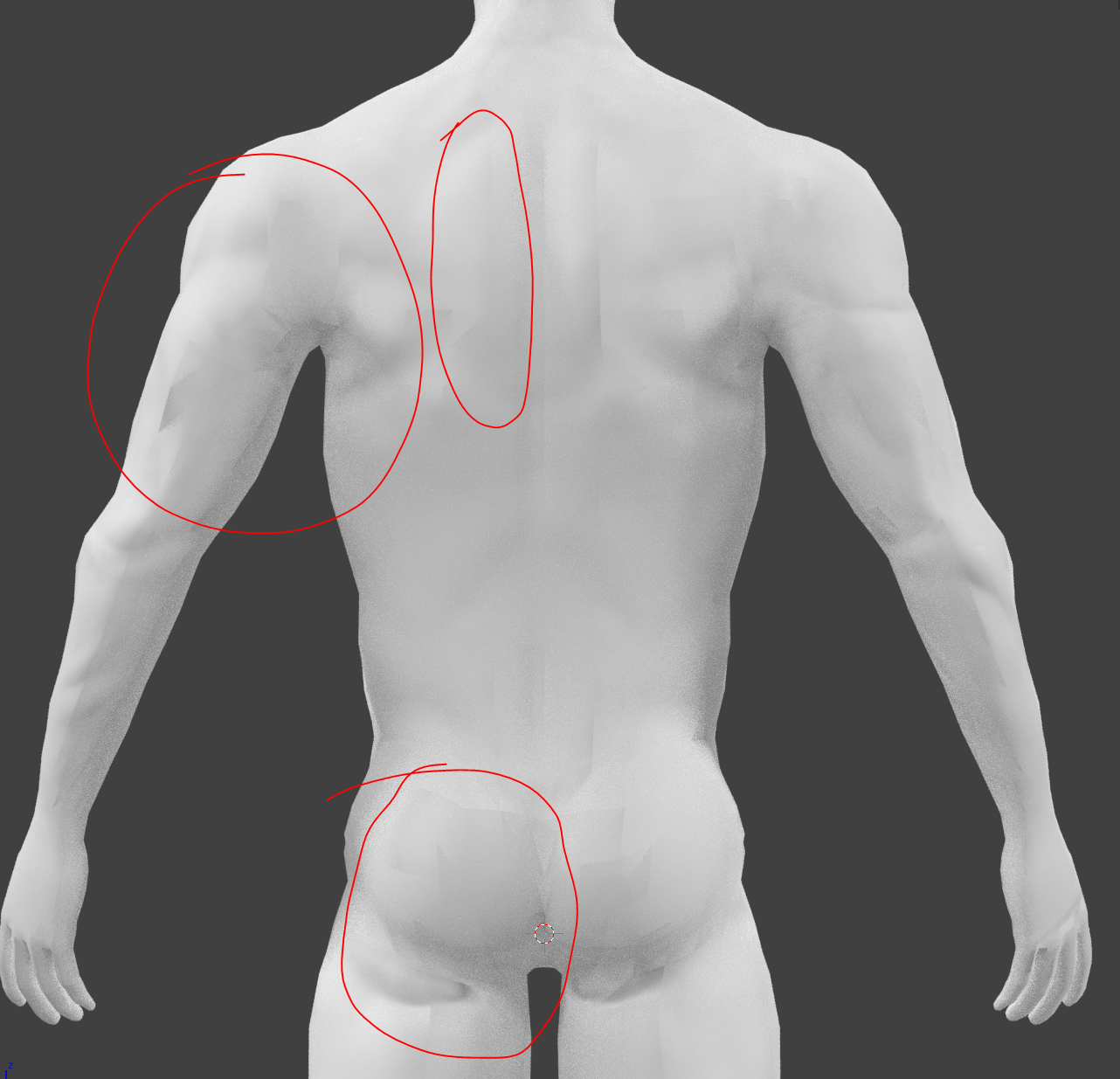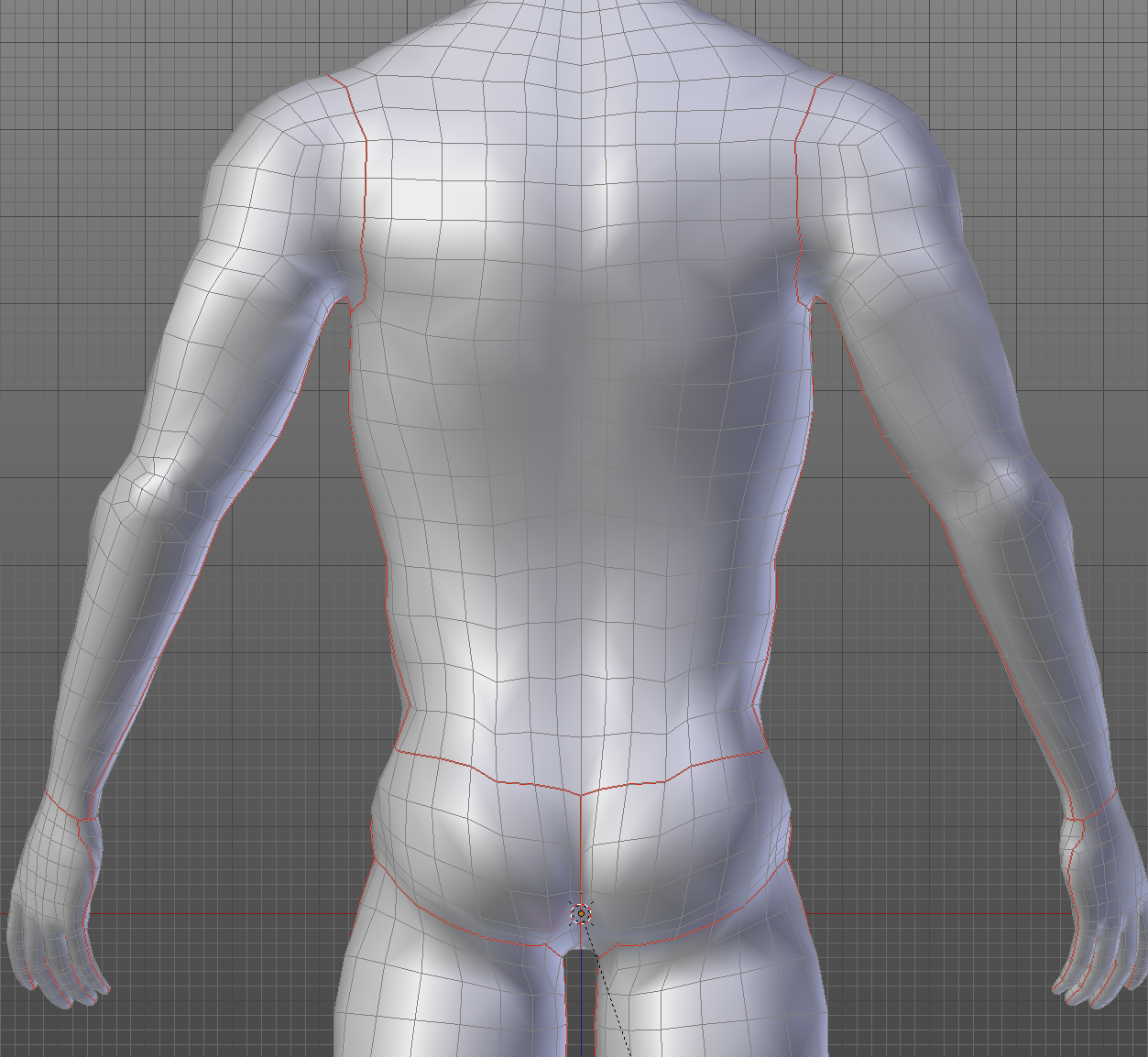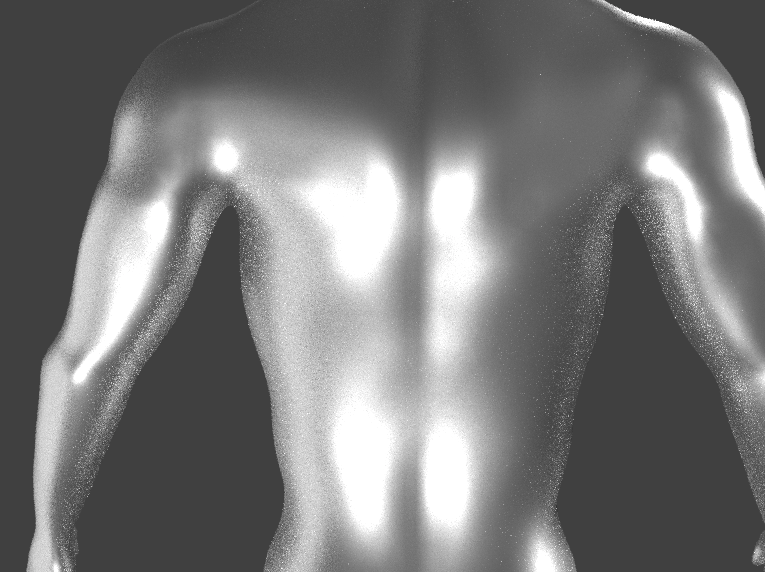does anybody know what could be causing these artefacts?
So far i have tried different render engines, using cage/no cage to bake, trying different uv seams, adding more detail, but to no avail...
!!!EDIT: so I figured it has nothing to do with baking aspect, the weird faces still persist even when no normal map or material is applied.
Here is the file with retopologized version: enter link description here