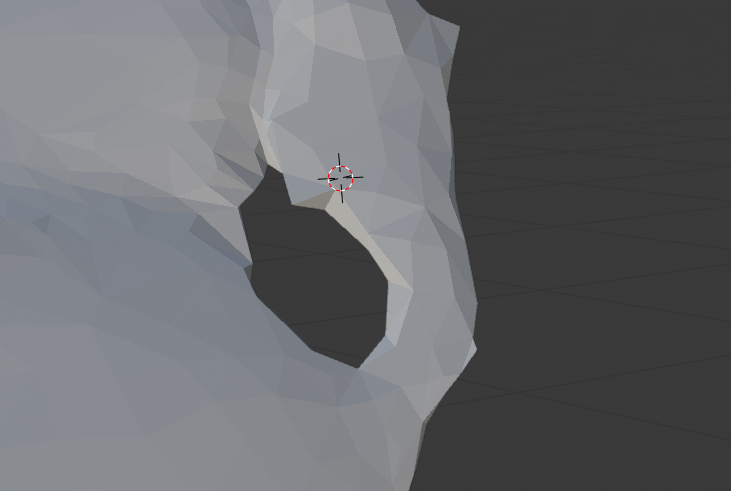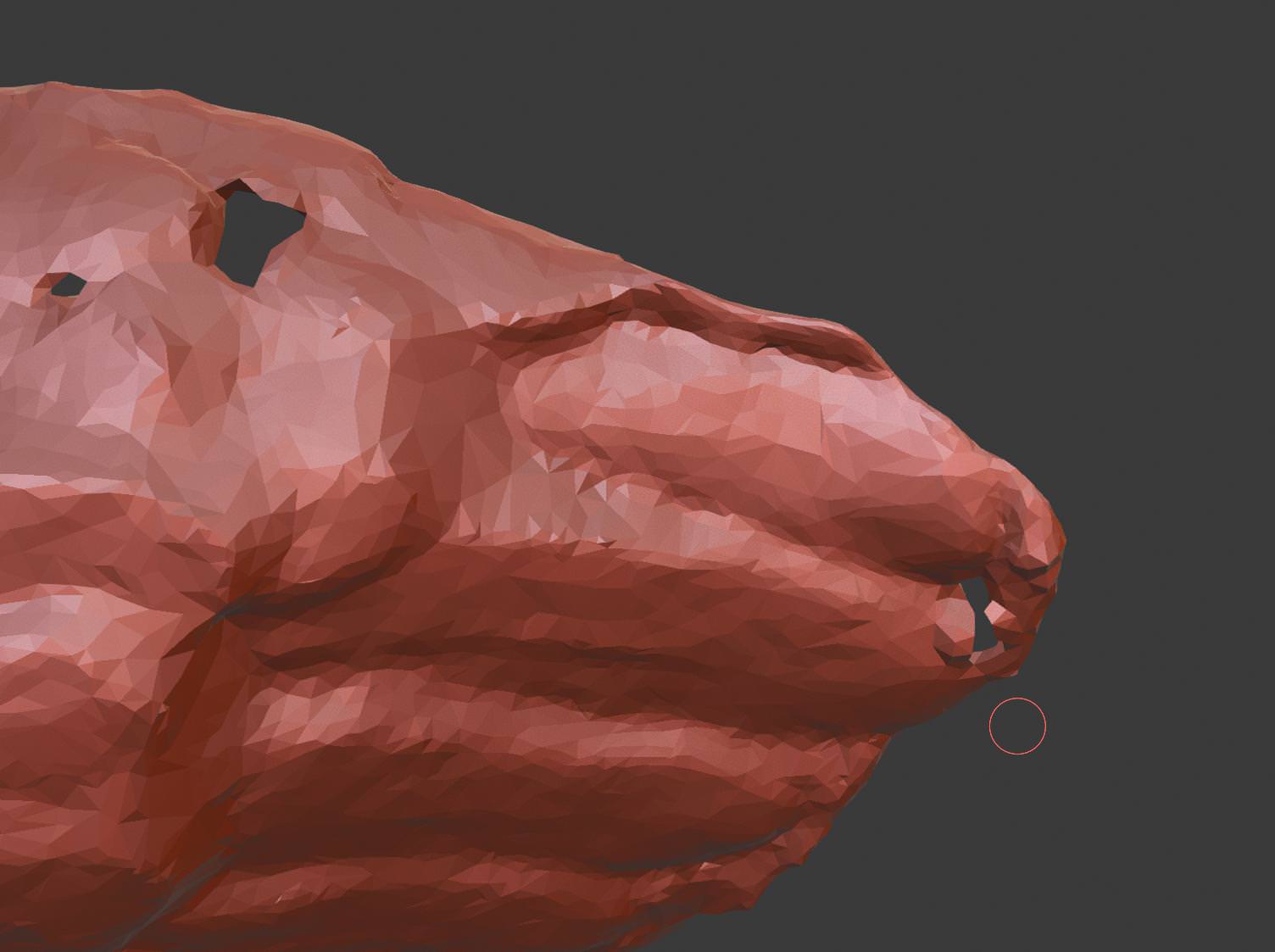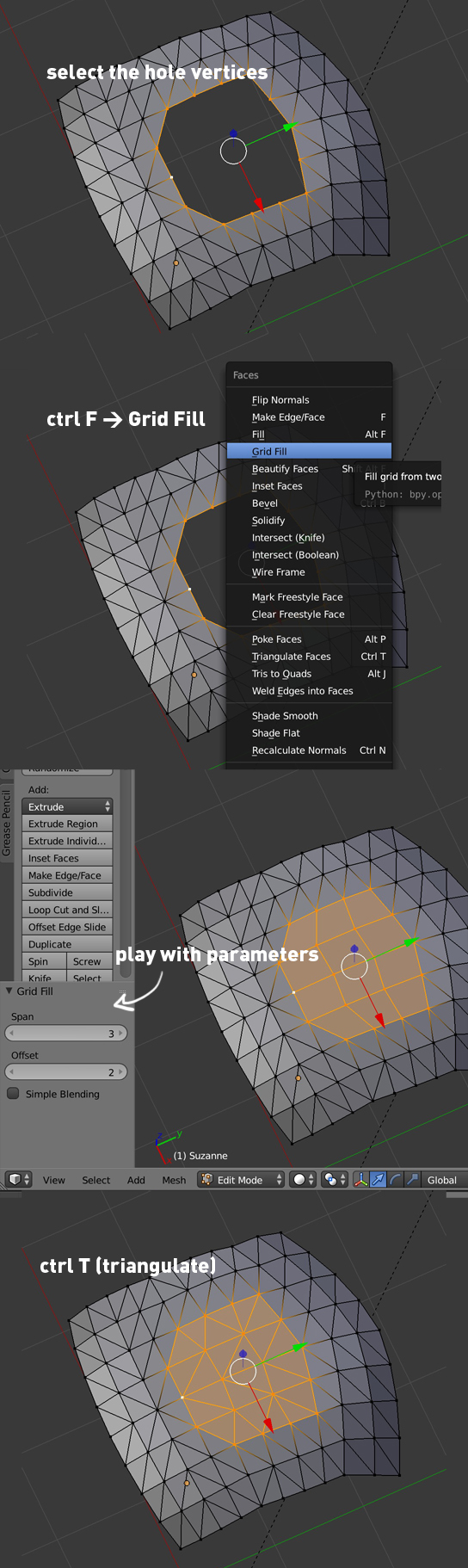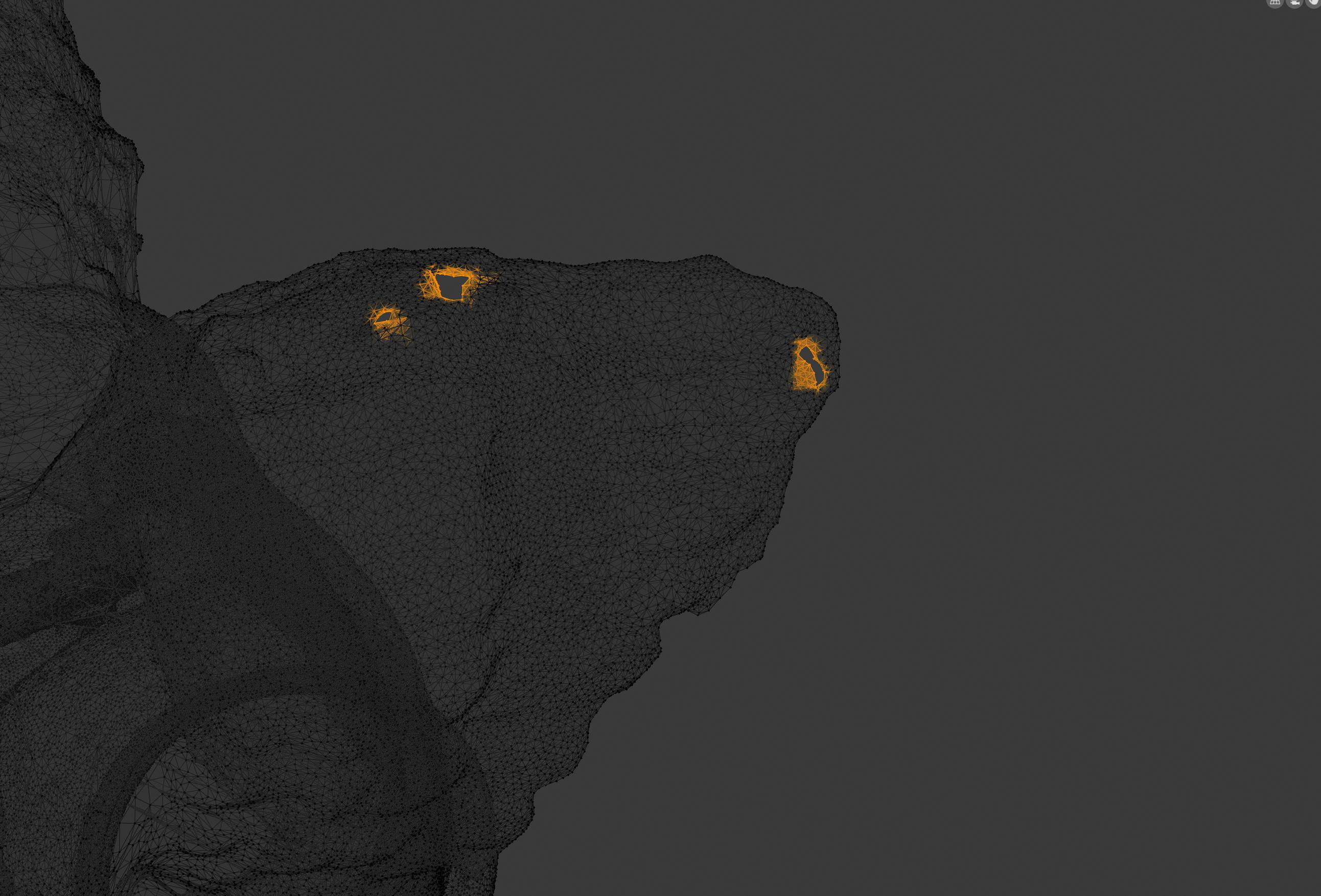I have a 3D scan that I'm fixing in the Sculpt mode. My problem, I filled all holes that made the object unclosed.
But now I have a few actual holes, as in the geometry is "valid"? When I sculpt the edge loop always stays there, so I can only make the hole smaller. I tried to add a sphere with a Boolean modifier to fill the space, but that resulted in some weird internal geometry that messed the model up. Any ideas on how to close this?
Thanks!
PS: Sorry if the answer is already here somewhere, I tried googling it, really!