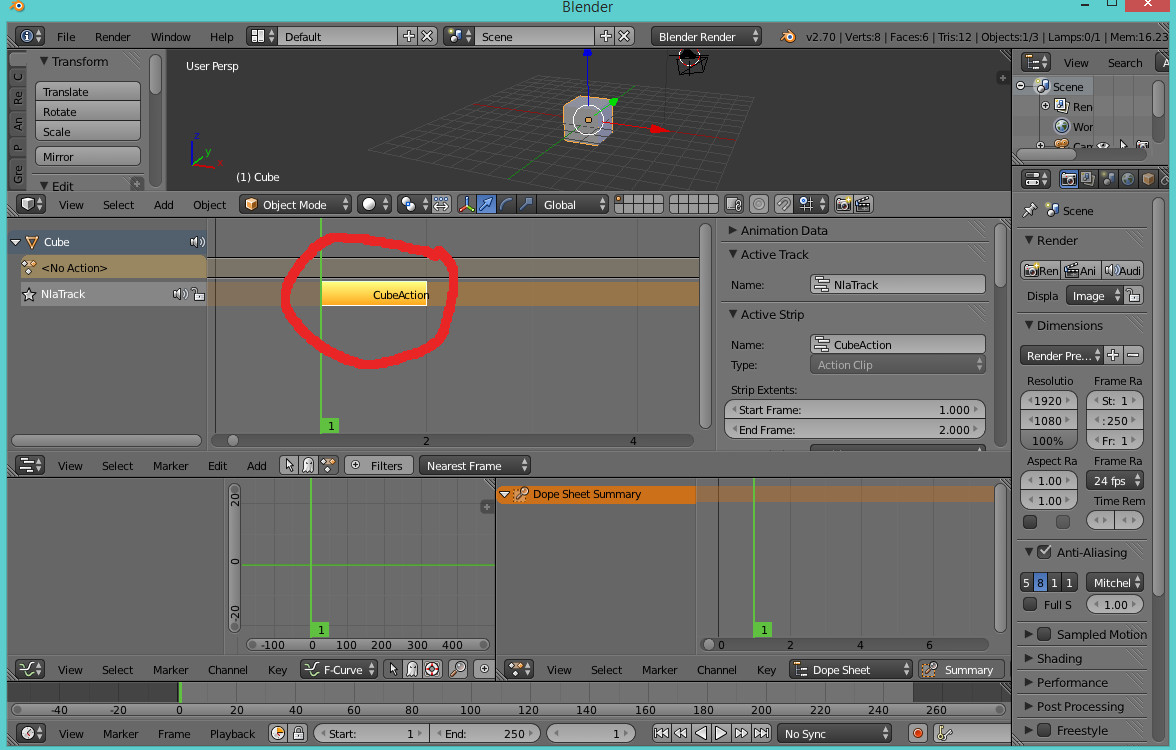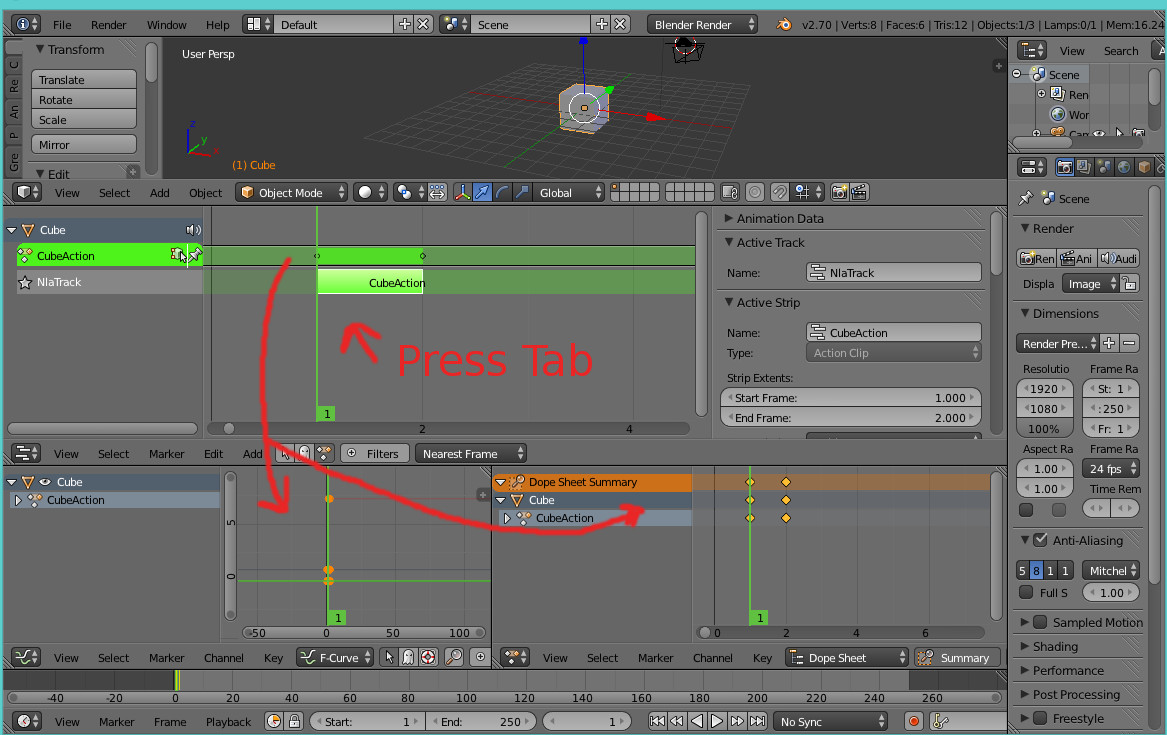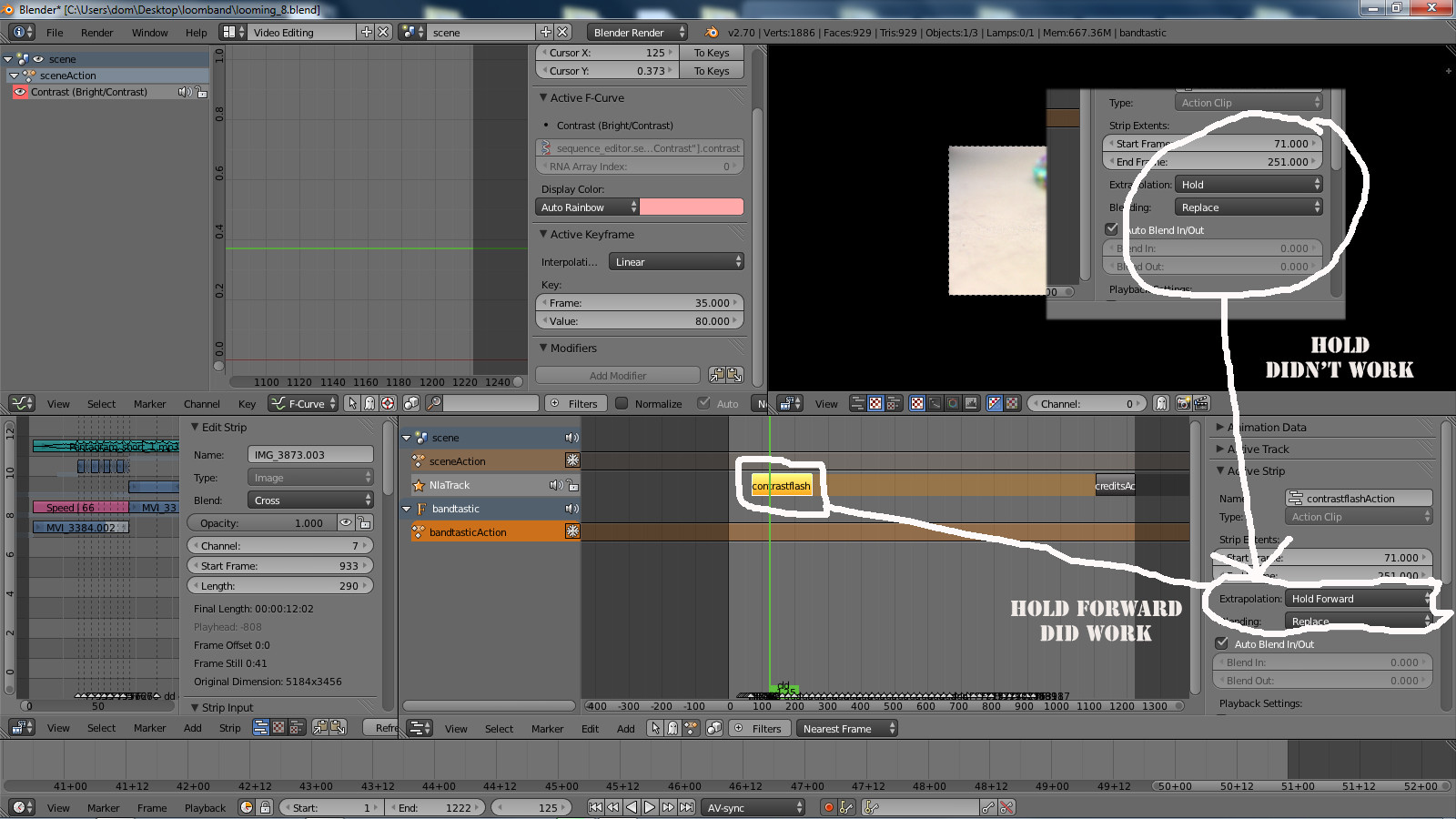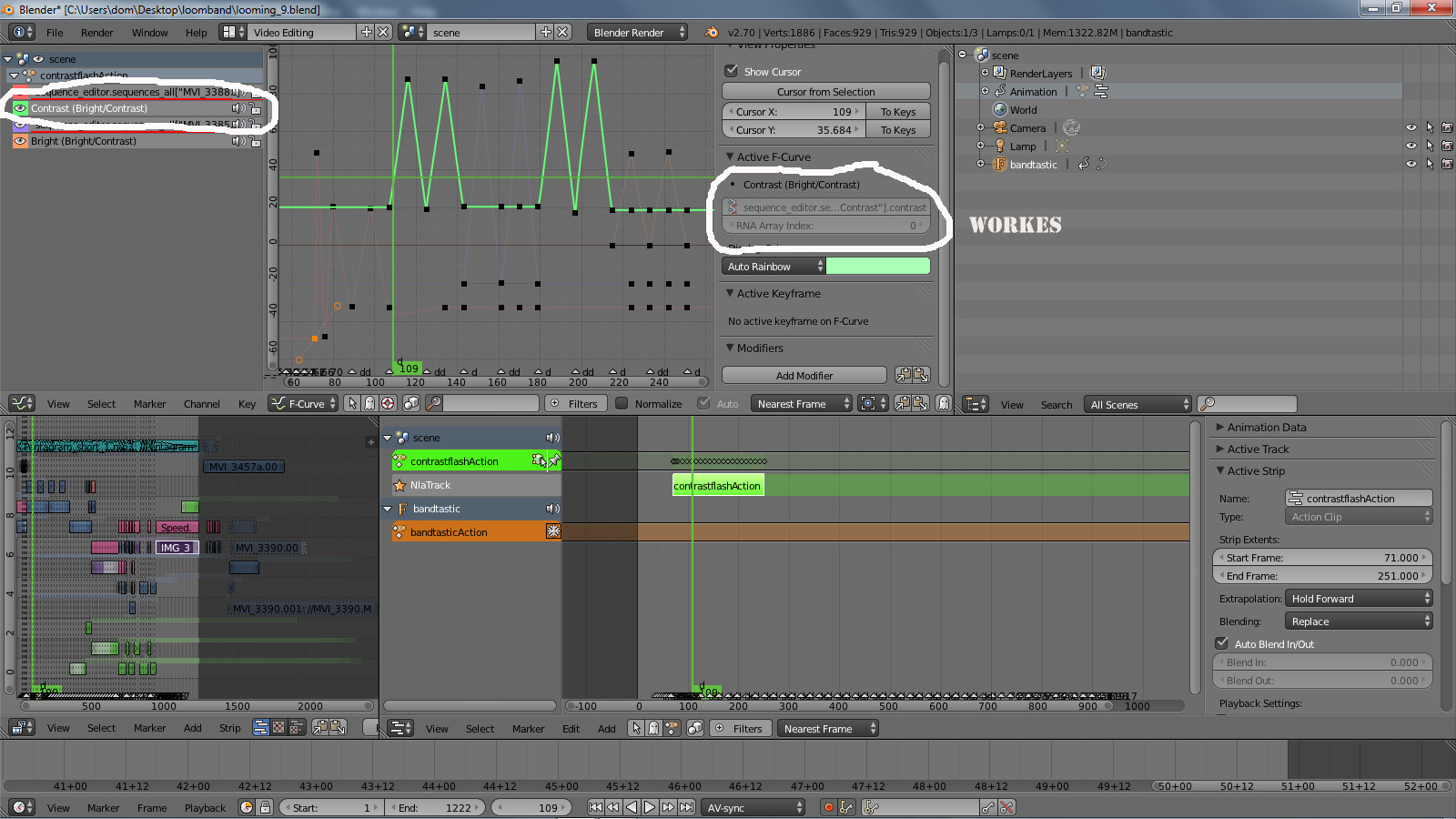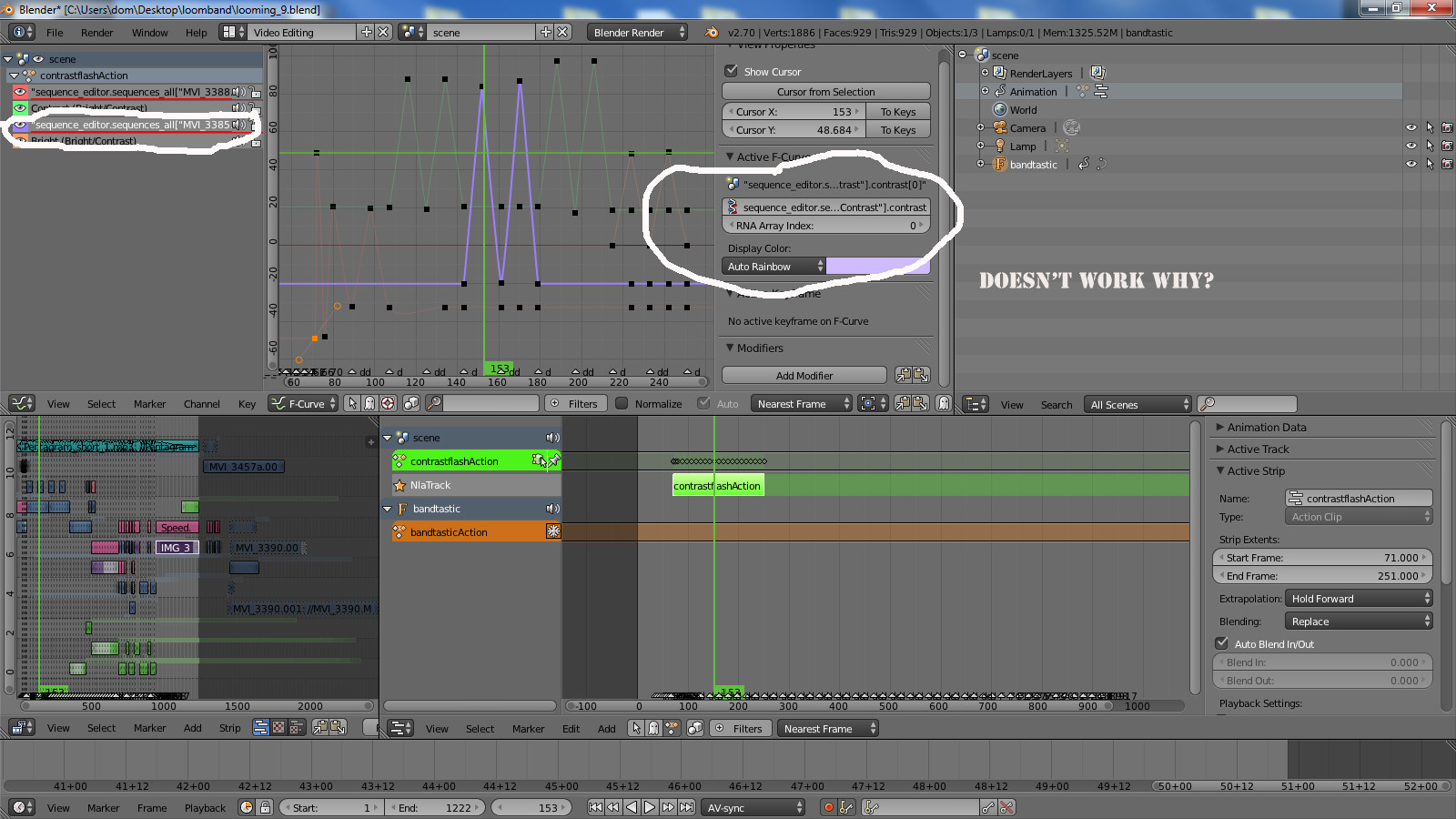I'm using blender 2.69's VSE (Video Sequence Editor) to edit a simple video; and have run into problems with key frames.
I spent ages adding lots of key frames to make the brightness to fluctuate with the sound, then for some unknown reason, I lost all the key frames.
I've tried hovering over the graph editor and pressing the home button, but know joy; could I somehow have turned them off?
I have an earlier version of the blender file, that still has most of the working key frames in it, could I copy them back, and if so how?
After comparing settings on the earlier version file with the problem file, I managed to get an opacity to fade in on a strip; but I appear to have lost the key frames, in the graph editor, that made this work.
I did this by pressing the snowflake here
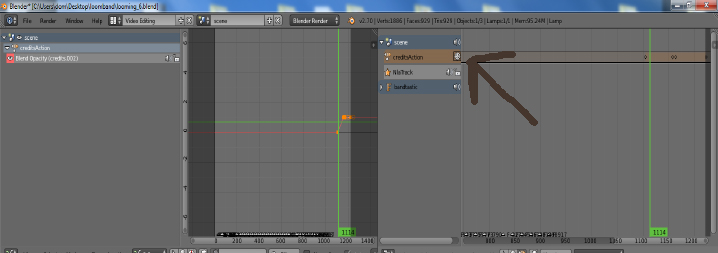
which resulted in the loss of the key frames (see below)
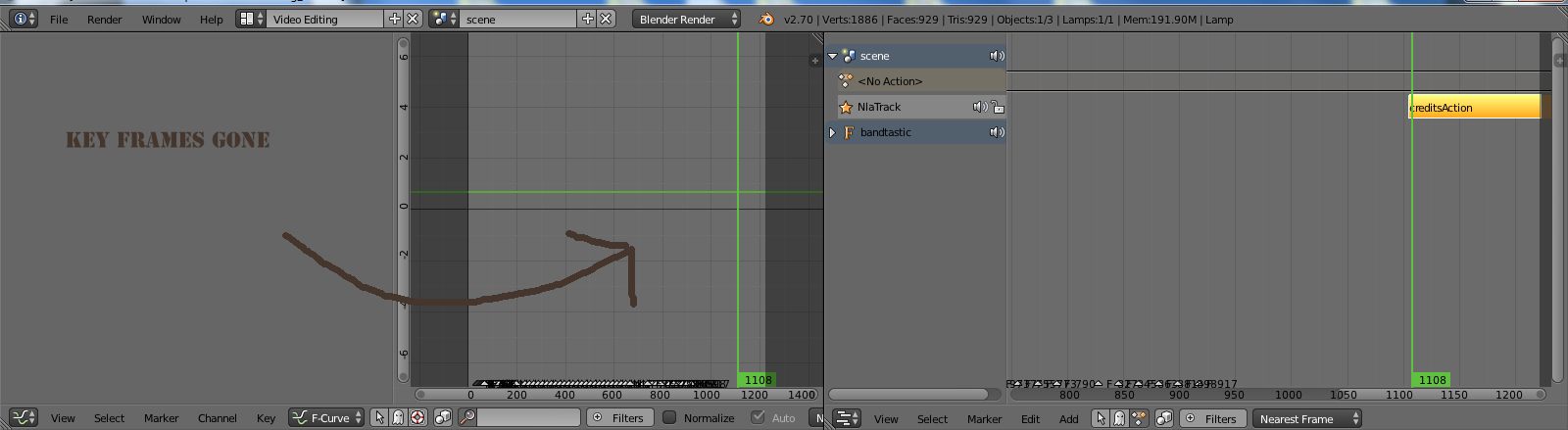
but it workes.
I then tried to add an additional key frame to control contrast on another strip, but it doesn't seem to work either. The contrast value doesn't change when you drag the play head over the transition, in the graph editor, see below:
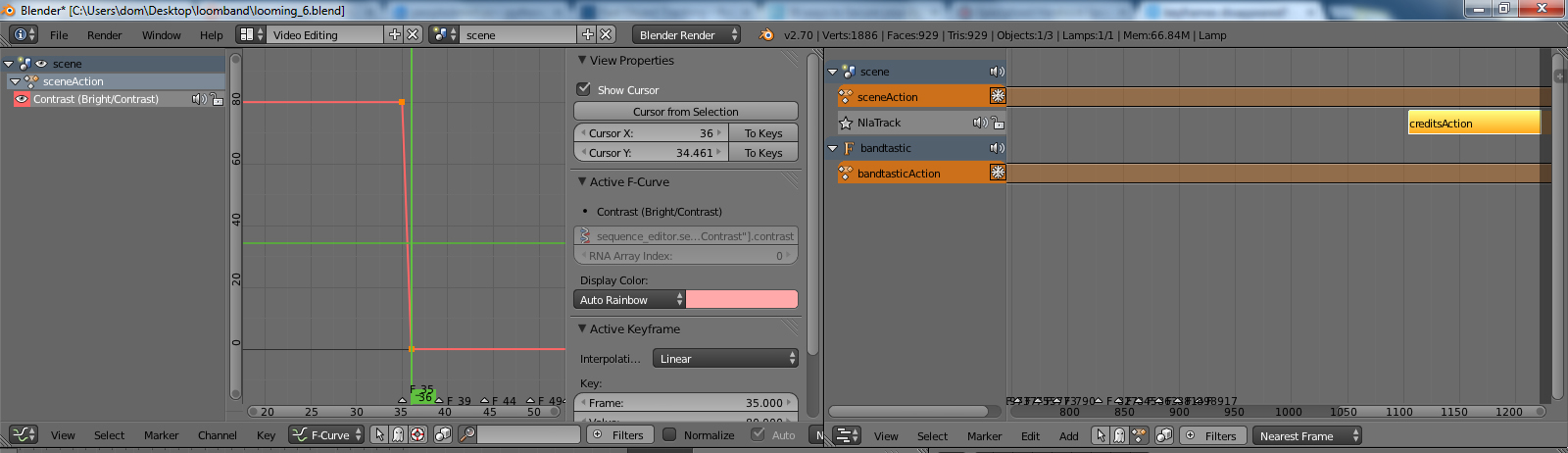
I'm very confused, and frustrated that i don't seem to be able to get all my key frames working together.
any ideas what I'm doing wrong?