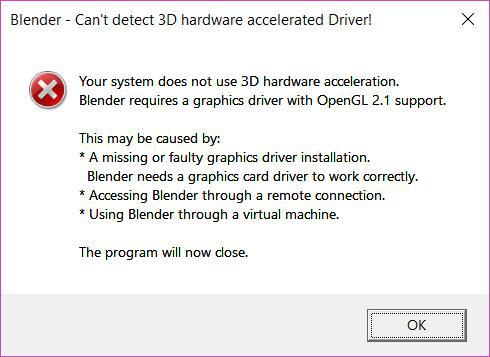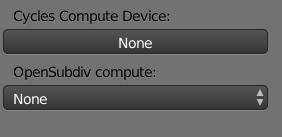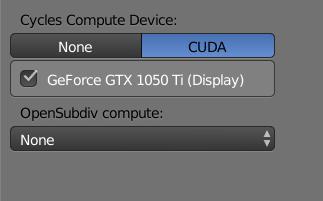First I want to say that yesterday everything worked fine for me.
Let's start.
When I launched the blender this morning, I saw this:
I very quickly found a solution to this problem (Blender Can't detect 3D hardware accelerated Driver), did everything as written, but now the program has begun to slow down very much. It is impossible to work.
I reinstalled blender. Did not help.
I downloaded a new driver for the video card - and oh, a miracle! - It worked! But not for long. After a couple of minutes, everything hung and again does not work.
So, right now I have 3 condition of Blender 2.79b:
- do nothing = "Can't detect 3D hardware...."
- download opengl32.dll = slow down, no CUDA
- installed a new NVIDIA driver = everything is fine, but only the first couple of minutes, then closes and error again (about 3d) or freezing if opengl32.dll in folder .
Disconnected Intel(R) HD Graphics - did not help. What else can I do?
System Info: Windows 10 Home, x64, Intel(R) Core(TM) i7-7700HQ CPU @ 2.80GHz, 16 GB, NVIDIA GeForce GTX 1050 Ti, Driver 411.70