When sculpting with dynamic topology, there's this weird sort of artifacting issue that occurs when using the subtract option with the crease brush, where it doesn't make a crease in the way I expect it to, but instead sort of flattens out the area, while only slightly creating the the crease I want (I usually use crease, but it seems like any subtraction version of a brush causes weird artifacting).
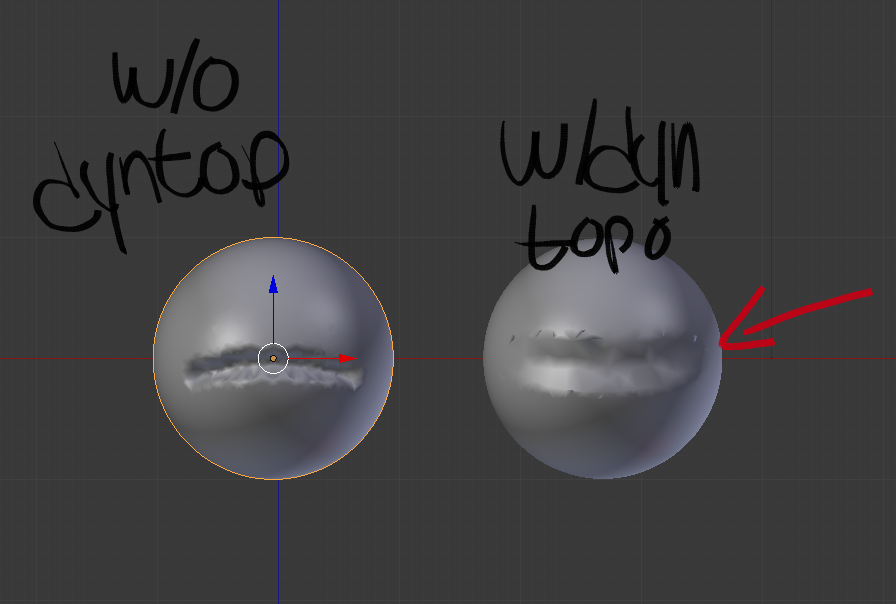 This sort of thing doesn't seem to happen if I only subdivide it and sculpt without dynamic topology on. It may also be notable that the same thing happens in Blender 2.8, for what it's worth.
This sort of thing doesn't seem to happen if I only subdivide it and sculpt without dynamic topology on. It may also be notable that the same thing happens in Blender 2.8, for what it's worth.
$\begingroup$
$\endgroup$
5
-
$\begingroup$ what Detail Size rate have you chosen? $\endgroup$– moonbootsCommented Sep 28, 2018 at 8:43
-
$\begingroup$ Current it's at the default 12.00. $\endgroup$– MinkmetrodonCommented Sep 28, 2018 at 11:45
-
$\begingroup$ Perhaps decrease the size, perhaps it's in Collapse Edges mode instead of Subdivide Edges? Hard to tell, could you please share your file? $\endgroup$– moonbootsCommented Sep 28, 2018 at 12:50
-
1$\begingroup$ Lowering the detail size does seem to have help (and in 2.8 too), thank you! Though here's the original file if you think it may still be good to take a look at it. app.box.com/s/aedg5kram9hzgox0j8xxljts4kswbhf9 $\endgroup$– MinkmetrodonCommented Sep 28, 2018 at 13:13
-
$\begingroup$ Yes your Detail Size must have been too high, and as your Refine Method was either Collapse Edges or Subdivide Collapse it has created large triangles $\endgroup$– moonbootsCommented Sep 28, 2018 at 13:54
Add a comment
|
1 Answer
$\begingroup$
$\endgroup$
In your Properties panel > Tool > Dyntopo, Your Detail Size is too high, and as your Refine Method was either on Collapse Edges or on Subdivide Collapse it was creating large triangles and bad artifacts. So, decrease the Detail Size from 12 to 2 for example.
