some keyframes are undeletable in dope sheet.
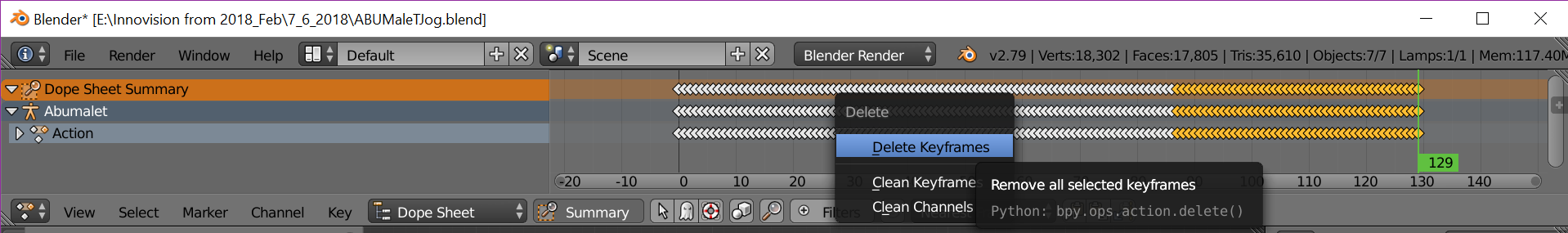
But, they can be deleted one by one in 3D view in object mode.....
This is annoying... How to delete all the keyframes at once?

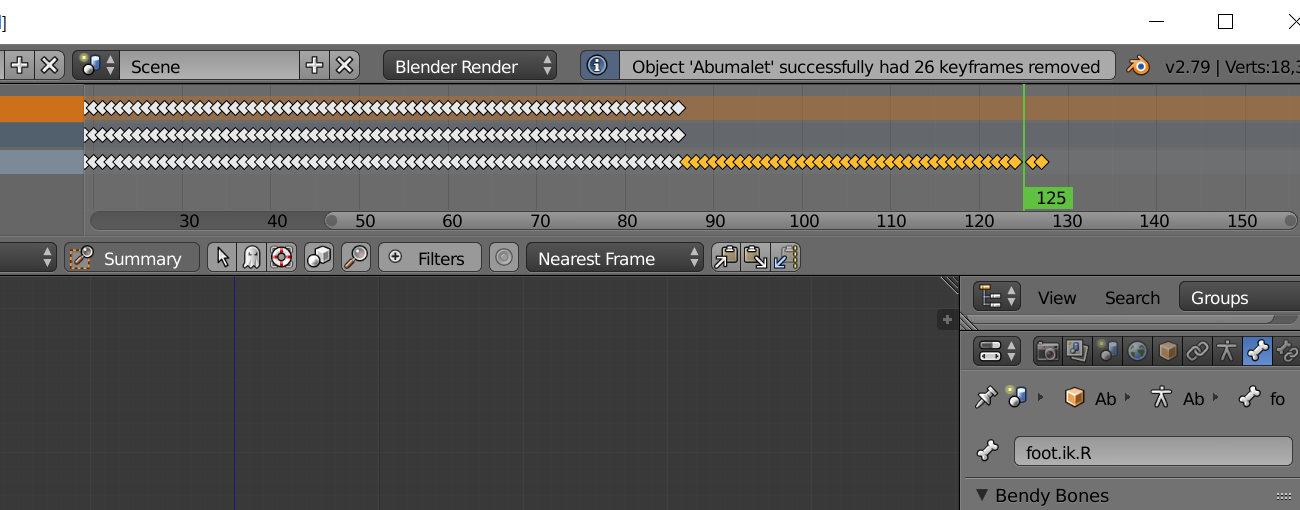 The file is attached below:
The file is attached below:
some keyframes are undeletable in dope sheet.
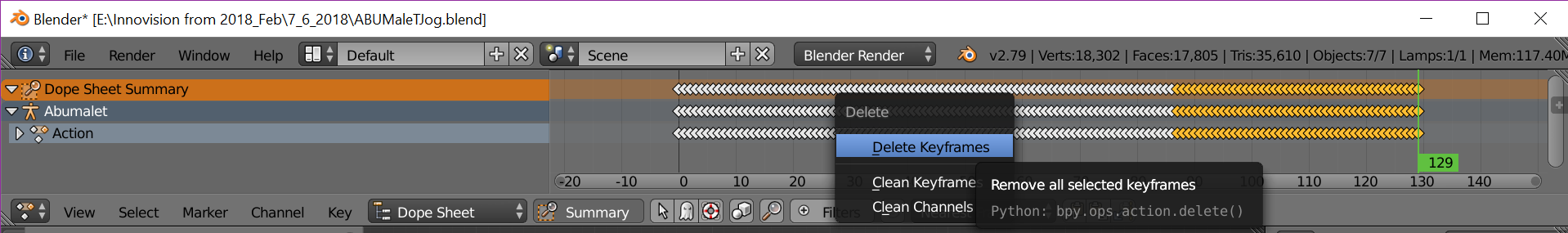
But, they can be deleted one by one in 3D view in object mode.....
This is annoying... How to delete all the keyframes at once?

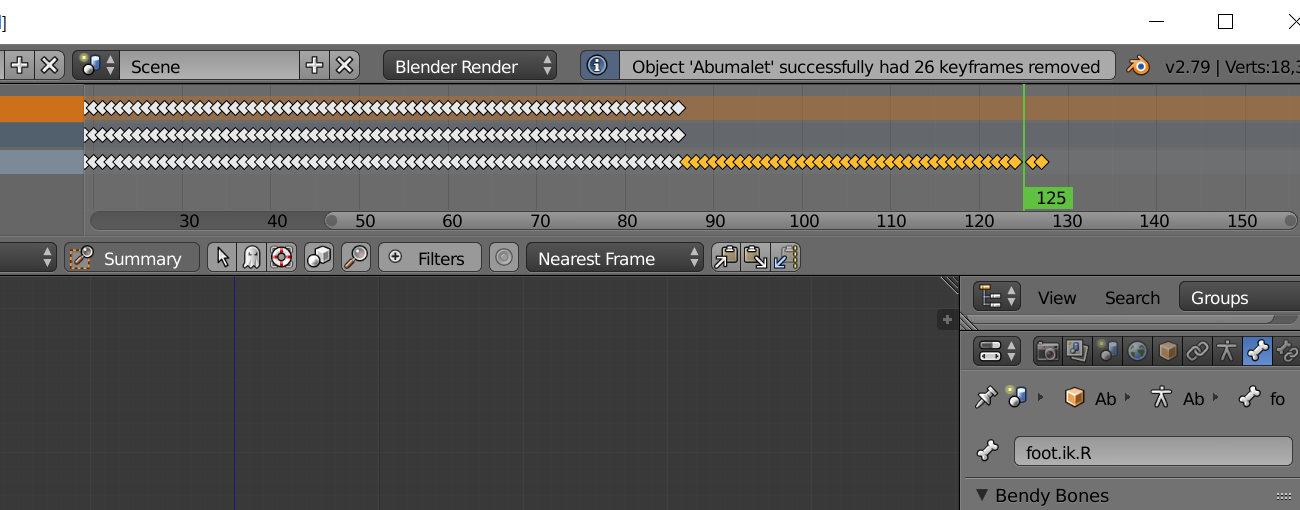 The file is attached below:
The file is attached below:
As you see on my screenshot, some bones have been assigned to some invisible layers, so, even if you can see that there are some active keyframes on the top horizontal tracks of your Dopesheet, you can't see what bones, nor delete those keyframes.
So you can either:
Enable these layers to display those bones (in the 3D view) and their keyframes (in the Dopesheet)
Click on the button Include Channels From Objects/Bones That Are Not Visible (phantom icon) on the horizontal menu on the bottom of your Dopesheet window to display these hidden keyframes in the Dopesheet