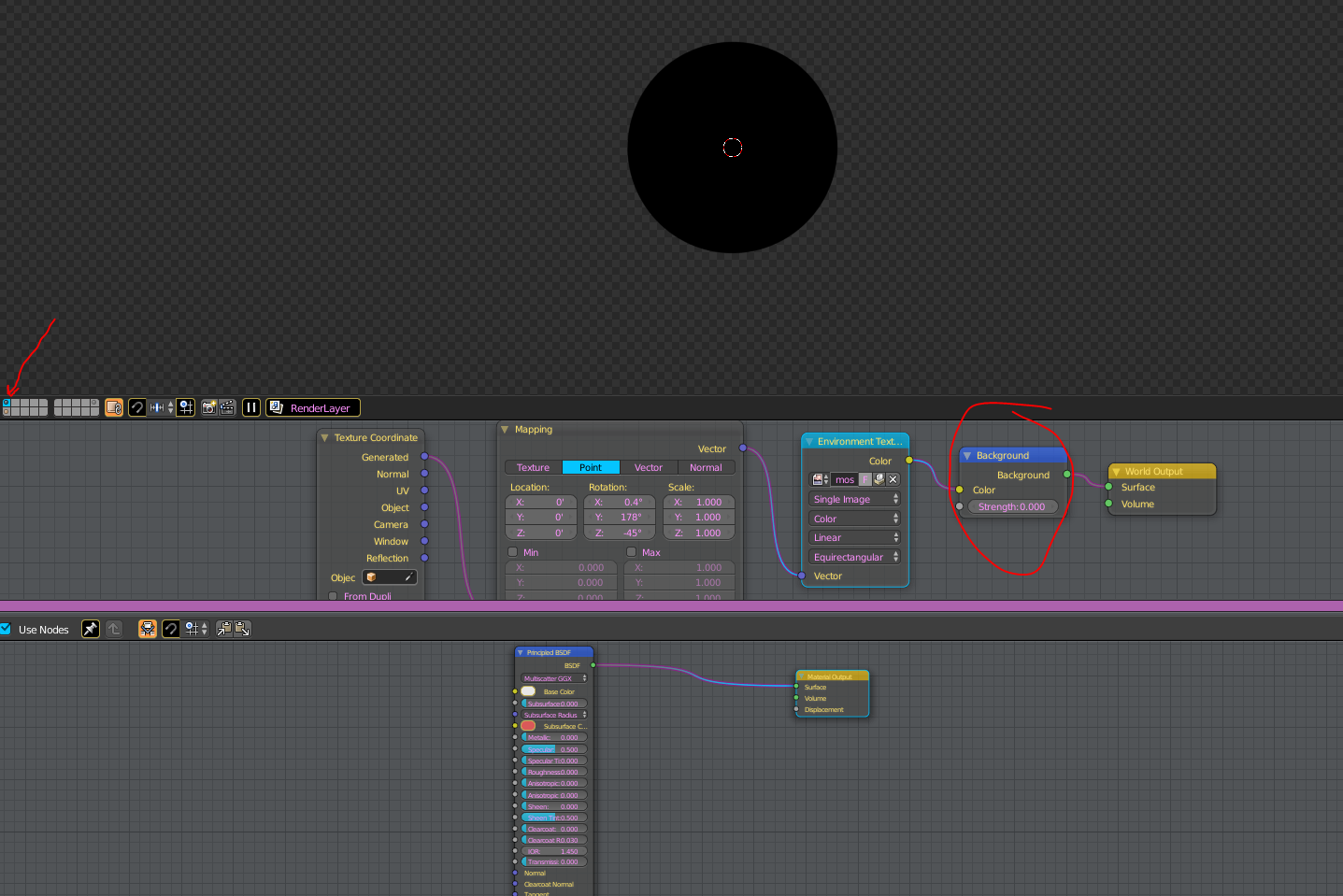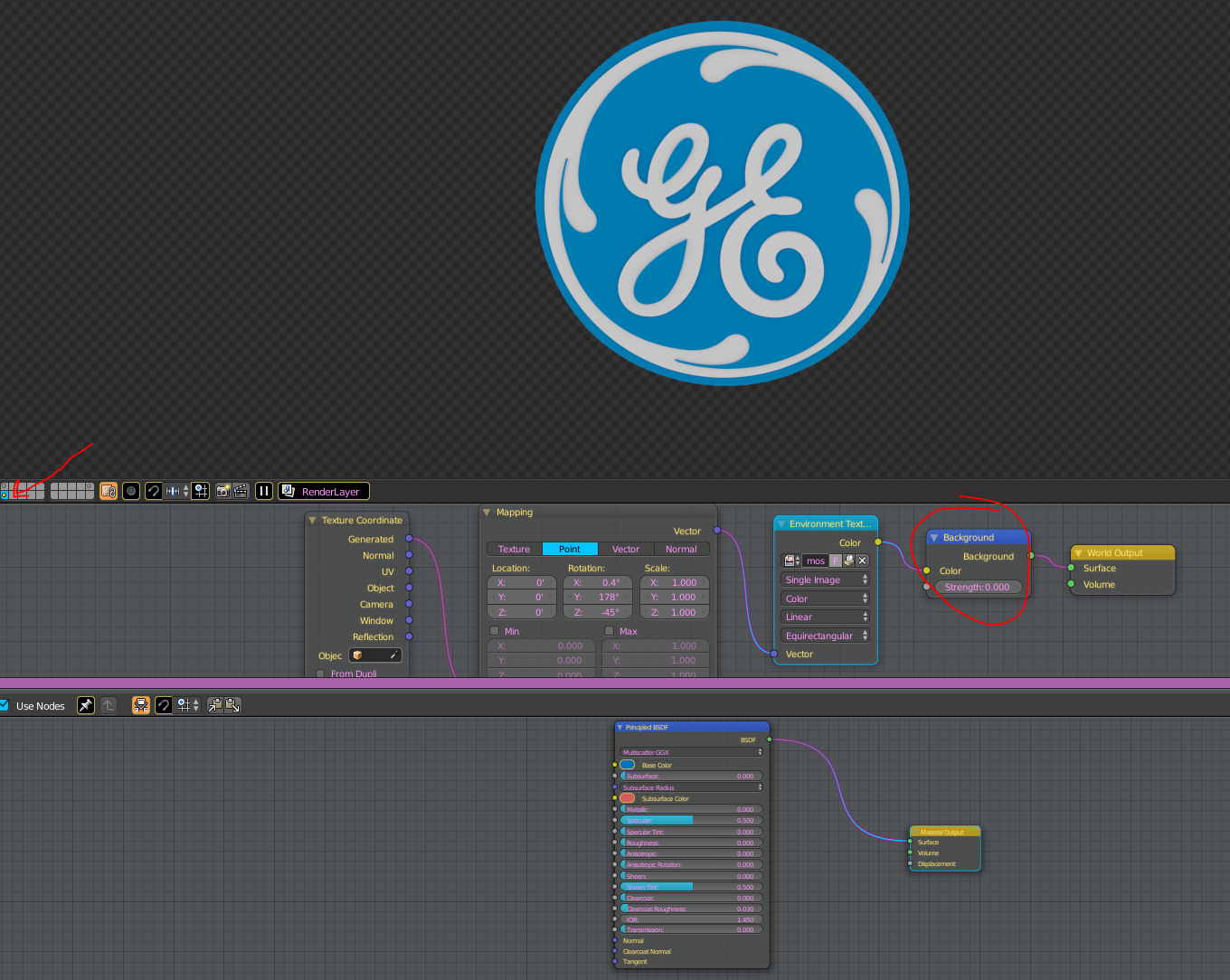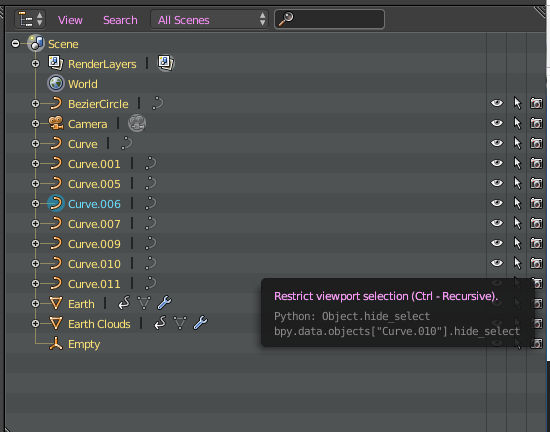Ok I stumped myself (maybe I need more coffee).
What the heck is lighting my scene!?!?
I have no lights and I turned the HDRI to 0. I also unplugged it.
This is layer one in rendered view with an earth that is completely black (because there are no lights, perfect!).
This is the layer below in rendered view showing the material, and its lite just fine. This is bad, not what I want.
Here is the outliner, no lights.
What am I forgetting?