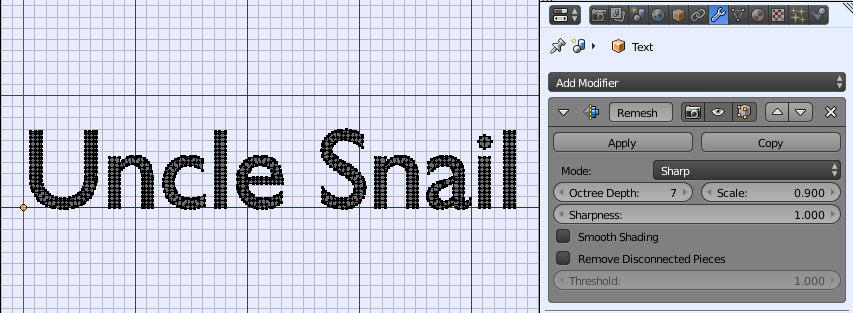I have a text object, which I am converting to a mesh; later I want to apply a shrinkwrap modifier to project the mesh-text onto a curved surface, so I would like to avoid very large faces (e.g. when converting letters like I or L, with long straight edges).
I am subdividing the resulting mesh to work around this, but this creates lots of unnecessary faces (as it is subdividing the small faces as well)
Is there an adaptive-subdividing tool which I can use to subdivide faces that are larger than a given threshold?