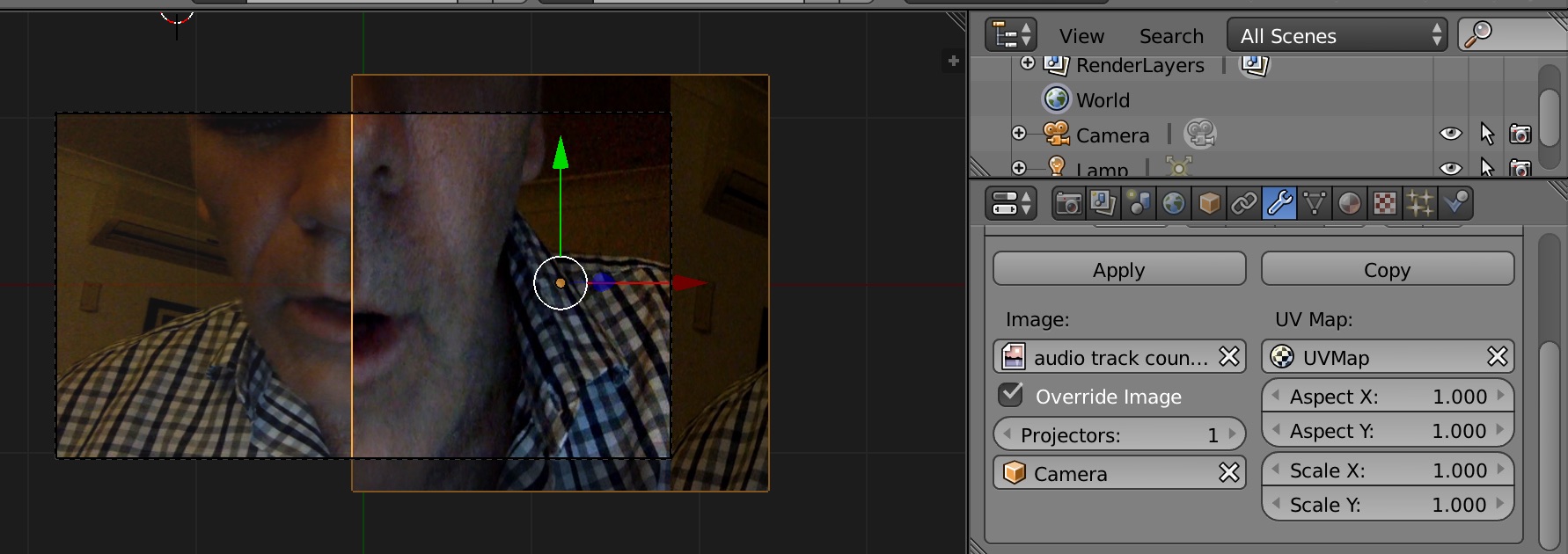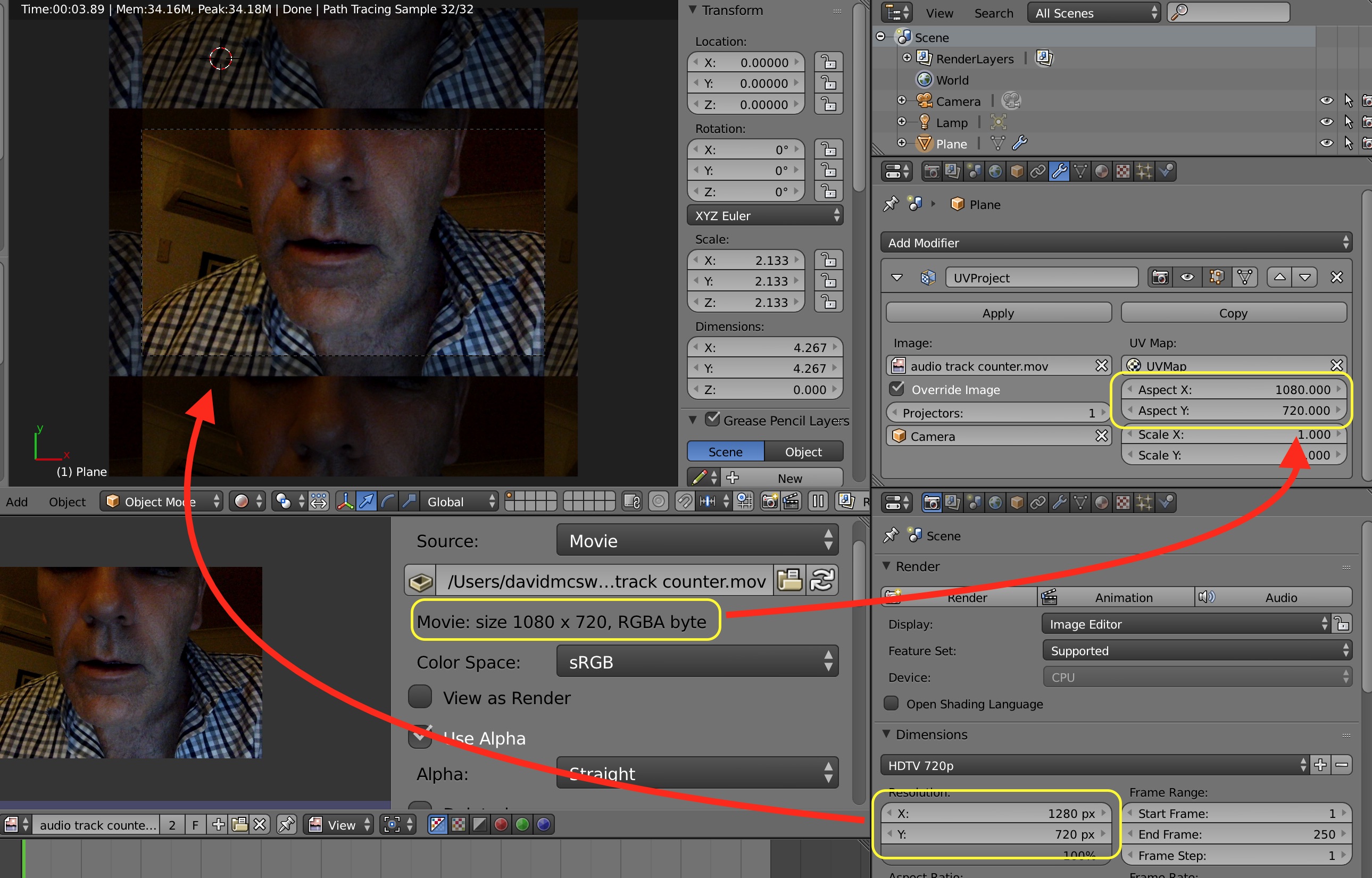I am using a UV Project modifier to add a video to a plane that matches to my camera view. But the image is the wrong aspect, and its dimensions (1080 x 720) don't match my project dimensions (1280 x 720) How do I fix this?
1 Answer
$\begingroup$
$\endgroup$
You can simply type the dimensions of the preferred output into the UV Project modifiers Aspect values fields.
If you want the image to be distorted (anamorphic), then enter the scene's dimensions. If you want the image to fit the camera view (and therefore crop the overshoot), use the source image dimensions.