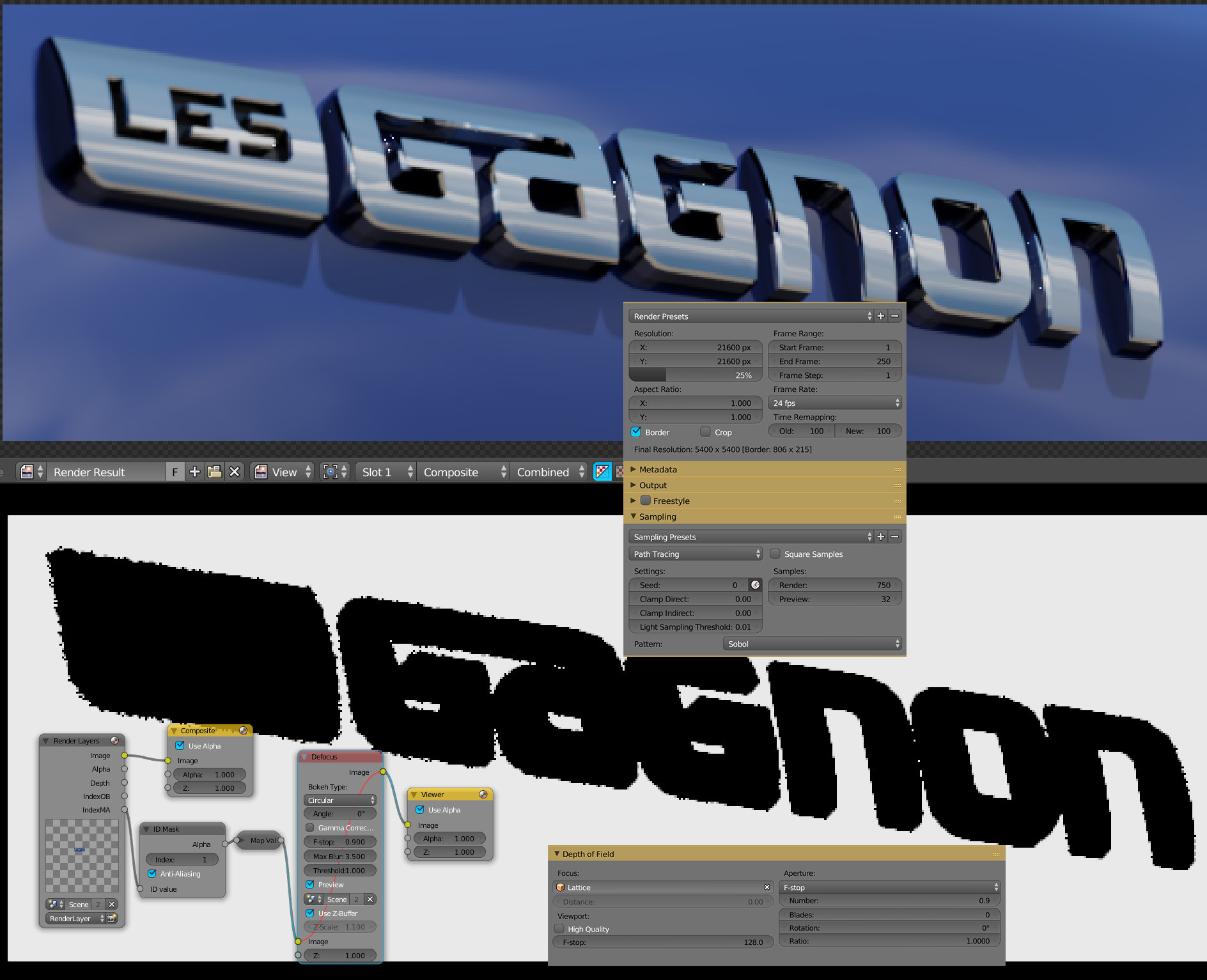I’m doing an enormous render for a poster and I have an image with pretty shallow depth of field. I’m trying to make a material pass so I can play with colors when compositing, but I can’t get the DoF of the Materials pass to match the DoF of the main image.
Without the defocus node the blurry section is just black or white dithered pixels. Once I add the defocus node, it just blurs everything, even the sharp areas.
Should I be just doing the depth of field for both the main mage and the material pass in the compositor? Right now I have the DoF of the main image done in the Camera tab.