Is is possible to increase the depth of field in cycles while keeping the same blur size? I know this is not physically correct, but in some renders this would be useful. Here is a demonstration of what I am looking for:
Normal Focus:

What I'm trying to achieve (New part shaded green):
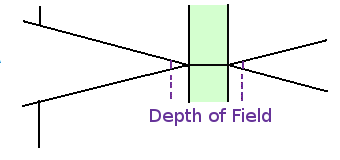
Is this possible (Maybe with the compositor)? If so, how? Any help is appreciated.
An example for what this would be used for would be the following: I have a somewhat lengthy main object that I want in focus. The other background objects are moderately close to the main object, but I want them to be blurred. If you increase the DOF blur to ensure the background objects aren't in focus, your main object is only partially in focus. The Depth of focus is too shallow to fit your main object. Now if you change to a wide DOF, the background objects would still be relatively clear which is not what you want. The solution is what I am describing; You would set a very shallow DOF, initially, so that the background is well out of focus, and then you would increase just the focus area to cover the main object but keep the blur amount the same.



 The blend file is here:
The blend file is here: 