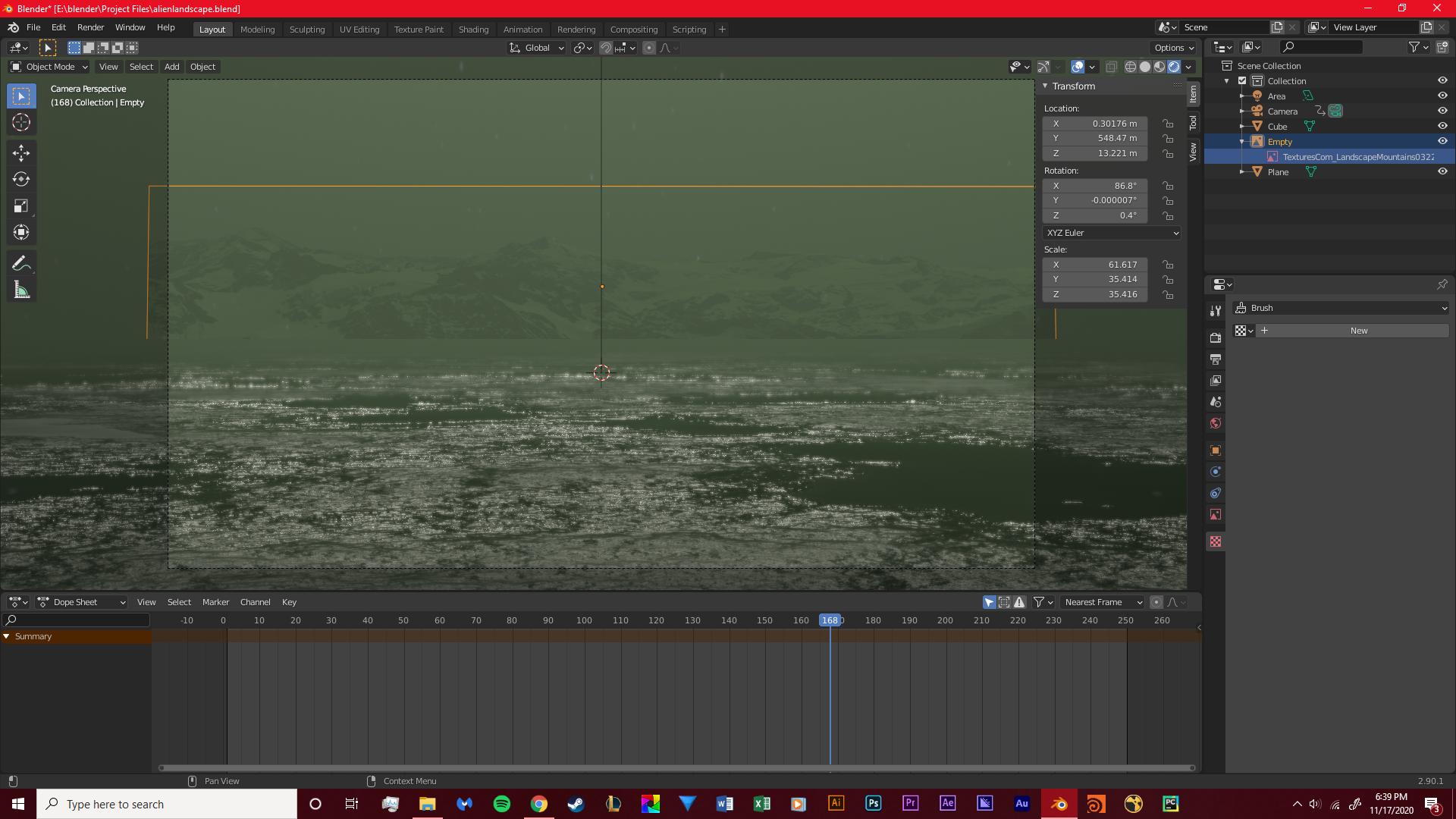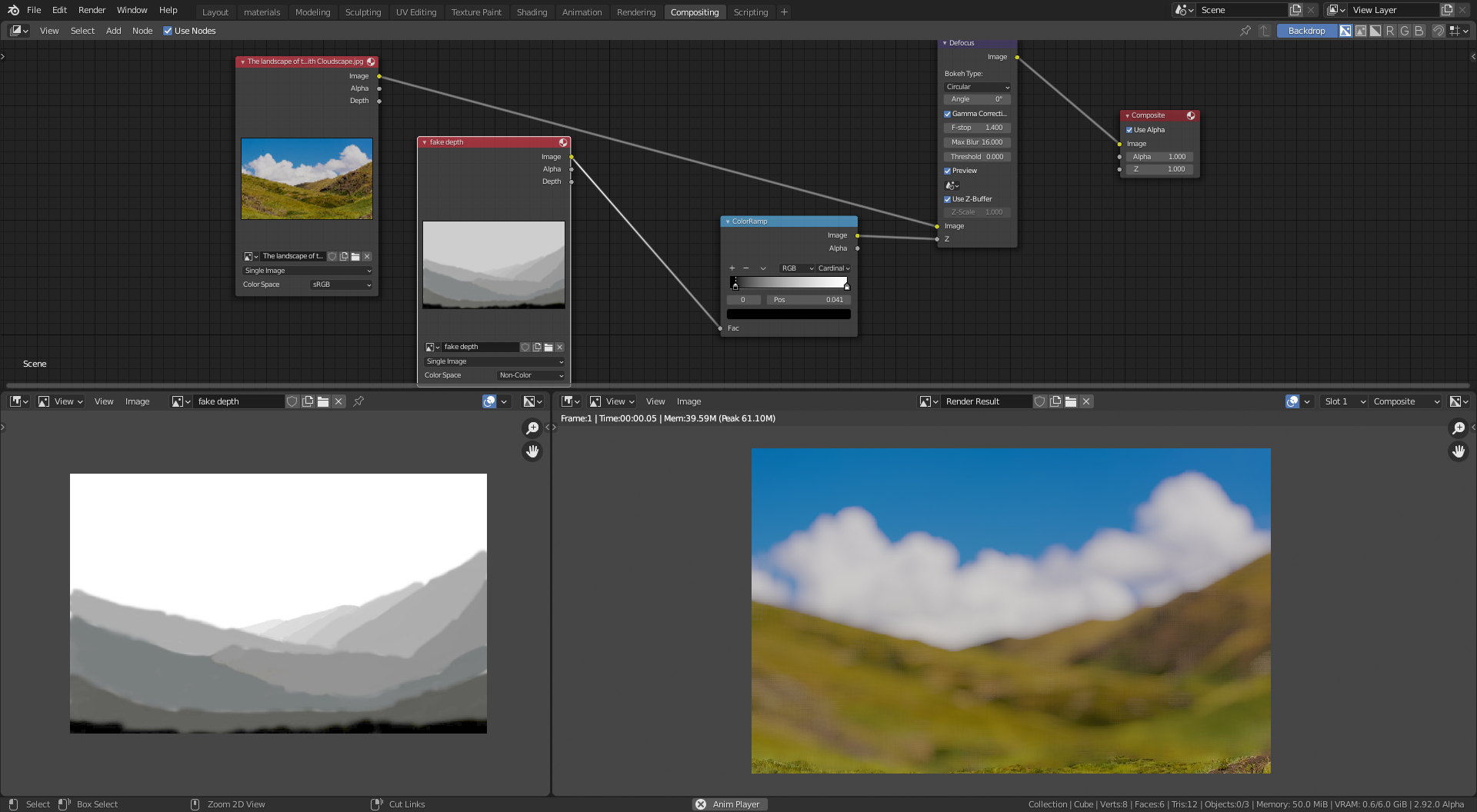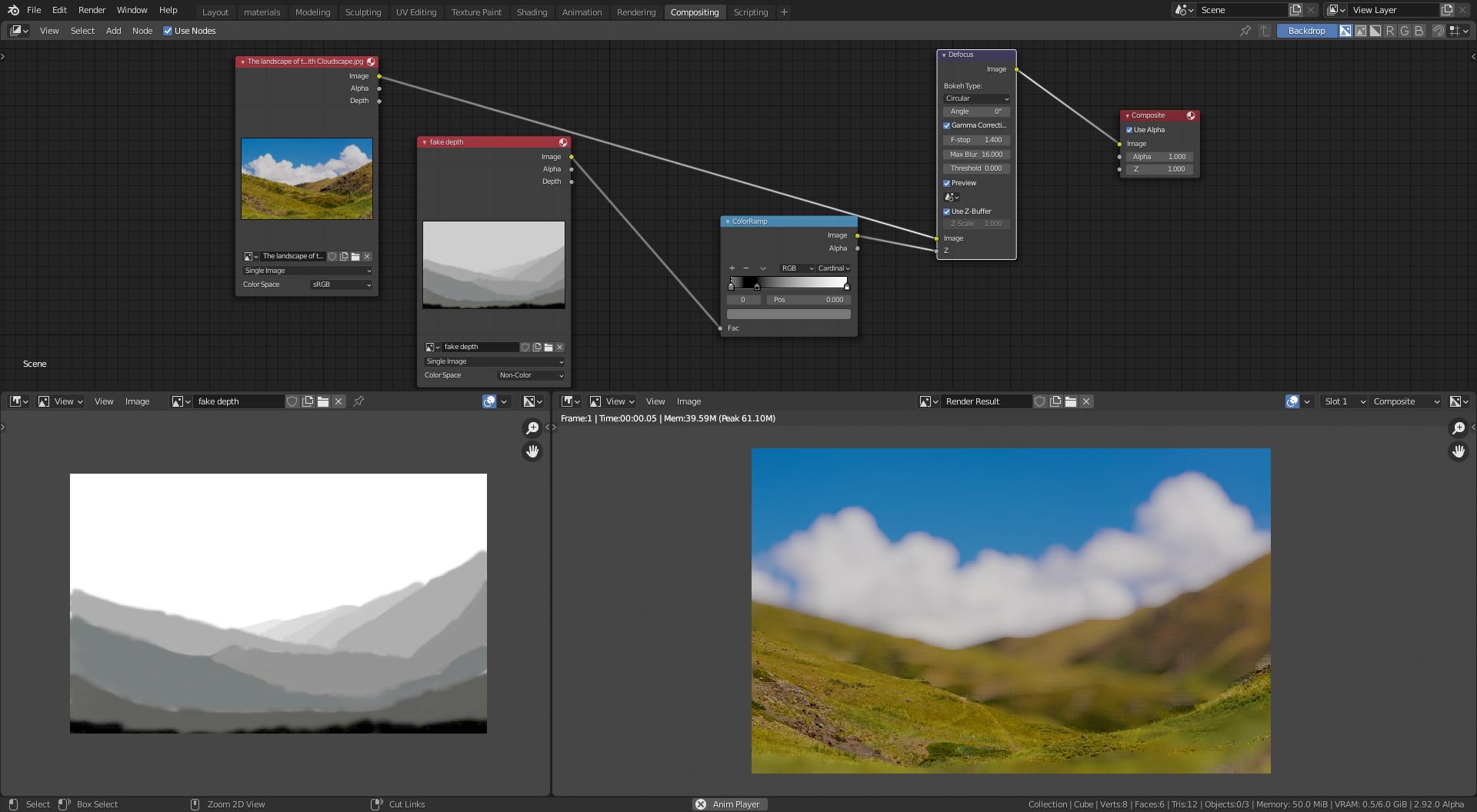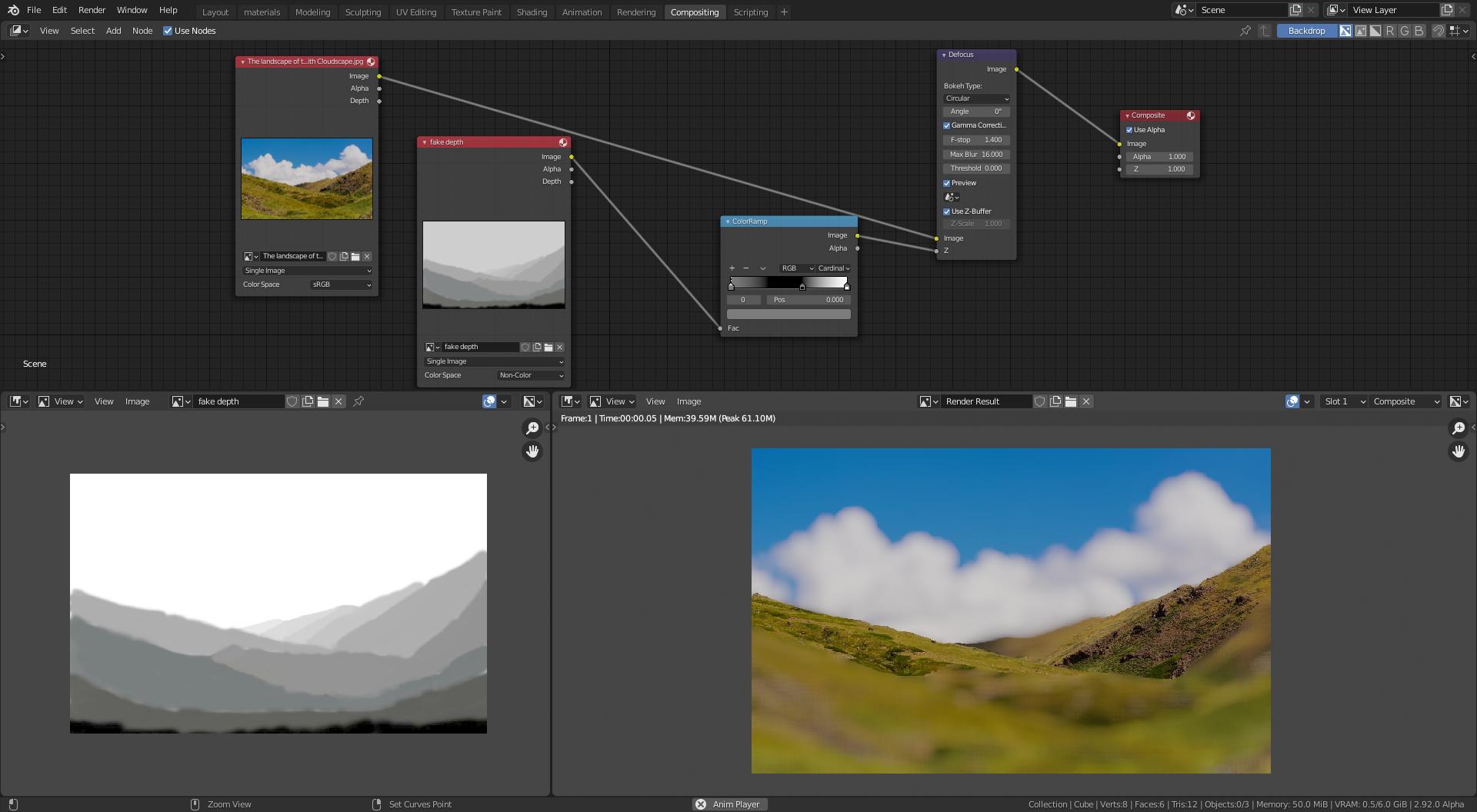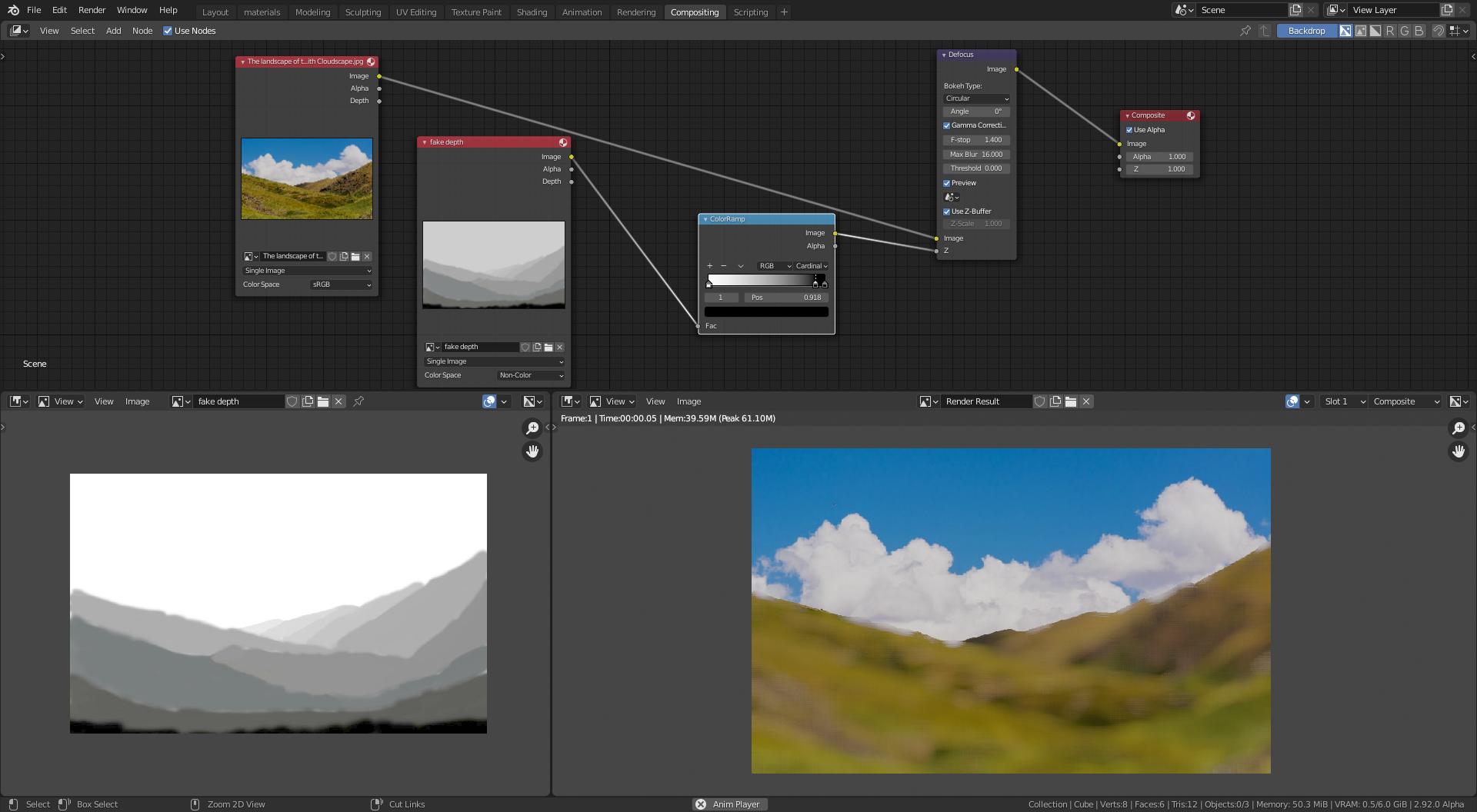I'm using Eevee in Blender 2.9 and I have imported an image (with alpha information) as a plane. My camera's focus distance is extremely low but the image I imported isn't being affected or blurred by the depth of field. I'm not sure if this is able to be solved, but it seems like a fairly big limitation if there is no way to make an imported image affected by the camera. If it can't be fixed, is there any alternate way to blur the background image? Perhaps with nodes?
I'm also curious if I can make the camera affect an HDRI in the same way. I've included a picture for reference, thanks in advance for any advice. (Note that the mountains in the distance are too sharp).