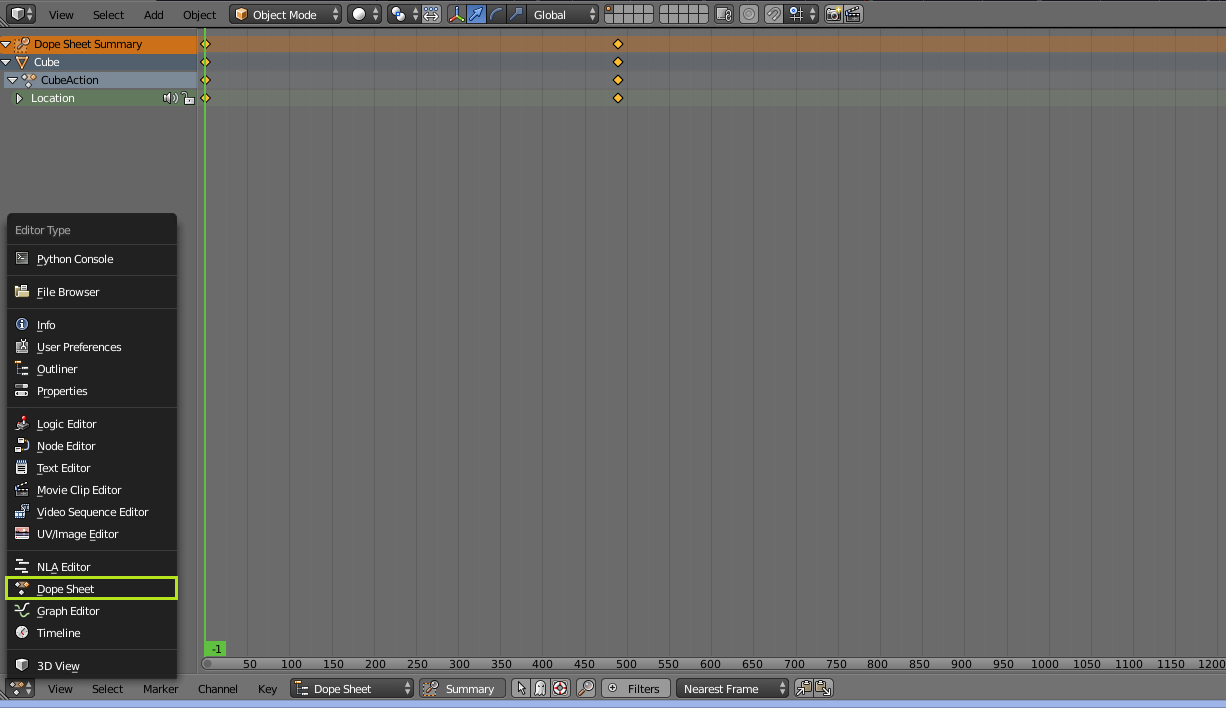I want to insert 20 frames into the beginning of the animation so that I can make adjustments. Is there anyway to do this or do I need to shift every object that I have animated over 20 frames? Thanks!
On the time line there appears to be negative frames but I can't access those is there anyway I could start my animation at the -20th frame? That would solve my problem