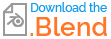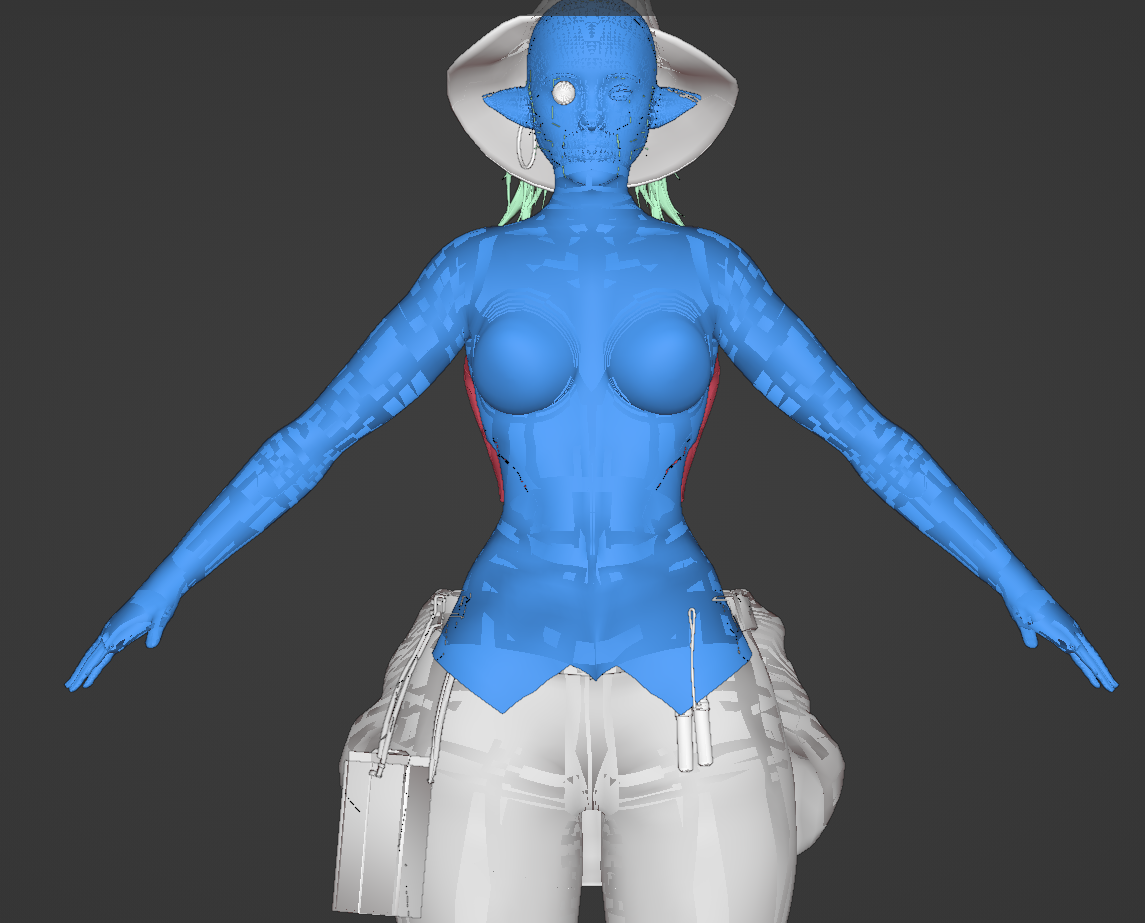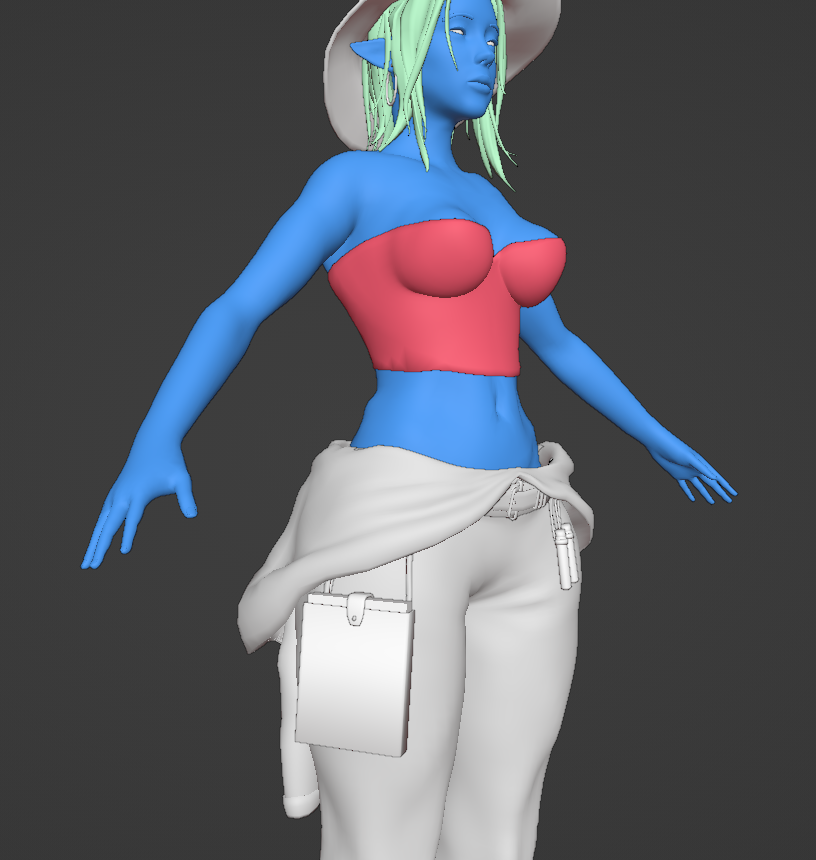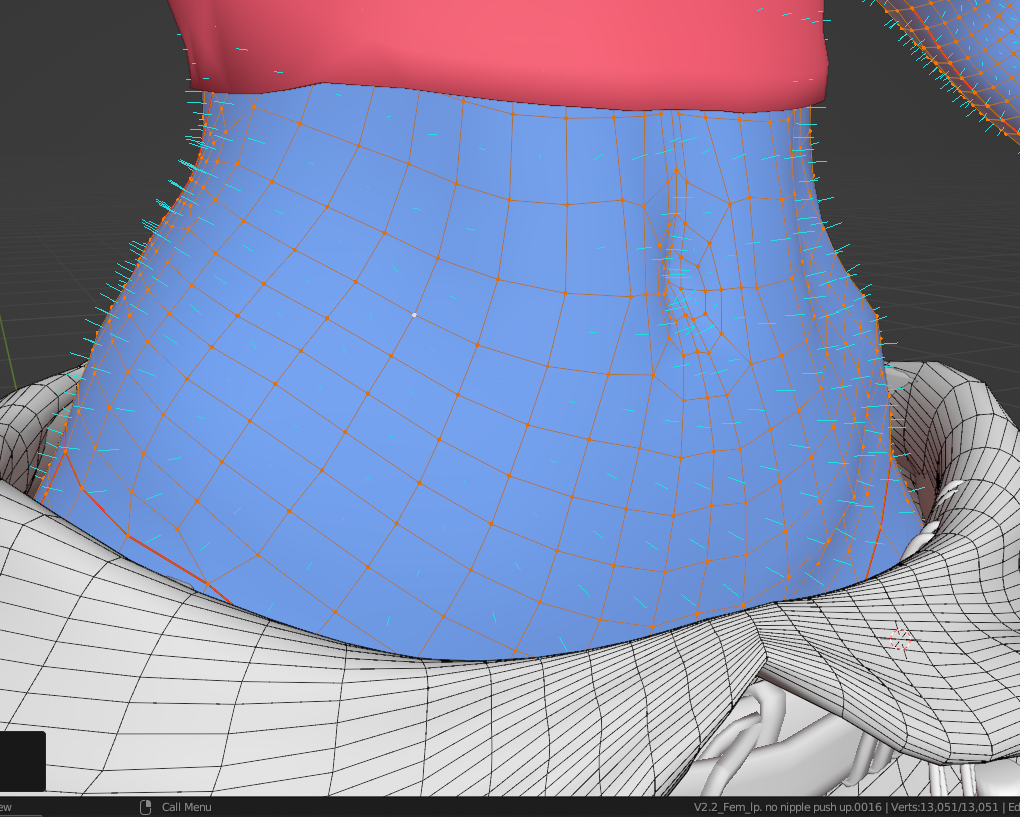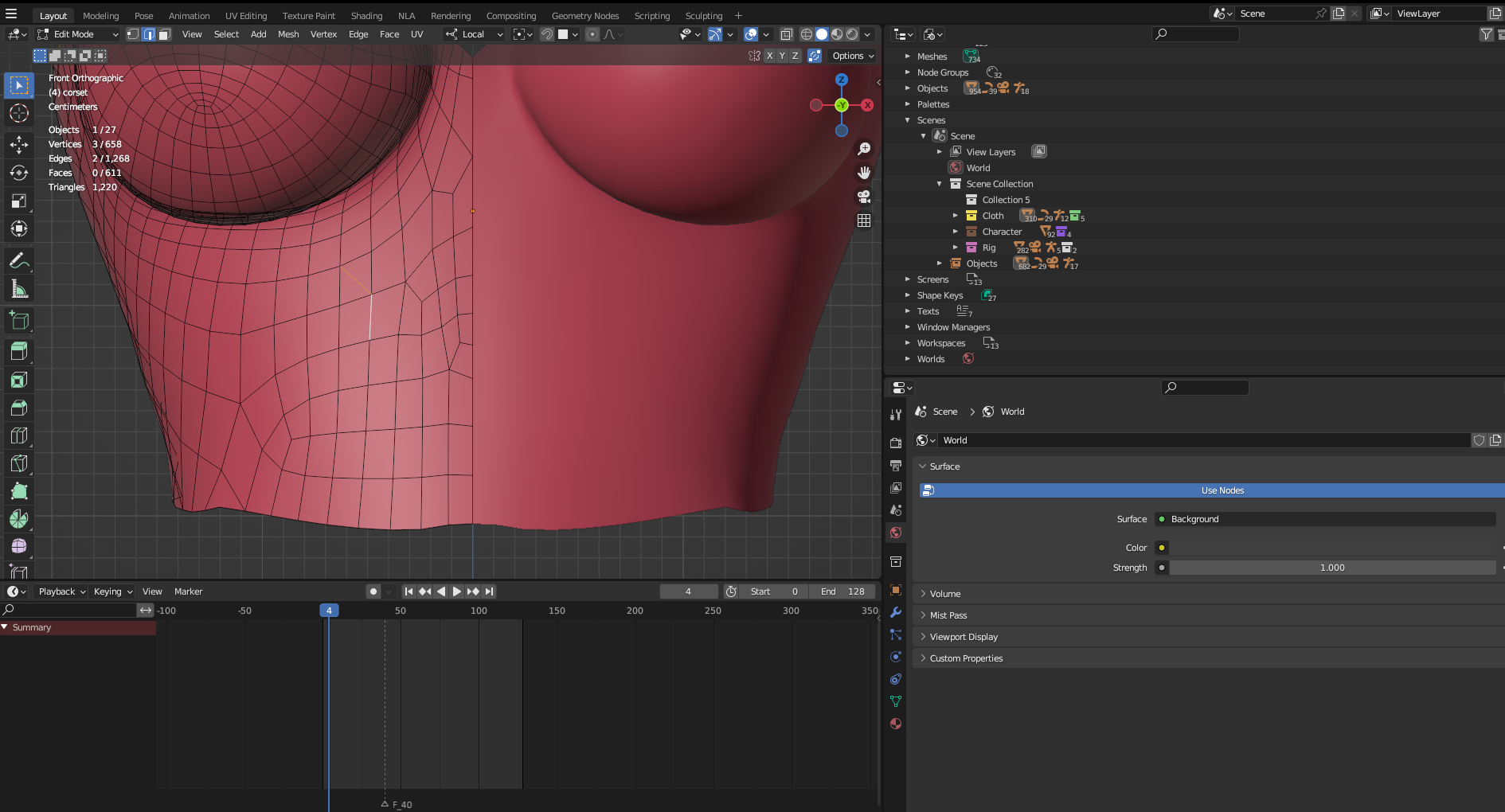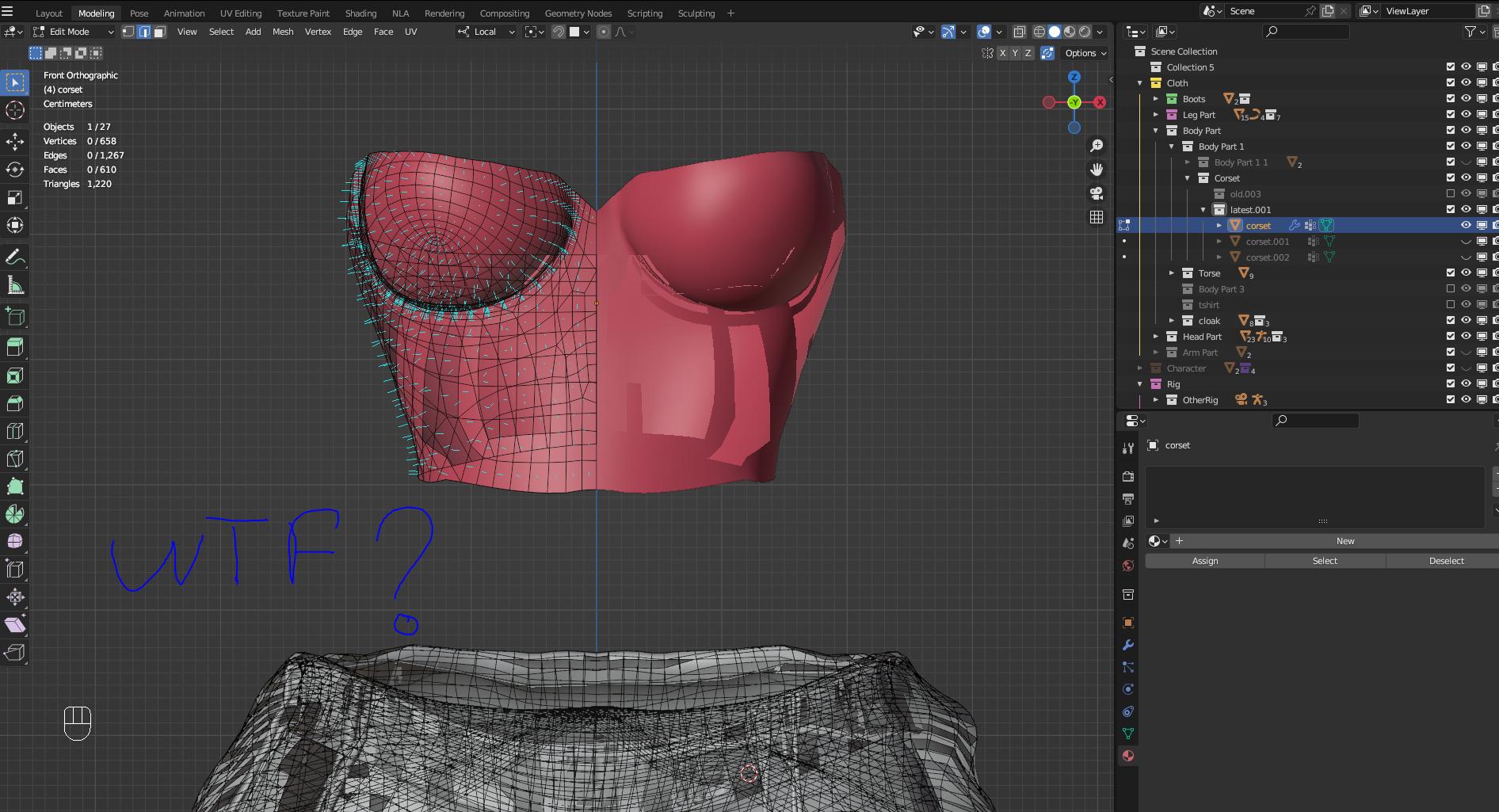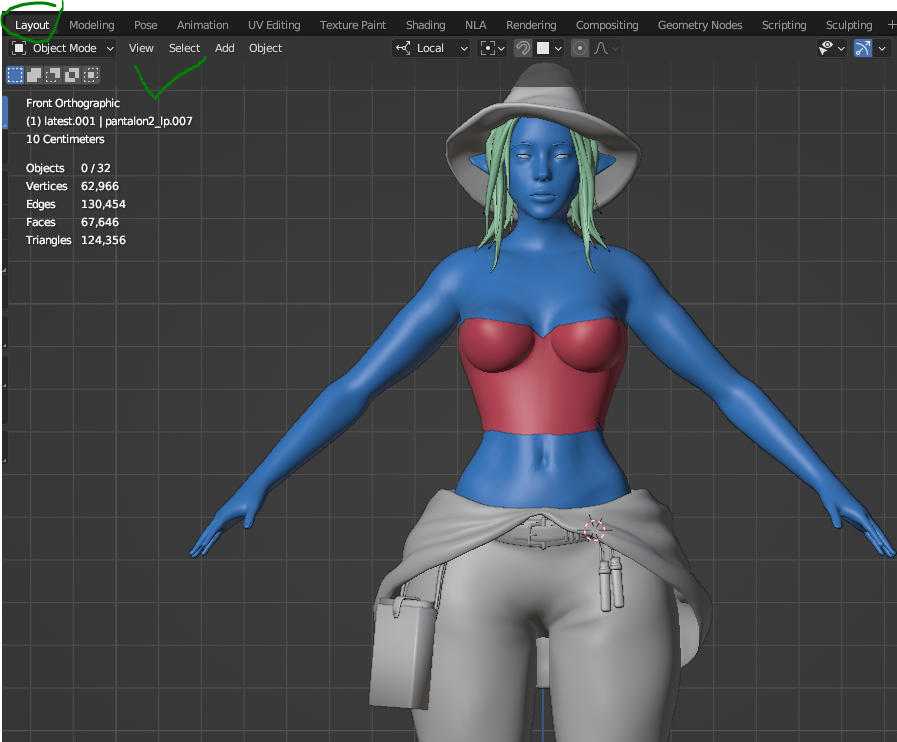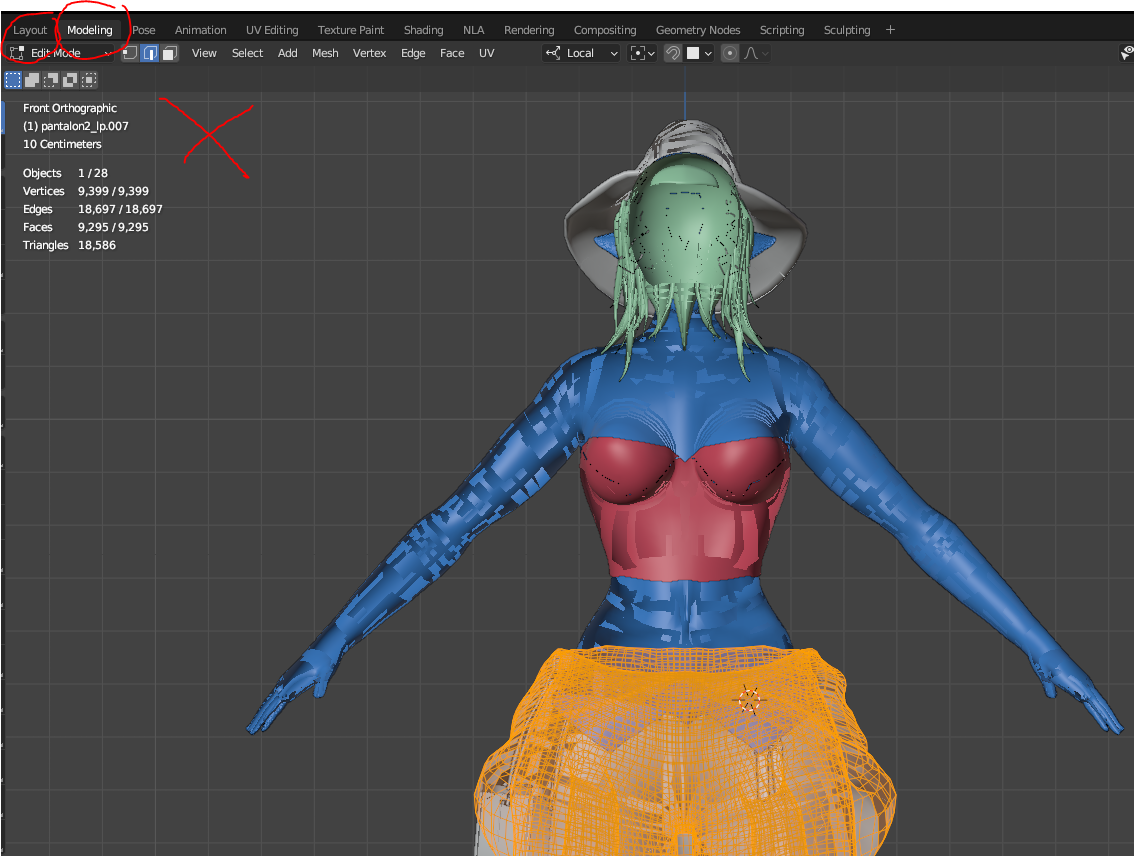Original question go further in the post to see the edit 4 behaviour
(Hello, i have a problem with my meshes they suddenly appear to have weird bug with normal only when i move my camera on axis like front or side and i can't use a knife tool normaly it just rip off the face completely in all case and i tested a new file it work fine here,and my normal are correctly calculated.
ALl my mesh are hand made and i use a rigify workflow to animate for unreal, i made this work for a moment now and it probably work but not being able to use the knife tool is a pain
I have realy no idea but maybe its cause i m using the steam version of blender that keep up to date the software and maybe my mesh didnt liked it but i suspect a lot more something else
i also tried to check with the 3d print addon see if there is some weird thing going on but there is no problem, also it was working fine before i think its when i parented my mesh to my rig but i dont understand)
Edit 4 : I just changed my layout to see the file and test thing and in this form everything work properly this is realy weird its the same files
What drive this problem then i can't isolate it
To Resume current status :
When im in the first layout of my blend file everything work perfectly, i can knife tool anything and there is no problem of normal anywhere but the second i change the layout (shown in those screenshot under) those problem appear
Im gonna put more scrrenshot to illustrate but this is realy weird i dont know if someone could figure it out
This thing on the upper screenshot doesnt occur as stated upper when im not picking a side with the camera but i actualy can't knife tool and my mesh have weird behaviour with face etc.. except when i m in the the first layout of my blend file where everything work properly