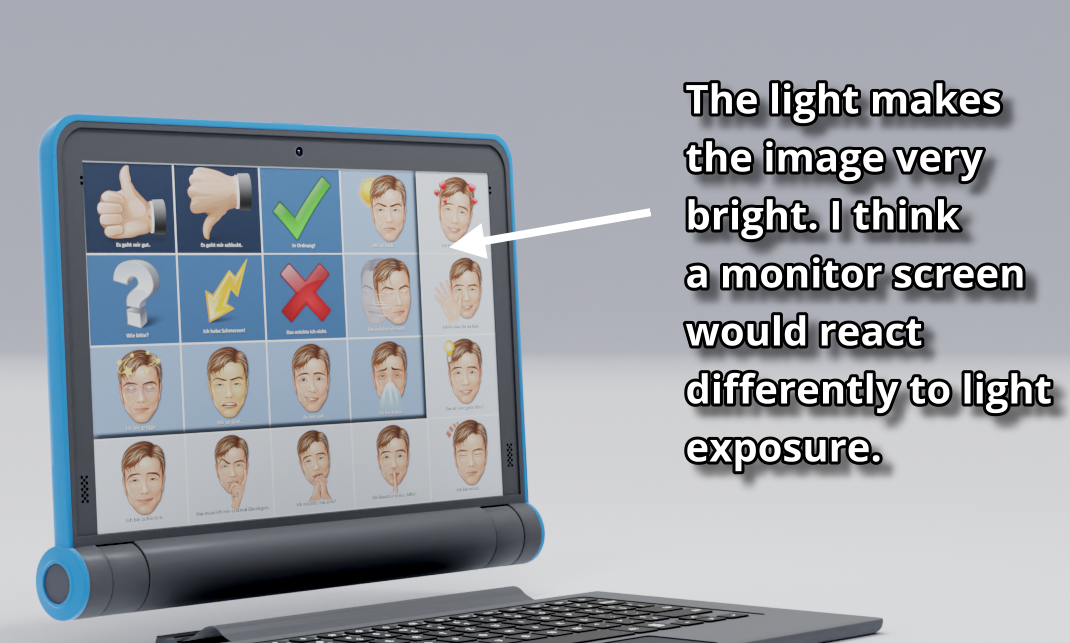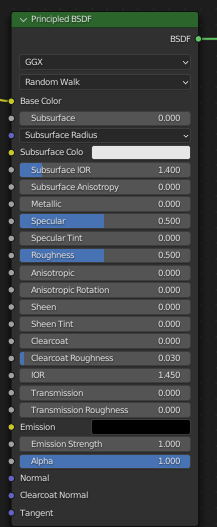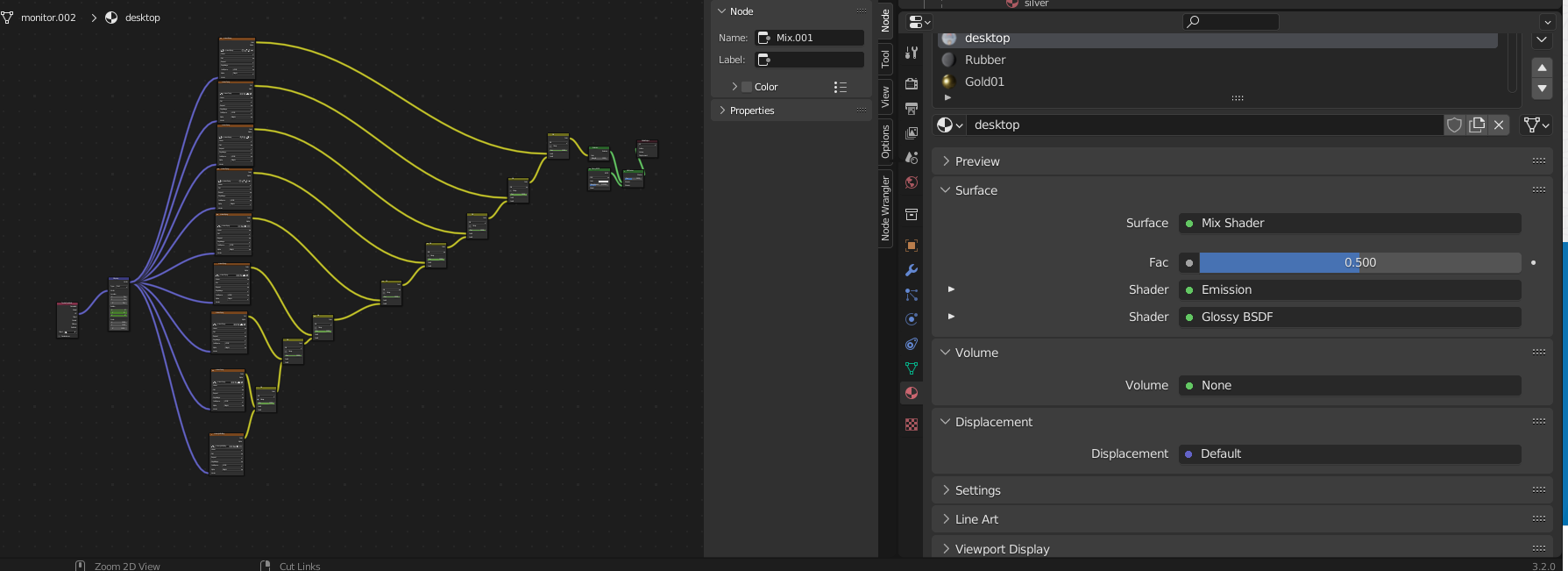In my scene, I show a computer monitor. This computer monitor shows an image.
I would like to know how I can set a material shader that looks realistic.
In my scene, I also have lights, and the lights affect the screen image in such a way that it (in my opinion) treats the image like a real object.
But I think a real monitor screen would react by strong reflections, but not by making anything brighter or dark, right?
This is the background image's material shader:
Edit: Here is what it looks like for me with the suggested glossy shader. But it doesn't look as I expected it:
I hope I did it correctly. I am using multiple images as a background image (I switch between them during the animation of the video), so my shader looks a bit complicated. I hope I did it correctly:
Because I didn't know how to post a screenshot of this huge node shader, I have uploaded the updated blend file here.