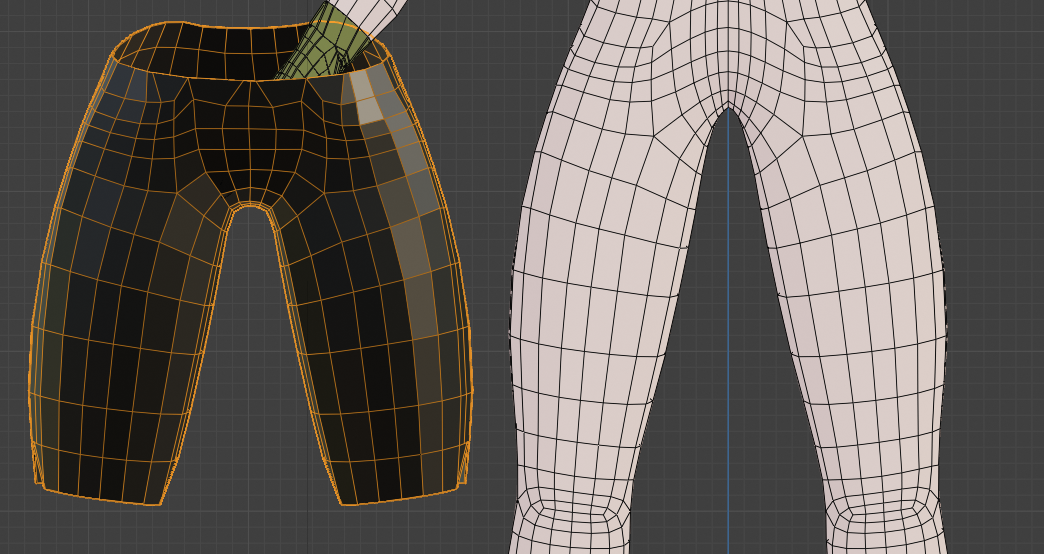I have an issue with my character's skin clipping through the clothing I have added. My aim is to make clothing separate from the body and export the model and clothing to unity for game purposes. This means they can't all be one mesh.
I have some thin clothing that clips a lot. e.g. the leggings and gloves. But even the jumper is clipping and, as the gif and images show, it is a very thick jumper.
The clothing here is literally copied from the base mesh, only edited where it isn't appropriate for it to be skin-tight. Though even the skin-tight areas with identical topology clips. So far this model is only animated using Mixamo, so I am wondering if this is just going to be an inherent issue with how mixamo weight-paints multiple meshes in a single fbx. But if someone can see an inherent issue with what I am currently doing, or things I should try, I'd rather catch it now than after I'm already animating.
Here's an example of the clipping:
Here is the outline of the model and how far under the jumper it is:
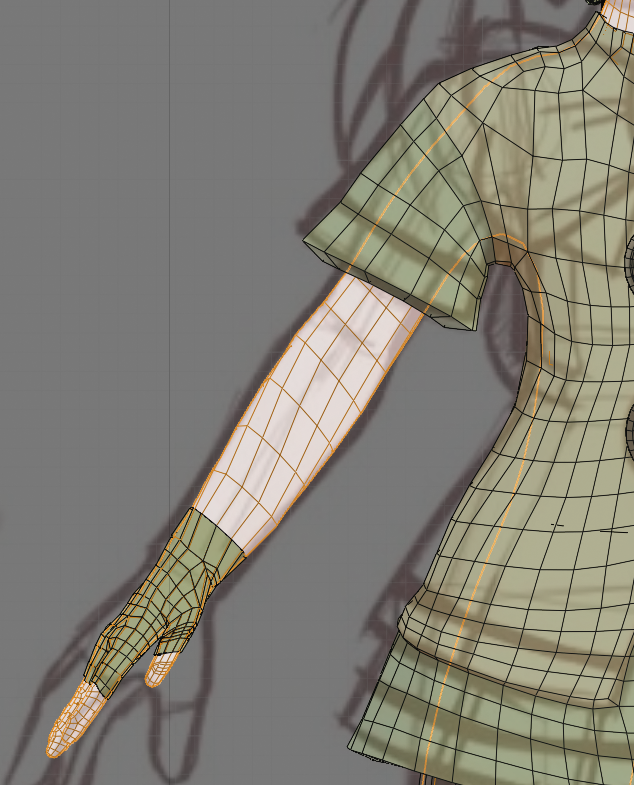
Clipping on skin-tight leggings: