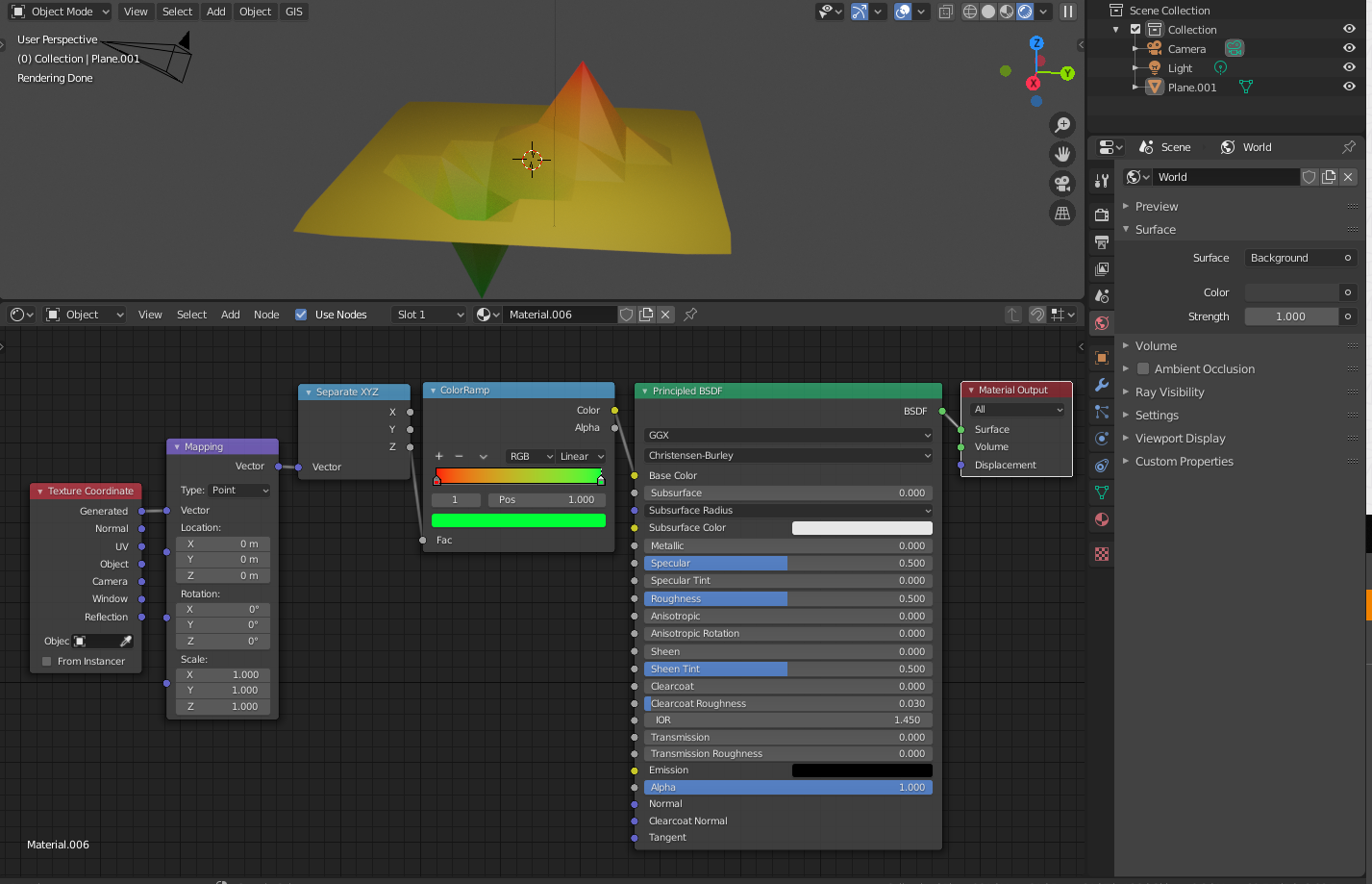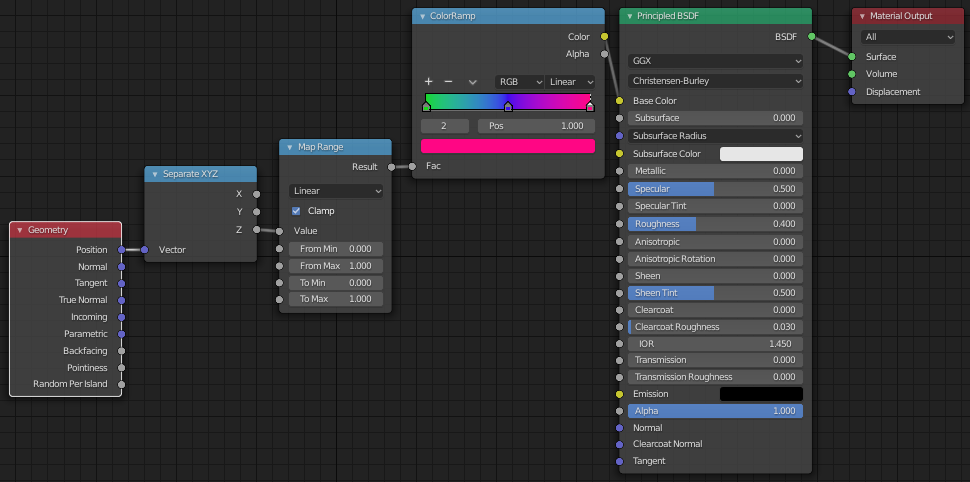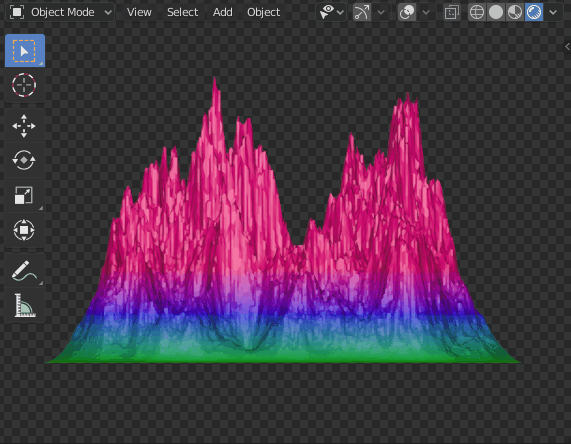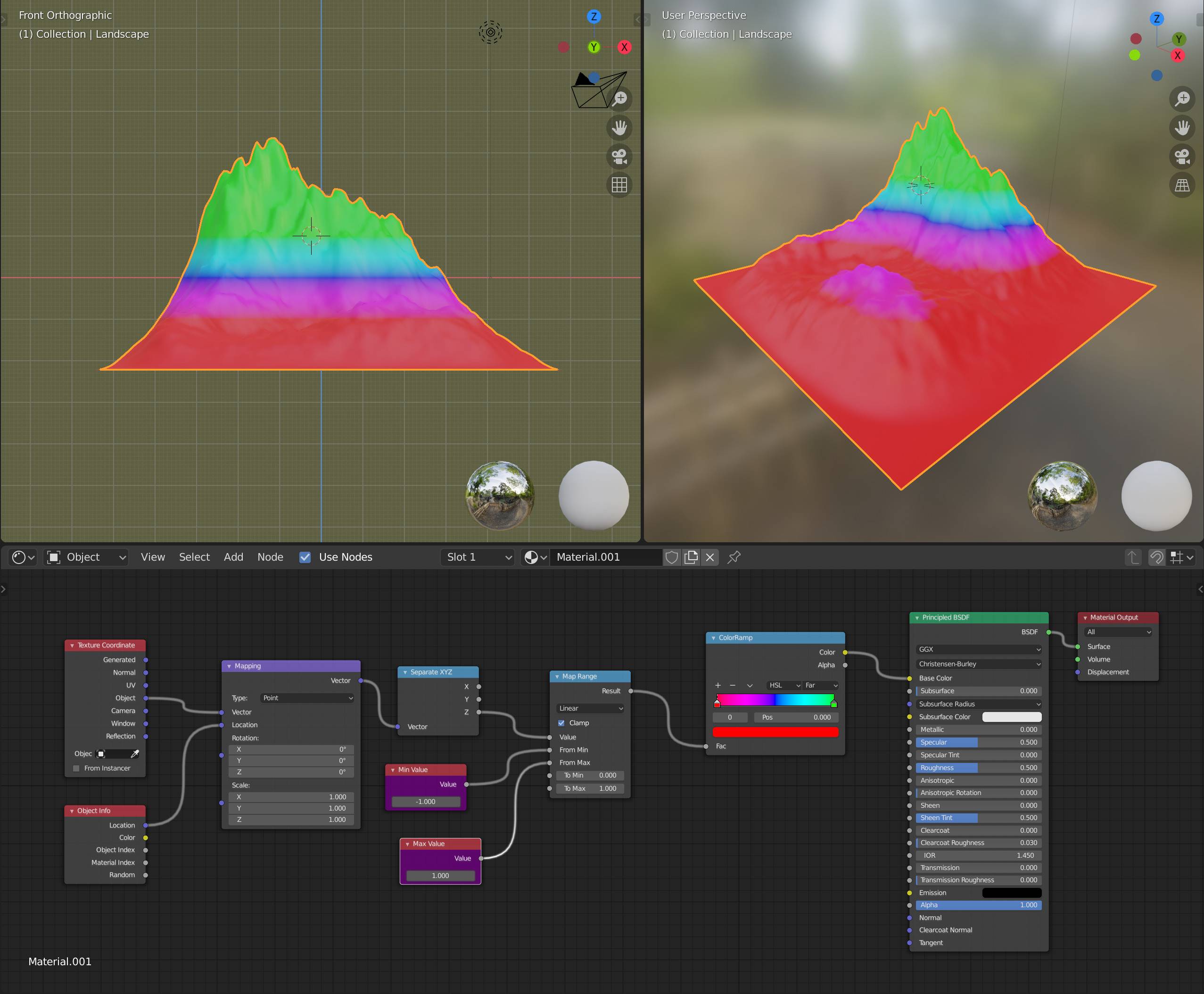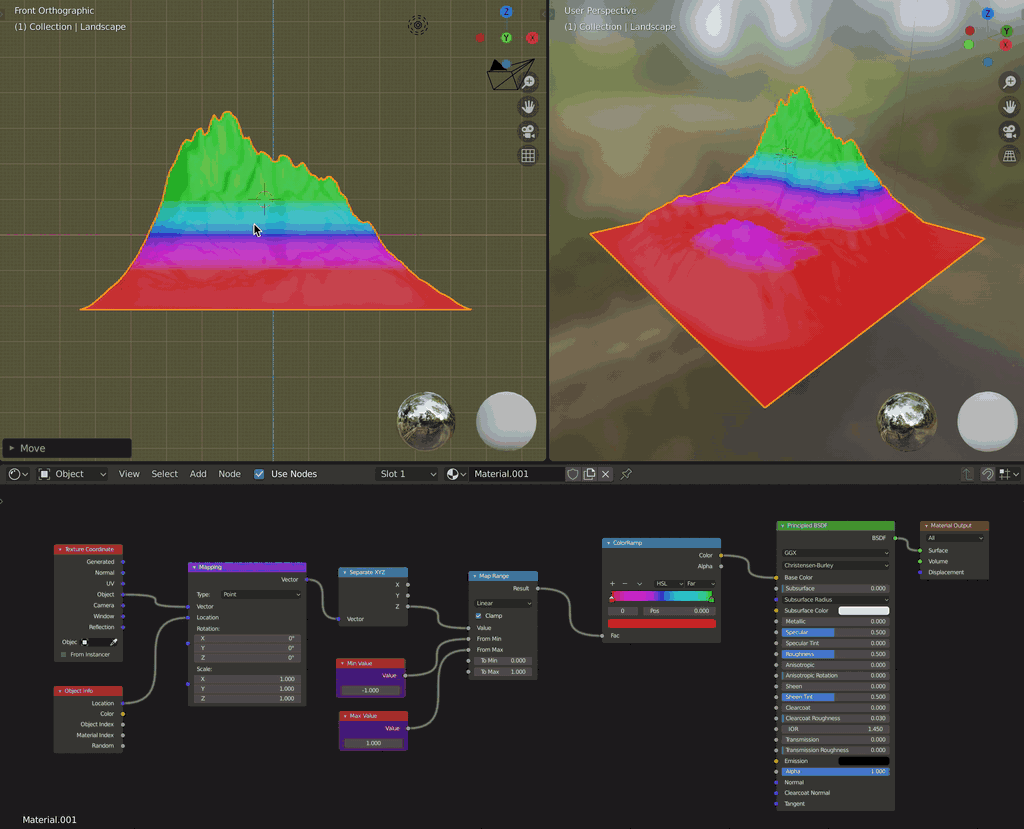New to blender, coming from engineering discipline and want to learn more about rendering CFD/model results in Blender.
Right now I'm struggling with generating a coloramp for a 3d surface. What I've done is made a random 3d surface to test with, and developed a shading node setup to achieve a coloramp based on the geometry of each vertex. My current shading node setup and render looks like this:
Right now it looks fine and what I think it's doing is scaling the min/max z-values of the geometry to cover the entire coloramp.
What I would like to do is clip the colorramp. For example, to have a min value of -5 and a max value of 5. Anything below -5 will be red, anything above 5 green, anything in between interpolated.
I want to achieve this so I can have a constant coloramp/values between frames if my z-values change.
How can I go about doing this?