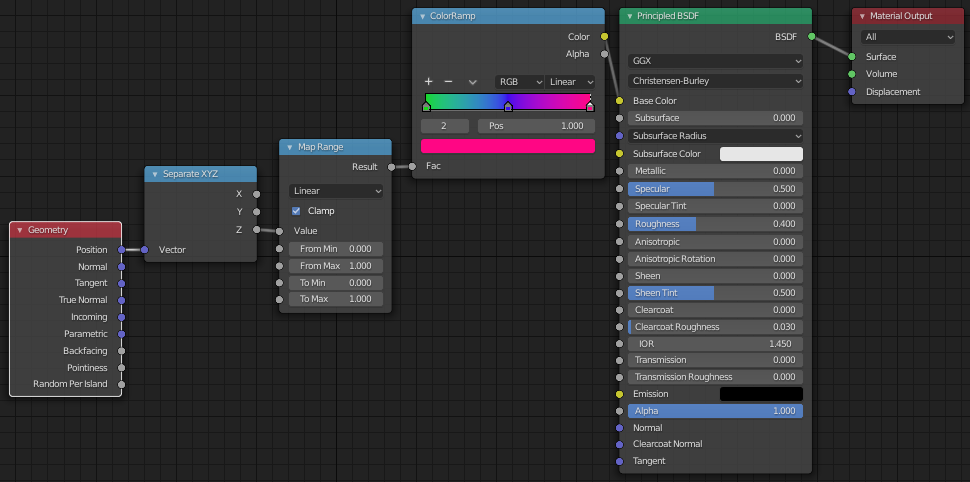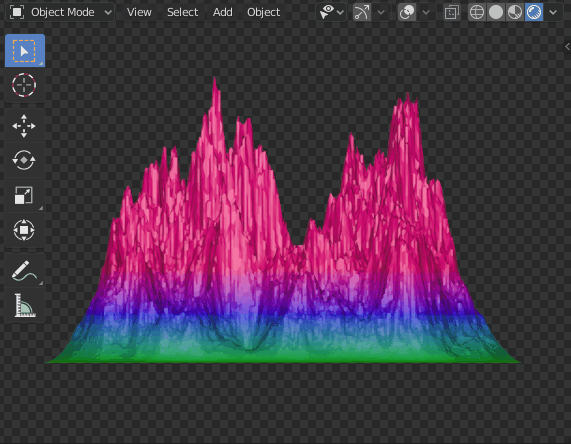I'm not sure I follow your second (sub)question, but as far as the first question is concerned:
Node setup
The important node I think is the Map Range node, which will take the Z-component of the geometry as input (set your desired clamp ranges here) and maps them to [0, 1], which the ColorRamp node requires.
Result
In this animation, I am changing From Max in the Map Range node. As you can see, all values above From Max get clipped to the upper limit of the ColorRamp.
Hope this helps. [1]: https://i.sstatic.net/tYRYW.png [2]: https://i.sstatic.net/8Kqvo.gif