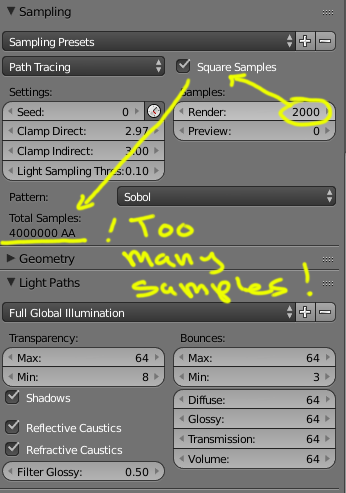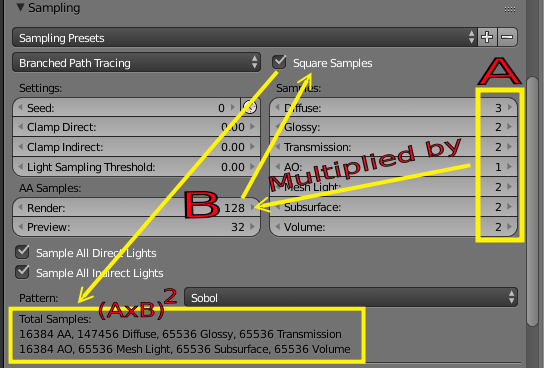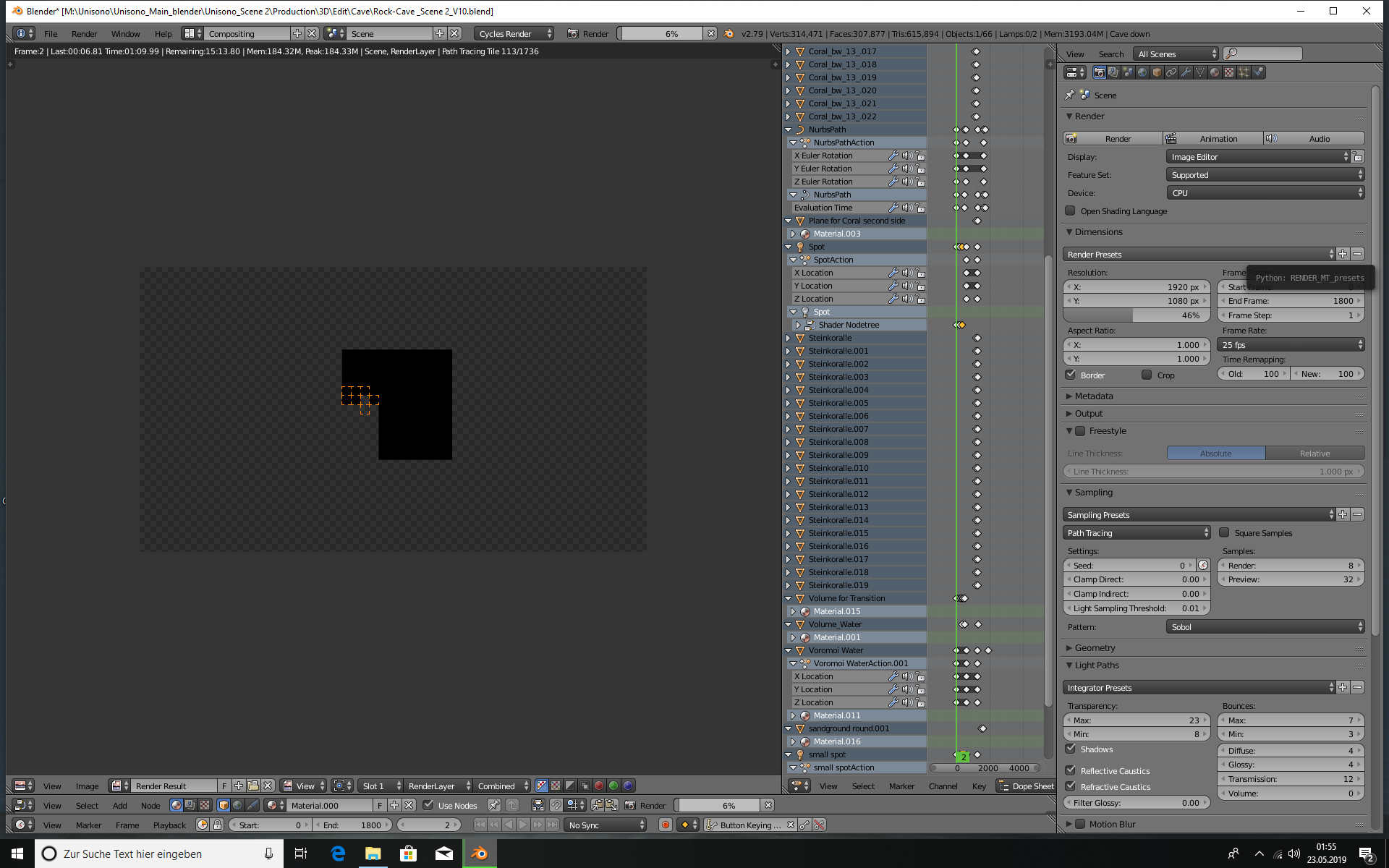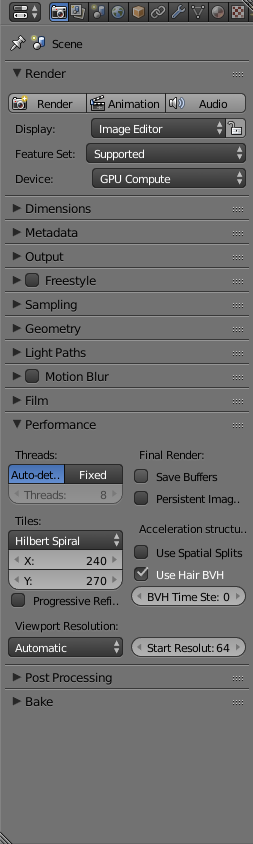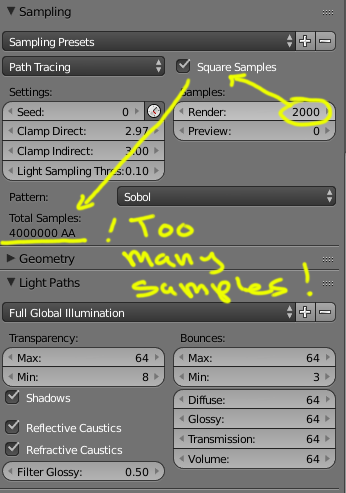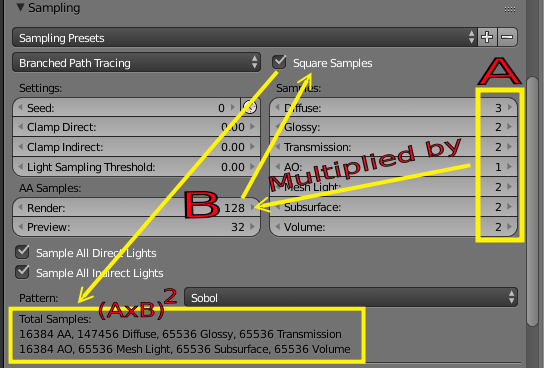You are confusing terms.
The number of samples is not the number of tiles being rendered.
8 samples will give you a very noisy image.
Read: How to avoid noisy renders in Cycles?
What you see as orange squares are tiles being rendered. By default blender doesn't render the whole image, but it splits it in tiles to maximize the resources on your computer. Your machine is using 8 threads to render (two threads for each core on the CPU). The size of those tiles is determined in the performance tab:
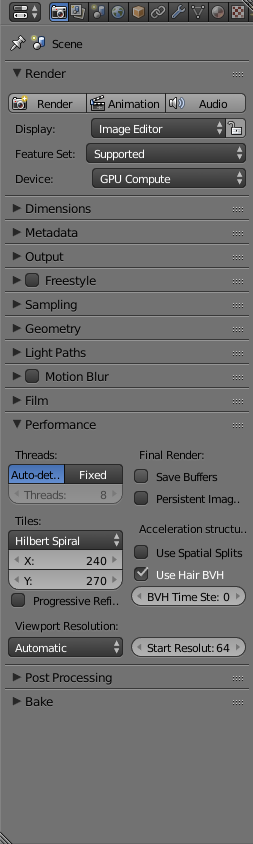
The default settings are "auto-detect" to determine how many threads will be used for rendering, or you can choose to use a fixed number to keep some other processes in your computer with some resources.
If you render using GPU you will have as many tiles as GPUs you have installed in your machine. With olny one GPU, only one tile will be rendered at the time.
Read: How do the number of cores in the CPU relate to the rendering tiles?
Read also: How can I render the way the render preview renders?
The square sample box does something completely different. It has nothing to do with the shape of the samples. When you enable "square samples" you are mulitplying the number of samples by itself.