I'm trying to render a scene in Blender, and as of yesterday (it was not doing this when I was working on it 2-3 days ago), I am seeing orange squares dancing around the rendered image. Google tells me that these are render tiles (I think), but what are they, why are they there, and how do I get rid of them?
-
2$\begingroup$ You mean while you are rendering? Those just show what tile is currently being rendered. $\endgroup$– BlendingJakeCommented Nov 5, 2014 at 20:19
-
$\begingroup$ If you are trying to render an animation, you need to specify that. You can view your animation by slicking 'view animation', or you can create an AVI.;blender.stackexchange.com/questions/15142/… $\endgroup$– ruckusCommented Nov 6, 2014 at 14:53
-
$\begingroup$ I'm not actually trying to render an animation, just a still image. That's another issue I'm having, blender seems to be rendering frames of an animation when I don't intend to create an animation. It goes on and on with rendering and re-rendering. Is there a way to stop it from rendering so many times? I don't think I keyed animations at any point. $\endgroup$– user2828965Commented Nov 7, 2014 at 15:37
-
$\begingroup$ @user2828965 What render engine are you using? If you are using BI, do you have motion blur or FSAA enabled? Or multiple render layers? $\endgroup$– gandalf3Commented Nov 7, 2014 at 18:55
-
$\begingroup$ Figured out what was going on with the rendering of an animation. I was actually hitting ctrl-F12 (render animation) as opposed to just F12 (render image), hence the confusion. $\endgroup$– user2828965Commented Nov 15, 2014 at 4:05
1 Answer
They are just indicating the currently rendering tiles:
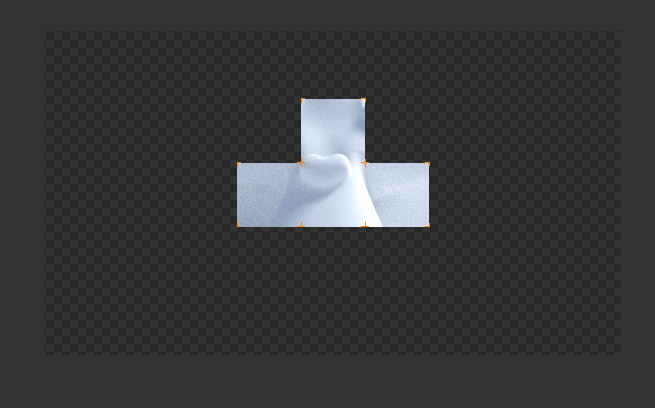
AFAIK there is no way to turn them off, other than disabling tiled rendering (anyway, IMO they are quite useful).
To disable tiled rendering in cycles, enable progressive refine in Render settings > performance:
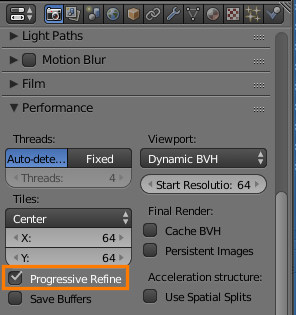
To disable tiled rendering in BI, make the tile size at least as large as your render:
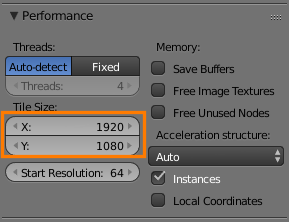
Note that disabling tiled rendering will increase render times, as in most cases rendering many small images is faster than rendering one large image. See Are there any advantages of bigger/smaller tiles.
-
$\begingroup$ Thanks for the explanation. What's weird is that I never noticed them when I first started working on my model. Do the orange tiles become more often visible when you have a more complex model? $\endgroup$ Commented Nov 7, 2014 at 15:34
-
$\begingroup$ @user2828965 No, they are always there.. The only time I can think of when they weren't there in older versions of blender (I think they were added somewhere around ~2.64? I'd need to look that up though). $\endgroup$– gandalf3Commented Nov 7, 2014 at 18:53
