I'm new to blender and I am trying to create basic shapes/models of few basic objects like - water pot, bottle, tea-cup etc. Now I'm trying to create an iPhone model.
So, when I started modelling, I came to know about precise sizing & other specific dimensions of iPhone. But I see options in XYZ as 0 & 1.
My Question is - How can I create an object with specifications like - 4 inch wide, 1 inch tall etc?
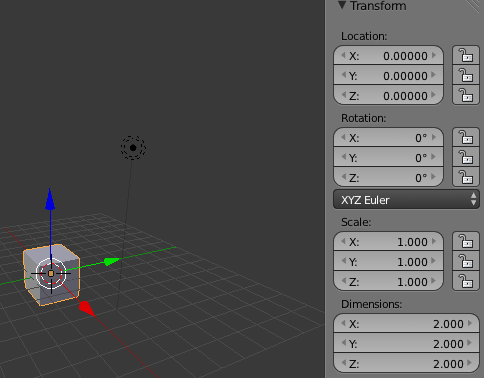

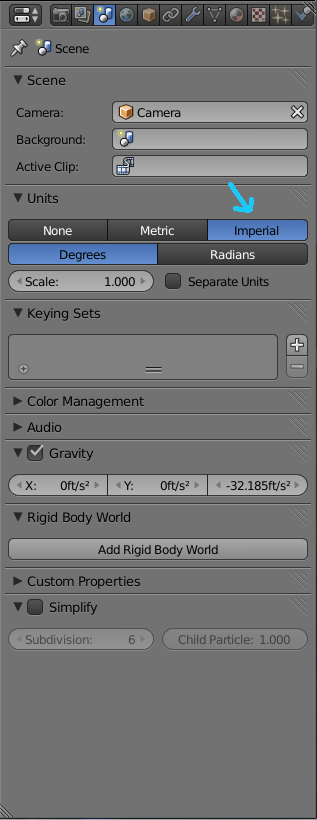
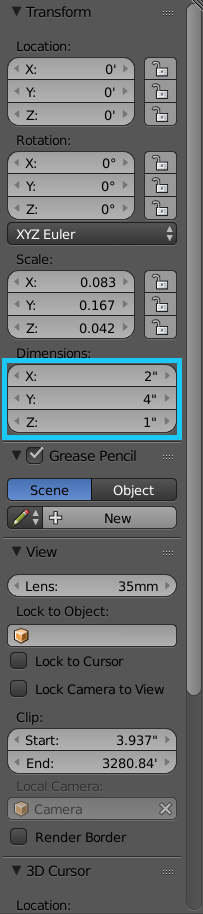
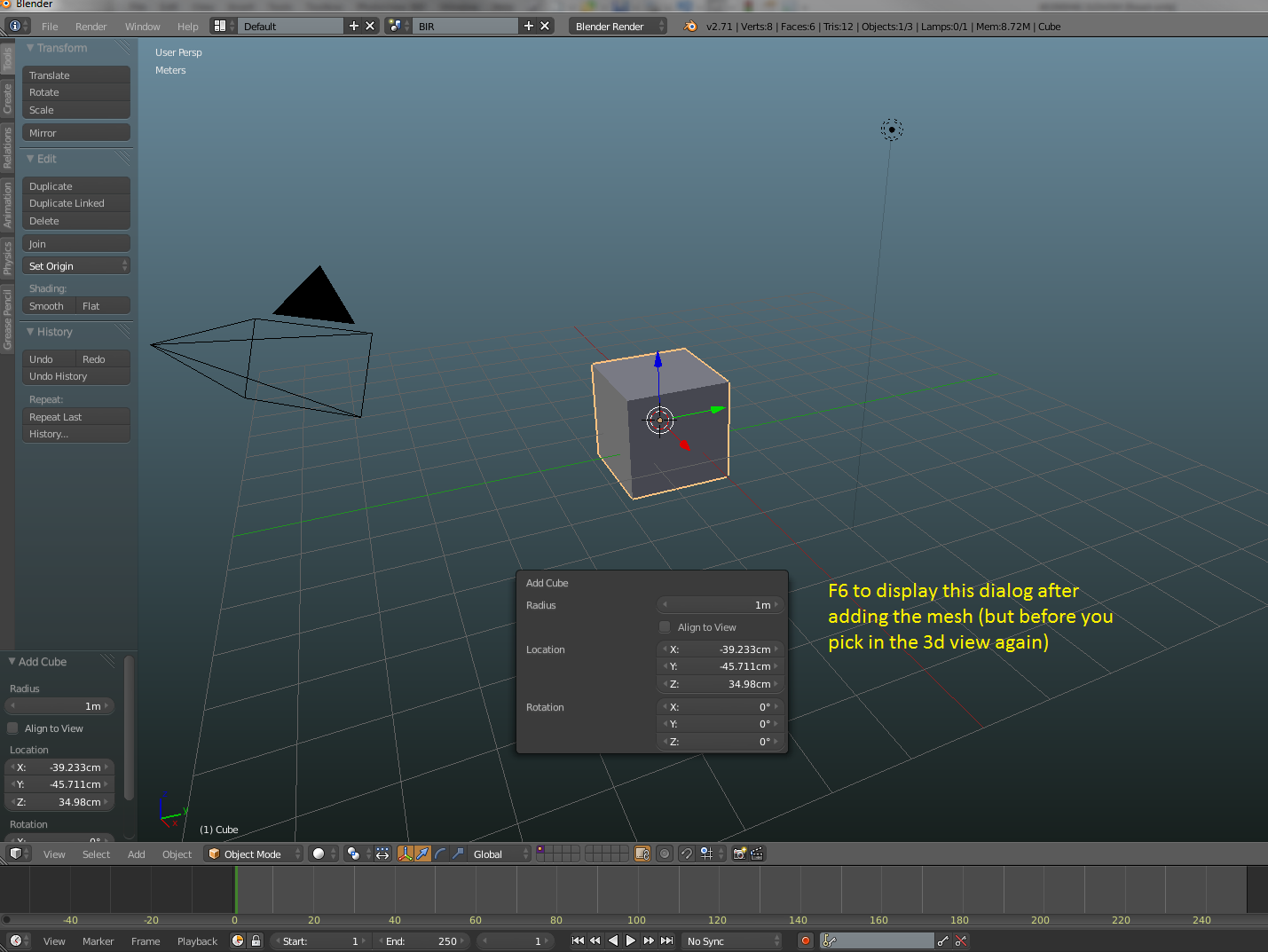 After setting the initial size of your mesh, you'll need to go into edit mode and use the mesh editing tools to make your object fit your other dimensions.
After setting the initial size of your mesh, you'll need to go into edit mode and use the mesh editing tools to make your object fit your other dimensions.