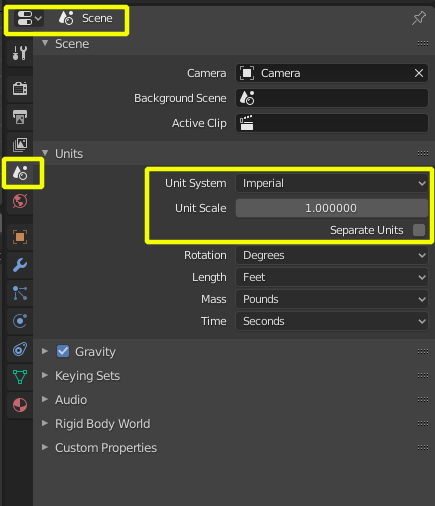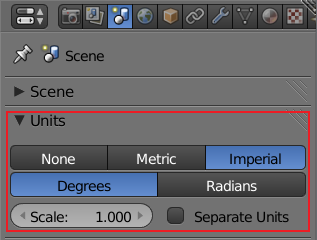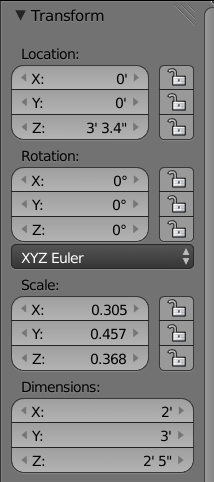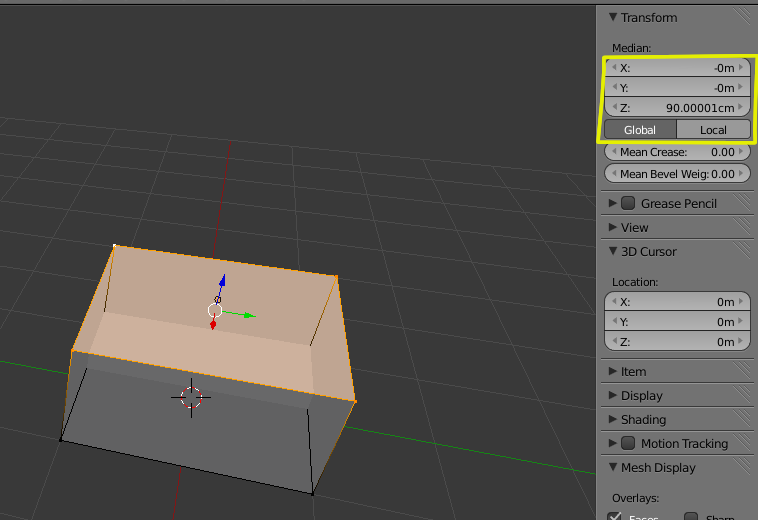How can I work with parameters in Blender? I tried searching on Google, but I didn't find results.
When I change the parameter on the X and Y axis, it works well, but when I go into Edit mode, I can't see the parameters. And when I extrude, I can't adjust them on the extrusion. How can I work with dimensions and how to make the parameters in real world scale?