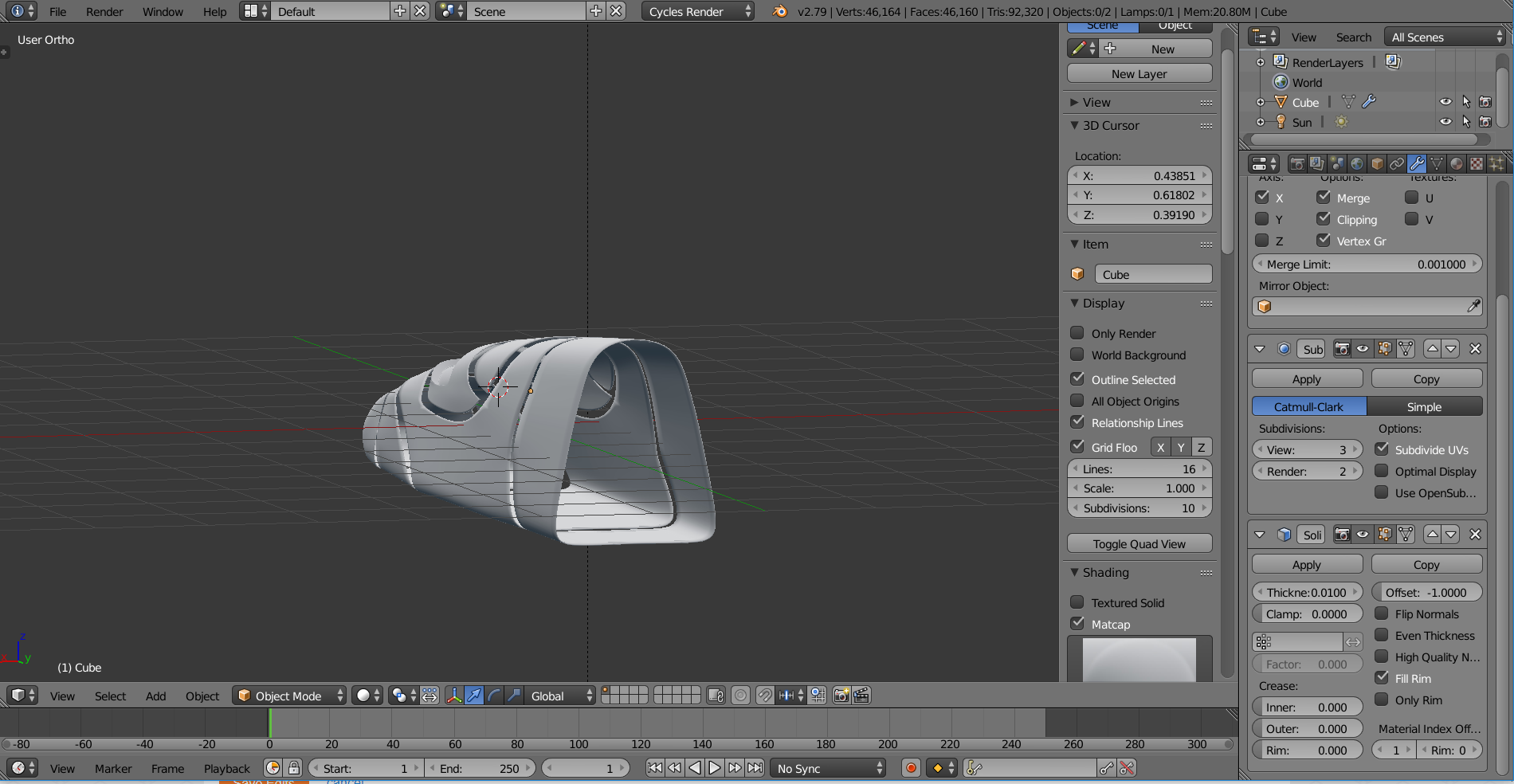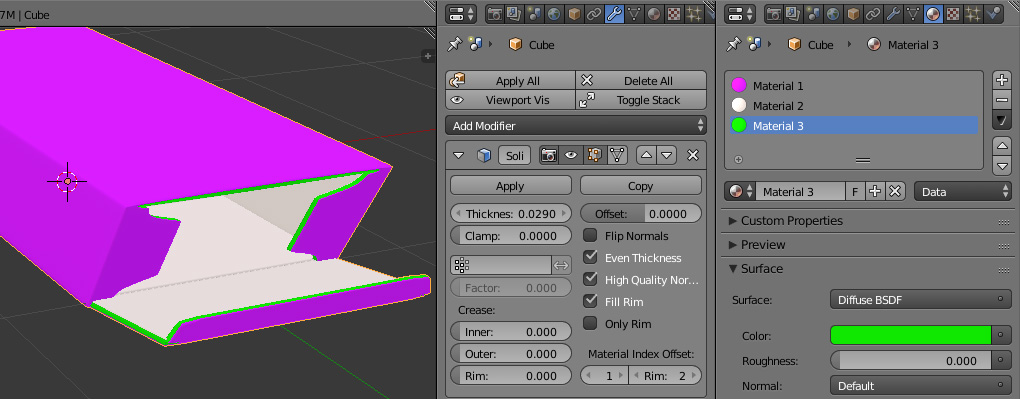So I read in the blender manual and watched some tutorials where it is explained that the material index offset is used to choose a different material for the new geometry. Alright this is the screen shot and what I'm trying to do is making a spaceship that glows from the inside and I cannot figure out how to change the inside color with solidify modifier, and I'm new to blender so sorry if this question is a stupid one.
Here is the screen shot: